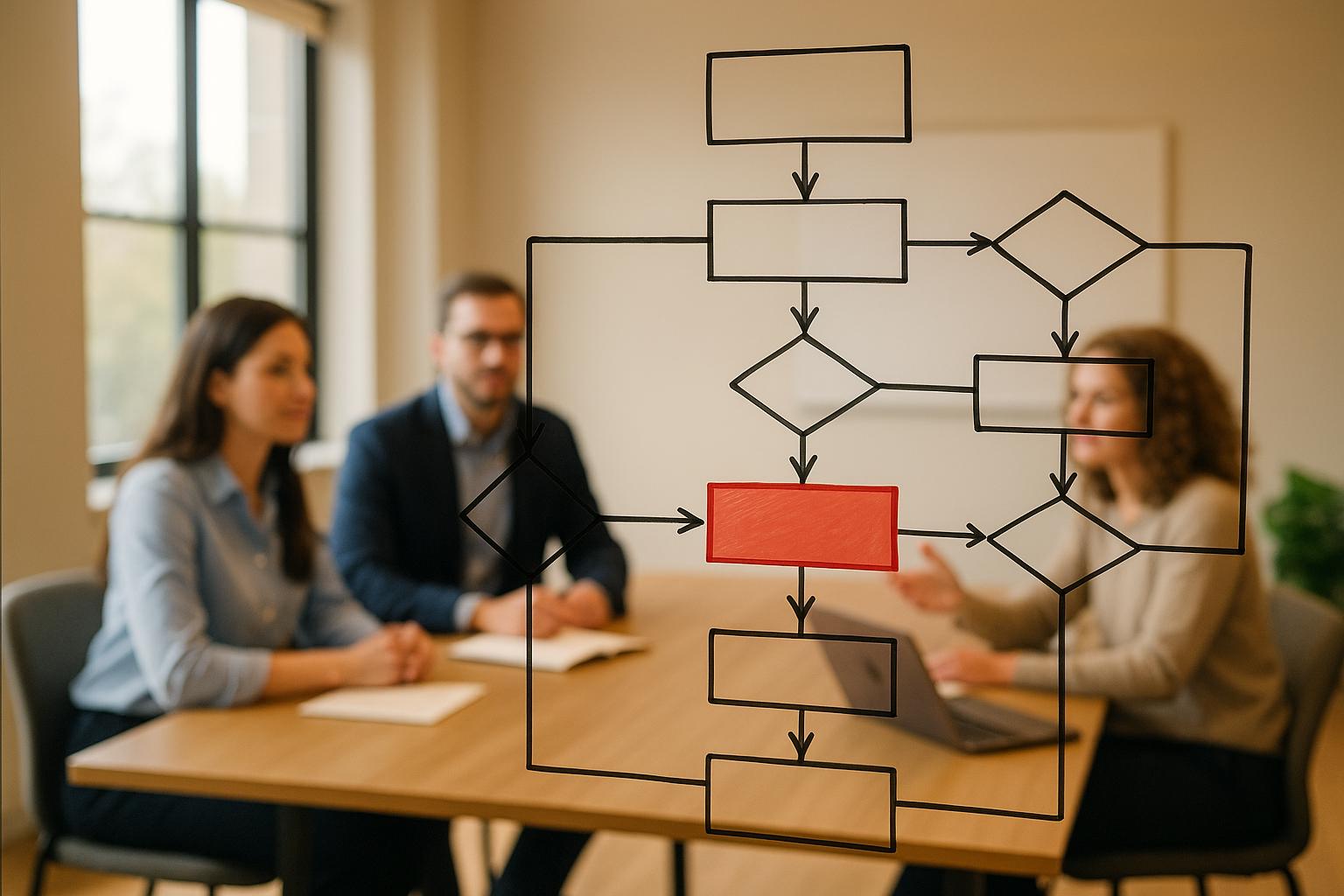Handling time zones in distributed agile teams is challenging, but it can boost productivity by up to 43% with the right strategies. Poor planning leads to delayed feedback, missed deadlines, and burnout, while effective coordination ensures smoother workflows and stronger team collaboration.
Here’s how to tackle time zone issues in sprint planning:
- Track team availability: Document working hours, holidays, and commitments to avoid misaligned schedules.
- Split planning into phases: Combine asynchronous prep, live discussions, and offline finalization for flexibility.
- Rotate meeting times: Share the burden of inconvenient hours across the team to maintain morale.
- Use collaboration tools: Platforms like Jira, Confluence, and Slack streamline communication and task management.
- Balance live and offline tasks: Focus live sessions on decisions, while handling prep work asynchronously.
Time Zone Challenges in Agile Teams
How Time Zone Differences Affect Team Collaboration
Time zone differences can throw a wrench into every aspect of agile collaboration. Picture this: your development team in San Francisco is wrapping up for the day just as your quality assurance team in London is starting theirs. Instead of a quick feedback loop, the process stretches into a full 24-hour cycle. This delay undermines the fast-paced, iterative nature that agile methodologies rely on.
The stats back this up. Teams spread across multiple time zones see productivity drop by as much as 20%. On top of that, 75% of remote teams report facing major hurdles due to time differences. These aren't small annoyances - they're roadblocks that can slow agile workflows to a crawl.
Scheduling synchronous communication becomes a juggling act. Sprint planning and review meetings often force someone to join at an inconvenient hour. This not only disrupts work-life balance but can also lead to burnout and reduced engagement.
Decision-making slows down when there's limited overlap between team members. Critical questions go unanswered, delaying deliverables and creating bottlenecks. And brainstorming sessions? They lose their spark when participants are either exhausted or distracted by off-hours scheduling. Instead of free-flowing creativity, discussions can feel stiff and overly formal.
"The most effective strategies for handling time zone differences combine rotating meeting schedules to share the burden of off-hours meetings, asynchronous communication tools for non-urgent matters, and clear documentation of decisions. Teams should establish core collaboration hours where all members are available while respecting work-life boundaries." - Preply Language Learning Team
Task handoffs also take a hit. Without immediate feedback or clarification, misunderstandings can lead to costly rework. Add in cultural differences - like varying expectations around response times or meeting etiquette - and the challenges of coordinating a distributed team grow even more complex.
All this highlights the importance of tracking team availability and defining clear working hours.
Tracking Team Availability and Working Hours
When your team is scattered across time zones, having a clear view of everyone's availability is a must. Each member operates on a local schedule influenced by unique holidays, cultural observances, and personal commitments. Without this visibility, misaligned timings can derail progress.
For example, if a product owner in Sydney isn't available to clarify user stories when developers in Toronto begin their day, it can create gaps that stall the entire sprint. These fragmented workflows can quickly snowball, leading to wasted time and missed deadlines.
"Agile teams don't need to be co-located. What matters is ensuring each team member understands the impact of their availability on others. This holds true across distributed teams, and we hold ourselves accountable regardless of time zones." - Hetal Mistry, Director Of Global Delivery, Axelerant
Failing to track availability can also harm work-life balance. Poorly planned meetings or urgent requests during off-hours force team members to work beyond regular schedules. Without clear documentation of availability, assumptions about when colleagues are reachable can lead to delays, frustration, and even burnout.
There are also security and compliance concerns. Team members accessing systems or making decisions outside their designated hours - without proper coordination - can run afoul of regional data privacy laws and security protocols.
The psychological toll of poorly managed time zones is another factor. Regularly participating in meetings outside natural waking hours can disrupt circadian rhythms, leading to reduced focus, impaired decision-making, and lower creativity during sprint planning.
Effective availability tracking requires more than just noting time zones. Teams need a full picture, including preferred working hours, family commitments, religious observances, and local holidays. This thoughtful approach to scheduling helps avoid downtime, respects individual circumstances, and takes advantage of global "follow-the-sun" productivity. By addressing these challenges, teams can lay the groundwork for smoother sprint planning and better collaboration across time zones.
Managing Distributed Scrum Teams: Time Zone Challenges
Sprint Planning Strategies for Multiple Time Zones
When working with teams spread across different time zones, sprint planning needs to strike a balance between productivity and respecting everyone’s schedules. Moving beyond traditional single-session approaches, flexible and inclusive methods can help maintain agile workflows while accommodating regional differences.
Breaking Sprint Planning into Phases
Traditional sprint planning often falls short for distributed teams. A better approach is to split the process into three distinct phases: preparation, live core discussions, and asynchronous finalization.
- Preparation Phase: Team members review user stories, technical requirements, and dependencies on their own time. This asynchronous step reduces the need for everyone to attend lengthy walkthroughs together.
- Core Planning Session: This live session focuses on high-priority tasks requiring real-time collaboration, such as estimating stories, planning capacity, and identifying blockers. Keeping these discussions between 90 to 120 minutes helps align with overlapping work hours while staying efficient.
- Finalization Phase: Decisions and commitments are confirmed asynchronously. Team leads summarize the outcomes and seek input or approvals from anyone who couldn’t attend the live session.
This phased approach is especially effective for teams spread across regions like the Americas and Europe, where overlapping time windows are limited. It ensures fair scheduling and smooth collaboration without forcing anyone into inconvenient hours.
Rotating Meeting Times to Distribute the Load
Fair scheduling is essential for maintaining team morale. Rotating meeting times ensures that no single group is always stuck with inconvenient hours.
"Make a conscious effort to rotate meeting times so that no single group consistently bears the inconvenience of odd hours. This promotes fairness and shows respect for everyone's work-life balance." – Admin, Women in Tech Network
For instance, if your team includes members in New York, London, and Singapore, rotate meeting times monthly or quarterly. This way, the burden of off-hour meetings is shared evenly.
Different meeting types can also benefit from customized approaches. Sprint planning meetings might rotate on a set schedule, while daily standups could be tailored for regional sub-teams to sync locally, minimizing disruptions. Regularly track participation and adjust schedules as needed to ensure inclusivity.
Establishing a Predictable Meeting Schedule
In addition to rotating times, a consistent meeting structure can reduce confusion and help team members plan their personal schedules.
Set up a recurring schedule for key meetings. For example, sprint planning could always occur on the first Tuesday of each sprint, with meeting times rotating among slots like 8:00 AM EST, 2:00 PM EST, and 8:00 PM EST. Using scheduling tools to automatically calculate overlapping windows and convert time zones can simplify planning.
Make sure the schedule is clearly documented, perhaps in a shared calendar, so everyone knows when live sessions and asynchronous follow-ups are expected. Adding buffer time before and after meetings (30–60 minutes) gives team members time to prepare and regroup. And having backup plans for when key stakeholders are unavailable ensures sprint planning stays on track, even during unexpected challenges.
Combining Live and Offline Planning Activities
Planning sprints across different time zones can be tricky, but a good strategy is to split tasks between live (synchronous) and offline (asynchronous) activities. For distributed teams, solid backlog management and clear documentation are must-haves. These tools help create a foundation where live discussions and offline work complement each other, boosting efficiency and collaboration.
Offline Sprint Planning Tasks
Some parts of sprint planning are better handled asynchronously, allowing team members to prepare in advance:
- Team capacity submissions: Before live meetings, everyone reviews their availability - factoring in vacation days, other projects, and personal schedules - and records it in shared tools like spreadsheets or capacity trackers. This gives sprint leaders a clear view of available resources.
- Initial story selection recommendations: Team members analyze the backlog, assess task complexity, and suggest priorities for the next sprint. This groundwork ensures live discussions can focus on the big decisions.
- Technical dependency mapping and environment readiness: Engineers can evaluate system interactions, flag potential blockers, review API dependencies, and confirm deployment pipelines.
For instance, ClearSight Technologies gathers capacity details and story suggestions asynchronously, setting the stage for a focused 2-hour live planning session.
While offline tasks set the framework, live sessions bring the pieces together for final decisions.
Live Sprint Planning Activities
Some tasks require real-time collaboration to be effective, especially when quick feedback and immediate decisions are necessary:
- Commitment finalization: While offline prep lays the groundwork, live discussions help finalize sprint goals and commitments.
- Cross-team dependency resolution: Real-time conversations are vital for ironing out complex dependencies and ensuring smooth handoffs between teams.
- Risk identification and mitigation: Brainstorming together helps uncover hidden risks and develop contingency plans on the spot.
- Clarification of ambiguous requirements: Live sessions allow product owners, developers, and stakeholders to resolve unclear specifications quickly through direct discussion.
Here’s an example of how live sessions can be structured:
| Time | Activity | Participants |
|---|---|---|
| 15 min | Sprint goal review and capacity confirmation | All team members |
| 30 min | Story commitment finalization | All team members |
| 30 min | Technical approach alignment | Engineers |
| 30 min | Dependency and risk review | Team leads and key contributors |
| 15 min | Sprint plan summary and next steps | All team members |
Using Collaboration Tools for Better Coordination
Collaboration tools make it easier to switch between offline and live planning:
- Jira: Offers Scrum and Kanban boards, backlog management, and timeline tracking to keep tasks organized and visible.
- Confluence: Acts as a central hub for sprint notes, including capacity submissions and technical dependency maps.
- Loom: Enables asynchronous video communication, so team members can explain complex ideas or walk through user stories on their own schedule.
- Microsoft Teams: Combines video calls with threaded discussions, integrating seamlessly with Office tools for both live and offline collaboration.
- Miro: A visual collaboration platform where team members can brainstorm, add sticky notes, or comment on shared boards, whether live or offline.
Skilled facilitation plays a key role in virtual settings. Tools like visual boards help keep discussions focused, while techniques like structured turn-taking and silent writing exercises ensure everyone gets a chance to contribute. By combining these approaches, teams can create a productive mix of live and offline planning, paving the way for successful sprint outcomes.
sbb-itb-97f6a47
Tools and Methods for Time Zone Coordination
Managing time zones effectively is no small feat, especially when you consider that poor coordination can slow projects by up to 25% and reduce productivity by 30%. But with the right tools and strategies, these hurdles can be minimized. Let’s dive into some essential scheduling, communication, and documentation tools that can help teams bridge time zone gaps.
Scheduling and Communication Tools
At the heart of time zone coordination are tools that simplify scheduling across multiple regions. Platforms like World Time Buddy and Every Time Zone make it easy to compare time zones side by side, ensuring meetings are planned at times that work for everyone.
Google Calendar is another standout tool, seamlessly integrating into workflows by automatically adjusting meeting times to match each participant's time zone. By 2025, 90% of businesses using Google Workspace reported improved teamwork and efficiency. Plans for Google Workspace start at $7 per user per month.
When it comes to communication, supporting both real-time and asynchronous collaboration is crucial. Slack, priced at $8.25 per user per month, is a popular choice, offering threaded conversations and integrations with other tools. For a more cost-effective option, Pebb provides a comprehensive solution at just $4 per user per month.
To enhance coordination, set clear response time expectations: respond to urgent issues within 4 hours, provide updates within 1 business day, and address non-critical questions within 48 hours. Always use precise time references, such as "5:00 PM EST", to avoid confusion.
"Flexibility is key to a successful remote work policy." - Alex Mikaelian, Guest Post by CalendarHero
Documenting Team Availability
Scheduling tools are just one piece of the puzzle. Documenting team availability ensures everyone understands when their colleagues are online and ready to collaborate. Shared spreadsheets, wikis, or project management tools can be used to track team members' core working hours, flexible periods, and blackout times.
For example, rotating meeting times on a monthly basis helps distribute the inconvenience of odd hours more fairly across the team. Regularly updating these records to reflect schedule changes, time off, or adjustments in working patterns ensures they remain a reliable resource for planning.
Tool Stacks for Distributed Teams
To streamline workflows further, many teams rely on specialized tool stacks. Platforms like ClickUp and Notion offer all-in-one solutions, combining project management, documentation, communication, and time tracking into a single interface. These tools simplify processes by centralizing resources.
Alternatively, some teams prefer a mix of specialized tools for tailored solutions. For instance, Trello starts at $5 per user per month and excels in project management, while Asana offers more advanced features starting at $10.99 per user per month. While these tools are highly effective in their niches, they may require additional integrations to work seamlessly together.
A well-rounded tool stack promotes transparency, keeps documentation accessible, and ensures smooth communication across time zones. Establishing clear communication practices - like regular video calls, instant messaging, and email updates - helps everyone stay aligned on goals and responsibilities. Training employees on the efficient use of remote tools and setting clear expectations for work hours and communication with new hires further strengthens collaboration.
Finally, fostering a culture built on trust and accountability, while regularly monitoring progress and refining processes, is key to maintaining effective teamwork across time zones.
Best Practices for Sprint Planning in Distributed Teams
Planning sprints for distributed teams takes more than just good tools - it demands smart strategies. Teams that adopt structured sprint planning methods have reported up to a 35% increase in productivity while also overcoming many time zone-related challenges.
Preparing Clear User Stories and Walkthroughs
The backbone of successful sprint planning in distributed teams is well-prepared user stories. With team members spread across continents, there’s no room for unclear requirements or last-minute surprises that could disrupt progress.
User stories should follow a consistent format, including a clear description, specific acceptance criteria, and any relevant links or attachments. The goal is to make them concise and easy to understand, minimizing any potential confusion. Visual aids like annotated screenshots or detailed documentation can also help bridge communication gaps.
Sharing these materials in advance allows team members, regardless of time zone, to review and provide feedback asynchronously. This preparation ensures that live meetings focus on decision-making rather than lengthy explanations. Teams should actively encourage questions and input during this review period to ensure everyone is aligned and ready to move forward.
Encouraging Participation Through Rotating Leadership
Once user stories are clear, the next step is fostering active participation during sprint planning. A great way to achieve this is by rotating meeting leadership among team members in different locations. This rotation not only spreads responsibility but also boosts engagement by giving everyone a chance to lead.
Rotating leadership introduces fresh perspectives and helps combat time zone fatigue. Each facilitator brings a unique approach to problem-solving, which can improve the effectiveness of meetings. It also encourages quieter team members to speak up, especially when the facilitator is from their region. The result? A more balanced and inclusive dynamic where every voice is heard.
Making Sprint Planning More Efficient
Efficiency is crucial when coordinating across time zones, where synchronous time is limited. Distributed teams can save time by reviewing the backlog asynchronously and coming to meetings prepared with questions and priorities.
Timeboxing agenda items is a simple yet effective way to keep discussions focused and ensure meetings don’t run over - especially important for those joining at inconvenient hours. Sprint planning meetings typically last 2-3 hours, but this can be adjusted as teams gain experience.
To streamline the process further, assign roles like timekeeper and note-taker. Many tasks, such as submitting capacity estimates, reviewing user stories, identifying technical dependencies, and checking environment readiness, can be handled beforehand using shared documents or project management tools. This allows team members to contribute on their own schedules.
These techniques, combined with earlier strategies, help distributed teams coordinate effectively despite time zone differences. For those finding it challenging to implement these practices, consulting services can offer tailored guidance. The Top Consulting Firms Directory is a great resource for connecting with experts in agile methodologies, distributed teamwork, and collaboration tools, providing solutions for even the most complex setups.
Conclusion and Key Takeaways
Effectively managing time zones is a game-changer for distributed agile teams. By applying the strategies and tools discussed in this guide, teams can turn the usual coordination headaches into smooth and efficient sprint planning sessions.
Here’s some proof: distributed teams that shifted to structured, asynchronous-first sprint planning cut their synchronous planning time by 47% and improved sprint commitment accuracy by 32%. In fact, 80% of sprint planning challenges can be addressed asynchronously.
The secret lies in striking the right balance between live collaboration and independent preparation. When team members have the opportunity to review user stories, estimate capacity, and flag dependencies on their own time, live meetings can focus on making decisions rather than getting bogged down in lengthy discussions.
Both consistency and flexibility are essential. Setting recurring meeting schedules, documenting team availability, and rotating leadership roles helps create a fair and dependable system, ensuring no single group bears the brunt of inconvenient meeting times.
Your choice of tools also plays a massive role. Whether it’s time zone heat maps to visualize overlap or collaboration platforms that support asynchronous updates, the right technology can significantly boost productivity and team morale. These tools form the foundation for the strategies outlined in this guide.
Finally, expert support can fast-track your success. The Top Consulting Firms Directory connects businesses with professionals who specialize in digital transformation and agile management. These experts can help fine-tune the practices covered here, ensuring your distributed team thrives.
FAQs
How does rotating meeting times benefit distributed agile teams?
Rotating meeting times in distributed agile teams helps ensure that the inconvenience of early morning or late-night meetings is shared across the team. This approach respects everyone’s time, no matter where they’re located, and helps create a sense of balance.
By spreading out the challenge of inconvenient meeting hours, teams can ease frustrations and reduce the risk of burnout. This not only boosts morale but also strengthens collaboration. Over time, this practice encourages a more connected and supportive team dynamic, which plays a key role in keeping productivity and engagement high in agile workflows.
How can teams effectively manage task handoffs when working across multiple time zones?
Managing task handoffs across various time zones can feel tricky, but a few strategies can make it much more manageable. Start by pinpointing those precious overlapping hours when team members can connect in real time. Tools like shared calendars with built-in time zone visibility can simplify scheduling and help everyone stay aligned.
For tasks that don’t demand instant responses, asynchronous communication is your best friend. Platforms for project management and shared documents ensure workflows keep moving, even when schedules don’t align. Recording meetings for teammates in different time zones and thoroughly documenting decisions are also smart moves to keep everyone in the loop. These approaches help teams coordinate effectively and reduce delays, no matter where they’re working from.
How can global teams coordinate effectively while respecting different time zones?
To work smoothly across different time zones, global teams need to focus on clear communication and flexibility. Shared calendars can be a lifesaver, making it easier to see when team members are available and to plan meetings at times that suit everyone. Rotating meeting schedules is another smart move - it spreads out the inconvenience of time differences so no one gets stuck with the short end of the stick every time.
It's also important to set clear expectations about response times and work hours. This helps prevent confusion and ensures everyone is on the same page. Creating an environment where team members feel comfortable discussing their work preferences and cultural norms can go a long way in building respect and inclusivity. Finally, tools like project management software and asynchronous communication platforms can make collaboration more efficient, even when team members are miles - or continents - apart.