API documentation templates are critical because they directly impact how developers interact with your product. A well-structured template improves usability, reduces confusion, and speeds up integration. Here's how to pick the right one:
- Define your needs: Consider your API type (REST, GraphQL, SOAP), audience (internal vs. external), and complexity. External APIs often need more detailed docs with authentication, usage terms, and examples.
- Evaluate team workflows: Larger teams benefit from templates with collaboration tools, while smaller teams may prefer simpler options. Ensure the template aligns with your technical expertise.
- Know your audience: Tailor documentation for experienced developers (detailed references) or less technical users (tutorials and examples). Include multi-language code samples and practical use cases.
- Compare tools: Popular options include Swagger/OpenAPI, Redoc, ReadMe, and Postman. Each offers unique features like interactive docs, CI/CD integration, and analytics.
Quick Comparison:
| Tool | API Types Supported | Customization | Interactive Docs | Pricing |
|---|---|---|---|---|
| Swagger | REST | High | Yes | Free/Open-source |
| Redoc | REST (OpenAPI) | Medium | Yes | Free/Open-source |
| ReadMe | REST, GraphQL | High | Yes | Starting at $99/month |
| Postman | REST, GraphQL, SOAP | Medium | Yes | Free/Paid tiers |
Test shortlisted templates with pilot projects, gather feedback, and ensure they can scale with your API's growth. For expert guidance, consider consulting firms specializing in API documentation to streamline the process.
Templates for API Documentation [TC Dojo Open Session]
Evaluate Your Project's Documentation Requirements
Before diving into templates or tools, take a moment to assess your project's specific needs. Tailoring your documentation to your audience and use case ensures clarity and usability, reducing confusion and frustration.
Define Your API's Scope and Complexity
The type of API you’re documenting plays a major role in shaping its documentation. For example:
- REST APIs need clear endpoint details, such as HTTP methods, parameters, and response formats.
- GraphQL APIs require schema documentation and example queries to help users understand how to interact with the API.
- SOAP APIs demand detailed service descriptions and XML schema explanations.
Next, consider whether your API is for internal or external use. External APIs typically require more robust documentation, including authentication methods, usage terms, and rate limits. Internal APIs, on the other hand, can focus on technical workflows and skip some of the user-facing details.
If your project involves microservices, look for templates that address cross-service dependencies without duplicating content. Each microservice may need its own documentation section, but users should also be able to understand how these services interact as a whole.
Finally, match the documentation's depth to the API’s complexity. A simple API with just a handful of endpoints won’t need the same level of detail as an enterprise-grade platform with hundreds of endpoints, pagination, custom error codes, and multiple authentication layers.
Consider Your Team's Structure and Collaboration Requirements
Your team’s size and workflow significantly influence the choice of documentation templates. Larger teams or those with specialized roles - like developers, technical writers, and QA engineers - benefit from templates that support features like collaborative editing, version control, and clearly defined sections for each contributor.
For smaller teams, simpler templates may suffice, but don’t overlook the value of collaboration tools. Even small teams can benefit from features like real-time editing and change tracking, especially as the API grows and requires more frequent updates.
If multiple people will contribute to the documentation, opt for platforms or templates that streamline teamwork. Tools like SwaggerHub and Postman offer built-in collaboration capabilities, allowing team members to edit, comment, and update documentation together. This is especially critical for APIs that evolve quickly or require input from cross-functional teams.
Lastly, think about your team’s technical expertise. Some templates are more complex to set up and maintain, which could be a challenge if your team lacks dedicated technical writing support. In such cases, prioritize templates with automated features or user-friendly interfaces.
Identify Your Target Audience
Your documentation should align with your audience’s technical skill level. For experienced developers, concise references and detailed endpoint descriptions are key. For less technical users, include guided tutorials with visual aids to make the material more accessible.
The type of code examples you provide also depends on your audience. Offer examples in multiple programming languages to cater to diverse developer backgrounds. Include realistic request and response samples, covering common workflows and error scenarios.
For APIs with advanced features, go beyond endpoint documentation. Show users how to tackle practical tasks, such as setting up authentication or managing pagination. This helps them see how the API fits into their projects instead of just understanding isolated endpoints.
If your API is used by external partners, consider adding business context alongside technical details. Partners often want to know not just how to use the API but also why certain design choices were made and how the API aligns with broader business goals.
Lastly, think about how often your API will be used. Frequent users need detailed reference materials they can consult regularly. Occasional users, on the other hand, benefit more from tutorial-style documentation that helps them quickly get back on track when needed.
Review Popular API Documentation Templates
Choosing the right API documentation template is all about matching your project requirements with the features and capabilities offered by available tools. Let’s dive into some of the most popular options to help you make an informed decision.
Compare Leading Tools and Templates
Some of the most commonly used API documentation tools include Swagger/OpenAPI, Redoc, ReadMe, and Postman. These platforms are widely recognized for their functionality, user-friendly designs, and active support communities, making them suitable for teams ranging from startups to large enterprises.
Here’s a closer look at these tools:
- Swagger/OpenAPI: Considered the industry standard for RESTful API documentation, Swagger uses YAML or JSON to create machine-readable specifications. It automatically generates interactive documentation, saving teams from the hassle of manually syncing updates with code changes. This is especially useful for teams with frequent releases.
- Redoc: Built on the OpenAPI specification, Redoc focuses on delivering a polished and responsive user interface. It’s a great choice for teams that want a straightforward setup while benefiting from OpenAPI’s power. Redoc also integrates well with CI/CD pipelines, enabling documentation updates to roll out alongside code deployments.
- ReadMe: This hosted solution goes beyond documentation by offering features like API key management and usage analytics. It’s particularly appealing to SaaS companies that need to monitor how external developers interact with their APIs.
- Postman: Known for its versatility, Postman supports REST, SOAP, and GraphQL APIs. Its Markdown-based templates are integrated into a broader suite of tools for testing, collaboration, and development, making it a comprehensive solution for API lifecycle management.
Here’s a quick comparison of these tools:
| Tool/Template | API Types Supported | Customization | Integrations | Interactive Docs | Pricing |
|---|---|---|---|---|---|
| Swagger (OpenAPI) | REST | High | CI/CD, code generation | Yes | Free/Open-source |
| Redoc | REST (OpenAPI) | Medium | Static site, plugins | Yes | Free/Open-source |
| ReadMe | REST, GraphQL | High | API keys, analytics | Yes | Starting at $99/month |
| Postman | REST, GraphQL, SOAP | Medium | Testing, collaboration | Yes | Free/Paid tiers |
| API Blueprint | REST | Medium | Tools ecosystem | Limited | Free/Open-source |
Your choice will largely depend on your team’s technical needs and budget. Open-source tools like Swagger and Redoc offer flexibility but may require more setup effort, while hosted platforms like ReadMe provide convenience and extra business features at a higher price point.
Key Features of Top Documentation Tools
When evaluating API documentation tools, it’s essential to focus on features that enhance the developer experience. Here are some key elements to look for:
- Interactive Documentation: This feature lets developers test API endpoints directly within the documentation, providing immediate feedback on responses. It’s an invaluable tool for reducing errors and speeding up the learning curve.
- Code Samples in Multiple Languages: Tools like Swagger can auto-generate code examples in languages such as JavaScript, Python, and cURL. This feature ensures developers from various technical backgrounds can get started quickly.
- Versioning Support: As APIs evolve, maintaining documentation for both current and legacy versions is critical. The best tools handle versioning seamlessly, allowing developers to adapt without disruption.
- Advanced Search Features: For APIs with numerous endpoints, robust search capabilities are a must. They help developers locate specific endpoints, parameters, or response formats without sifting through extensive documentation.
- Authentication Guidance: Clear instructions for API keys, OAuth flows, and other authentication methods are essential. Many tools include interactive examples, enabling developers to test authentication directly in the browser.
- Sandbox Environments: These provide a safe space for developers to experiment with APIs using test data and dummy endpoints. It eliminates the risk of impacting production systems while simplifying the setup process.
- Automated Updates and Custom Branding: Tools that integrate with CI/CD pipelines can automatically update documentation as APIs change, ensuring consistency. Custom branding options also allow teams to align documentation with their company’s identity.
- Analytics on Documentation Usage: Usage insights reveal which endpoints are most popular and where developers may struggle. This data can guide improvements, helping teams refine their documentation for better usability.
Match Template Features with Technical Requirements
Connecting template features to your API's technical needs is a smart move to simplify developer integration. As mentioned earlier, clear documentation plays a key role in successful integration. Start by focusing on the essentials, then work on improving usability and planning for future growth.
Required Features for Effective Documentation
To be truly helpful, every API documentation template needs a few core elements. Begin by detailing endpoints to clearly explain each API call.
Equally important are request and response examples. These examples show developers the exact data they need to send and what they can expect in return, cutting down on delays and support issues.
Include step-by-step authentication instructions for methods like API keys or OAuth flows. This helps avoid common integration challenges and keeps things running smoothly.
Make sure to provide error handling guidance, complete with codes, messages, and troubleshooting steps. This enables developers to solve problems on their own without needing constant support.
Lastly, add rate limit details to inform developers about usage restrictions and throttling rules. This transparency ensures a smoother experience during both development and production.
According to a 2024 Postman survey, over 60% of developers identified poor documentation as a major reason for abandoning an API.
Advanced Features for Better Usability
Going beyond the basics, advanced features can elevate the developer experience. For instance, interactive playgrounds let developers test APIs directly, offering instant feedback without needing a separate testing setup. This hands-on feature speeds up onboarding and helps reduce support requests.
Adding multi-language code samples makes your API more accessible. When templates include snippets in languages like Python, JavaScript, or Java - often through tabs or dropdown menus - developers can quickly find examples in their preferred language.
As your API grows in complexity, user-friendly navigation becomes essential. Advanced templates often feature searchable menus, auto-generated references, and dynamic parameter builders to help developers quickly locate what they need. Some even include accessibility options like dark mode or adjustable font sizes to cater to different preferences.
Sandbox environments are another great addition, allowing developers to experiment risk-free with test data and dummy endpoints. This makes exploring your API's capabilities easier while avoiding any impact on production systems.
Plan for Scalability and Updates
It's also important to choose a template that can handle future growth and changes. Features like version control and CI/CD pipeline integration ensure your documentation stays up-to-date, avoiding the frustrations caused by outdated information.
Templates that support collaborative editing and role-based access make it easier for teams - whether developers, technical writers, or product managers - to contribute and review documentation efficiently.
Lastly, planning for migration guides and documenting deprecated endpoints keeps communication clear during API updates. This reduces friction for developers when changes occur.
Selecting a template that adapts as your API evolves - rather than requiring a complete overhaul - saves time and resources while maintaining a consistent, high-quality experience for developers.
sbb-itb-97f6a47
Get Expert Help for API Documentation
Sometimes, picking the right API documentation template can feel overwhelming, especially if your team lacks the necessary expertise. That’s where professional consulting firms come in. These experts bring the know-how and tools to avoid common mistakes and streamline the documentation process, laying a strong foundation for your API strategy.
How Consulting Firms Support API Strategy
Consulting firms take a deep dive into your API’s scope, team structure, and target audience to recommend tailored documentation solutions. Their expertise ensures your documentation isn’t just functional but also aligns seamlessly with your workflows.
These professionals can standardize your documentation, ensuring consistent quality while integrating leading templates into your existing processes. This often includes automating documentation updates using API definition files and linking them with CI/CD pipelines to keep everything current.
Beyond the basics, consultants can customize templates to reflect your brand and add advanced features like interactive code samples, multi-language support, and sandbox environments. These enhancements make your API more developer-friendly, boosting accessibility and usability. Many firms also provide training for your team, enabling them to maintain and update the documentation long-term.
The impact of professional API documentation support is hard to ignore. For example, by 2025, well-structured API documentation is expected to cut integration issues by up to 50%. Companies that partner with experienced consultants often see faster developer adoption and fewer support tickets, thanks to intuitive and comprehensive documentation.
Consultants also offer ongoing support to keep your documentation accurate as your API evolves. This might include regular reviews, analyzing user feedback, and tracking performance metrics like developer engagement and search effectiveness. The result? Documentation that grows with your API and continues to meet developers’ needs over time.
Find Specialists Through Top Consulting Firms Directory
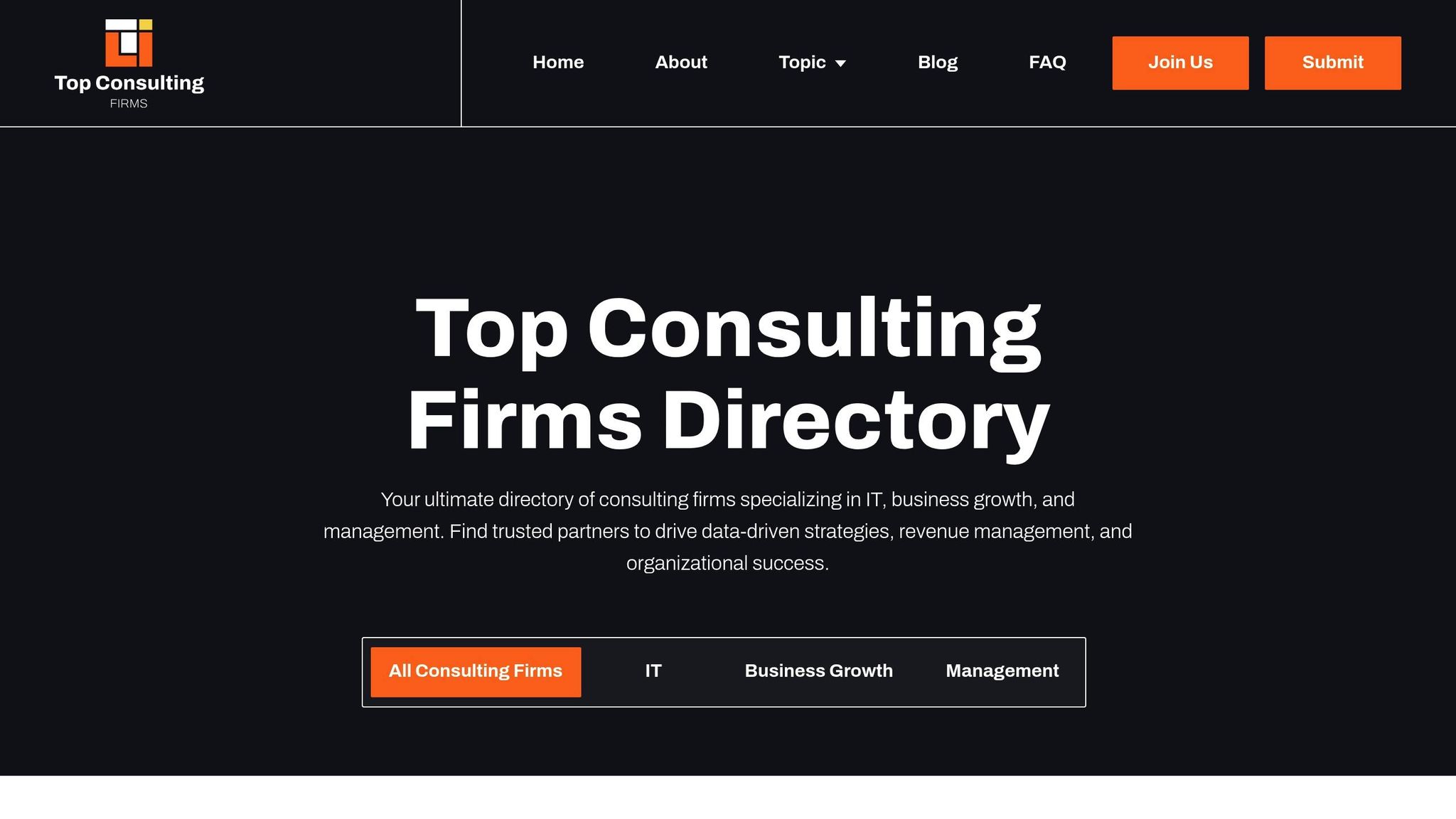
Finding the right consulting firm for your API documentation project can be tricky, but the Top Consulting Firms Directory simplifies the process. This curated platform connects businesses with pre-vetted consulting firms specializing in IT, API management, and digital transformation.
The directory provides access to firms with proven expertise in optimizing documentation, strategic management, and technology implementation. Instead of spending hours searching for the right partner, you can quickly filter firms by specialization, location, and client ratings to find one that fits your specific needs.
Many of these firms bring experience in areas like cloud services, data analytics, and software development - key components of a modern API strategy. They can also provide case studies to demonstrate their success with similar projects.
When evaluating potential partners, focus on firms with a strong track record in your industry. Look for consultants familiar with top documentation tools who can adapt their solutions to your business. Client testimonials and case studies can give you insight into their approach to collaboration, scalability, and ongoing support.
Using a specialized directory saves time and reduces risk. You’ll connect with firms that have already been vetted for their expertise and reliability, making it easier to find the perfect partner for your API documentation needs.
Test and Finalize Your Template Choice
After narrowing down your options and consulting with experts, it’s time to see how well your shortlisted templates hold up in real-world scenarios. This is the phase where you move beyond appearances and confirm whether the templates can meet the technical and collaborative needs you’ve already defined.
Create a Shortlist and Run a Pilot Test
To keep things manageable, focus on just two templates for testing. Choose the ones that align most closely with your API’s technical requirements, include must-have features like endpoint documentation and authentication steps, and fit seamlessly into your team’s workflow.
Set up a pilot test that mirrors real-world use cases. For example, simulate tasks like onboarding new developers or integrating partner systems. Pay close attention to how well users can navigate the documentation, follow authentication instructions, understand endpoints, and access code examples. This hands-on testing often reveals challenges that might not have been obvious during initial evaluations.
Interactive elements should get extra scrutiny. Templates offering features like sandbox environments or live API testing tools can be game-changers. In fact, documentation with these features often achieves up to 30% higher adoption rates compared to static formats. Test these capabilities to ensure they’re easy to use and genuinely helpful for developers.
Don’t overlook the content creation process. Have your technical writers and developers document a sample API using each template. This will highlight how easy - or difficult - it is to update content, add new endpoints, and maintain consistency. A template that’s simple for readers might turn out to be a headache for your team to manage.
During the pilot, track measurable data like onboarding time and error rates. These metrics provide hard evidence to guide your decision-making. With this data in hand, you can move on to gathering more targeted feedback.
Collect Feedback and Make Your Final Decision
Building on the results of your pilot test, collect structured feedback to finalize your choice. Developer feedback is especially critical - over 60% of developers cite poor documentation as a key reason for abandoning an API. Getting this right is essential for long-term success.
Use surveys or interviews to gather input on areas like navigation, clarity, and overall completeness. Pay attention to any recurring issues, like confusing instructions or hard-to-find information. Be sure to include a mix of perspectives. Internal users, such as technical writers and developers, can highlight workflow compatibility, while external developers and beta users provide insights into real-world usability.
Analyze the feedback for patterns. If multiple users struggle with the same navigation issue or find certain sections unclear, those are areas that need attention. Take note of what works well, too - positive feedback is just as important for making an informed decision.
Select the template that not only meets your current needs but can also grow with your API’s future requirements. Features like versioning, collaborative editing, and integration with your development tools are worth prioritizing for long-term value.
When you’ve made your final decision, document the reasons behind your choice. Highlight the specific advantages of the template and how it addresses the feedback you gathered. This documentation will be a useful reference for training your team and communicating with stakeholders.
Finally, set up processes to keep improving your documentation. Plan for regular reviews to ensure it stays up-to-date, create channels for ongoing user feedback, and be ready to make updates as your API evolves.
Conclusion: Steps to Choose the Right API Documentation Template
To select the best API documentation template, start by evaluating your API's complexity, your team's workflow, and the needs of your audience. Next, compare popular options - like OpenAPI Specification or API Blueprint - against your technical requirements. Make sure to test thoroughly to ensure the template aligns with your standards and expectations.
If you need additional support, consider reaching out to experts through the Top Consulting Firms Directory. This resource connects you with consulting firms that specialize in IT, digital transformation, and technology strategy. These professionals can help you analyze your specific requirements, assess team collaboration needs, and ensure your documentation is scalable and effective.
The consulting firms in this directory bring expertise in areas like custom software solutions and technology advisory services. They can guide you through strategic decisions, from defining the scope and complexity of your API to determining the right mix of essential and advanced features for usability.
FAQs
What should I consider when deciding between open-source and paid API documentation tools?
When deciding between open-source and paid API documentation tools, it's essential to weigh your project's needs, available budget, and your team's expertise.
Open-source tools are often free and offer a high degree of customization, making them a solid option for teams that are technically skilled but working with tighter budgets. Keep in mind, though, that these tools may demand more effort when it comes to setup and ongoing maintenance.
On the other hand, paid tools usually come with intuitive interfaces, dedicated customer support, and advanced features that can streamline your workflow. These are great for teams that value ease of use and are ready to allocate funds for a more polished, all-in-one solution.
To make the best decision, consider your team's technical proficiency, the complexity of your API, and how much support you'll need throughout the process.
How can I choose an API documentation template that grows with my project and adapts to future needs?
When creating an API documentation template, it’s important to think ahead. Start by evaluating both your current needs and where your project might be headed. Consider things like how big your development team is, how complex your API will become, and how often updates are likely to happen. A modular template can be a game-changer - it lets you easily add or update sections as your API grows and changes.
Make sure the template you pick fits smoothly into your team's workflow and works well with the tools you already use. For instance, if your team relies on specific version control systems or collaboration platforms, choose a template that integrates with those tools. Features like clear navigation, responsive design, and solid formatting options are also key. They’ll help keep your documentation organized and easy to follow, no matter how much it expands over time.
What are the advantages of using interactive features in API documentation for seamless integration and better developer engagement?
Interactive API documentation brings a host of benefits that streamline integration and make life easier for developers. Features like live code examples, try-it-out tools, and auto-generated responses let developers explore and test API behavior right within the documentation. This hands-on approach eliminates much of the guesswork, helping teams integrate APIs faster.
Beyond just functionality, these tools make the documentation more engaging and approachable. Developers can experiment with endpoints, troubleshoot issues on the spot, and build confidence in how the API works. By simplifying workflows and offering clearer guidance, interactive documentation not only saves time but also boosts productivity for development teams.


