Downtime can cost businesses $5,600 per minute. That’s why hybrid cloud disaster recovery (DR) automation is becoming essential for organizations. It combines on-premises systems with cloud resources to automate failover and recovery, reducing errors and restoring operations in minutes.
Key takeaways:
- Minimized downtime: Automation cuts recovery time by up to 80%.
- Cost savings: Scale resources during emergencies instead of maintaining idle infrastructure.
- Compliance: Automated systems meet strict regulations with encryption and audit trails.
- Top tools: AWS Elastic Disaster Recovery, Azure Site Recovery, Google Cloud Backup & DR, VMware SRM, and Zerto.
To succeed, focus on:
- Defining Recovery Time Objectives (RTO) and Recovery Point Objectives (RPO).
- Continuous data replication and regular DR testing.
- Selecting tools that align with your infrastructure and compliance needs.
- Using consulting services for expert guidance.
Automation isn’t static - test, refine, and improve your DR strategy regularly to stay prepared.
Implement Disaster Recovery in a Hybrid Cloud World with AWS and Pure Storage
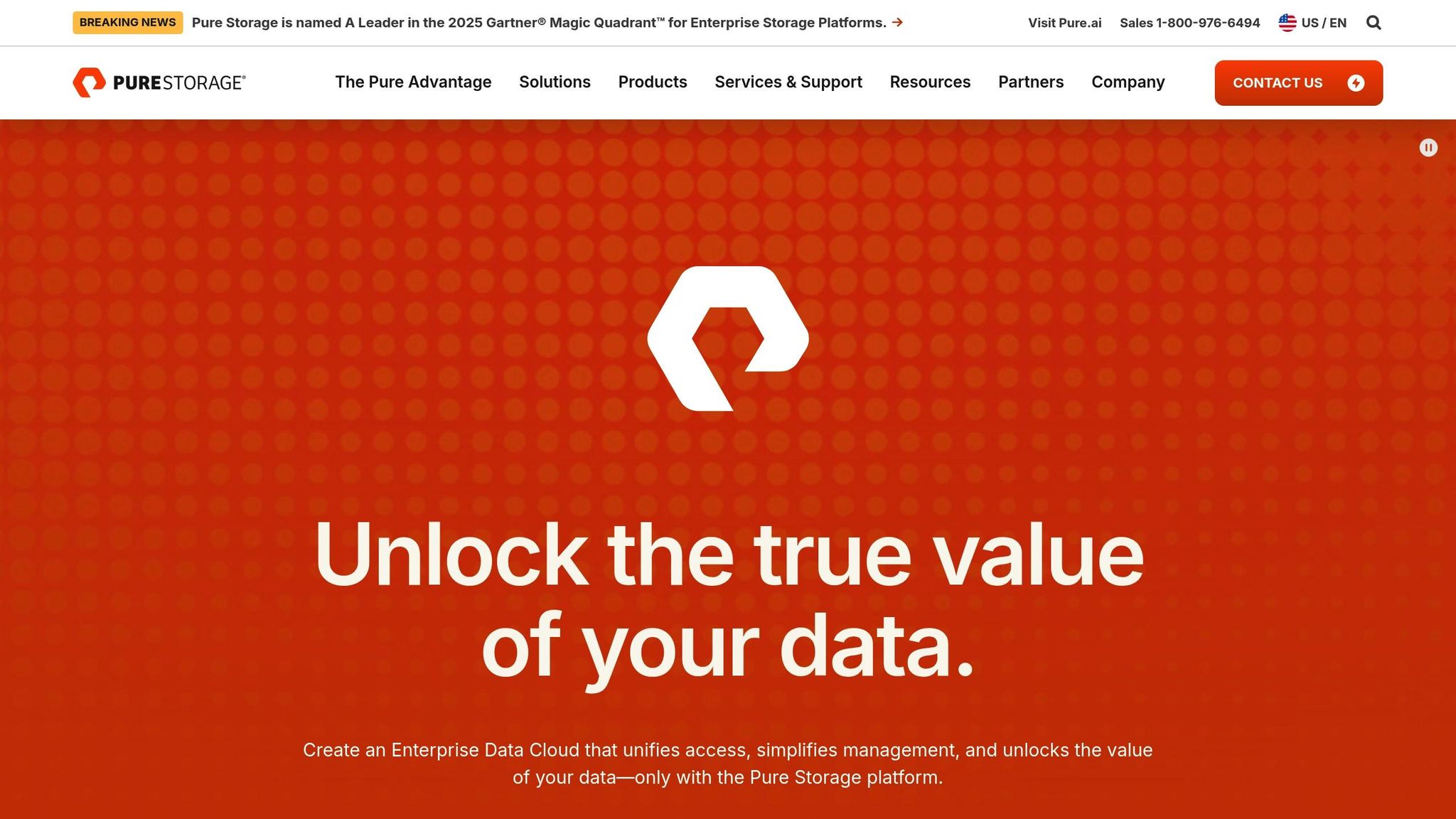
Basic Principles of Hybrid Cloud DR Automation
Hybrid cloud disaster recovery (DR) automation hinges on three key principles that ensure your organization can bounce back quickly after a disaster, comply with regulations, and safeguard critical assets.
Understanding RTO and RPO
Two metrics - Recovery Time Objective (RTO) and Recovery Point Objective (RPO) - are at the heart of every DR automation strategy. RTO defines the maximum acceptable downtime, while RPO outlines the maximum allowable data loss.
These metrics guide the design of your DR automation plan. For instance, a financial institution might require an RTO of 15 minutes and an RPO of 5 minutes, based on a business impact analysis (BIA) that assesses the importance of each workload and the consequences of downtime or data loss. On the other hand, e-commerce platforms often demand near-zero RTO and RPO values since even a few minutes of downtime can result in lost revenue. Meanwhile, internal systems like HR software may tolerate longer recovery times without causing significant disruptions.
Once you’ve established these metrics, the next step is to evaluate risks and maintain an up-to-date inventory of your assets.
Risk Assessment and Asset Inventory
Start by conducting a thorough risk assessment to identify potential threats - such as natural disasters, cyberattacks, and hardware failures - and evaluate their potential impact. This involves mapping risks to specific assets and prioritizing mitigation strategies based on the severity of the threats.
For example, a manufacturing company might focus on automating DR for production systems that are particularly vulnerable to ransomware attacks. To ensure comprehensive coverage, regularly update your asset inventory using automated tools. These tools can scan your environment for new virtual machines or databases, ensuring all critical systems - from production controls to sensitive databases - are accounted for. Regular updates are essential because only 23% of organizations frequently test their DR plans, and a current inventory is vital for effective testing and validation.
With risks identified and inventories updated, you’ll have a stronger foundation to meet compliance and security requirements.
Compliance and Security Requirements
Integrating security and compliance into every step of your DR plan is non-negotiable. This means enforcing encryption (both in transit and at rest), implementing role-based access controls (RBAC), and adhering to U.S. regulations like HIPAA, SOX, and PCI DSS. For instance, a retail company handling credit card data must ensure that all DR processes align with PCI DSS standards, including encrypted backups and restricted access.
Key measures include end-to-end encryption, multi-factor authentication (MFA), least-privilege access policies, and immutable backups to prevent unauthorized changes or deletions. During a failover event, automated DR workflows should enforce these controls at every step, ensuring only authorized personnel can initiate recovery and that all data transfers remain secure. Additionally, organizations should map their DR processes to regulatory requirements, automate compliance checks, and maintain detailed logs for audits. For example, a healthcare provider must confirm that DR automation adheres to HIPAA standards, with encrypted backups and strict access controls, while retaining audit logs as required by policy.
Managing security across complex multi-cloud environments can be challenging. Centralized management tools and automated policy enforcement can simplify this process. A multinational corporation, for instance, might use a unified DR orchestration platform to apply consistent encryption and access controls across AWS, Azure, and on-premises systems.
Selecting and Integrating Hybrid Cloud DR Automation Tools
Picking the right disaster recovery (DR) tool can mean the difference between a quick recovery and prolonged, costly downtime. A solid DR strategy depends on selecting tools that align with your risk assessments, compliance requirements, and budget considerations. Here’s how to approach this critical decision.
Top Tools for DR Automation
Automated DR tools are designed to increase both speed and accuracy during recovery. Below are some of the leading options available:
- AWS Elastic Disaster Recovery: Ideal for AWS-native environments, this tool offers automated failover, continuous replication, and Infrastructure-as-Code (IaC) support through services like CloudFormation.
- Azure Site Recovery: Known for its orchestration capabilities and multi-VM consistency, it’s a great choice for complex application stacks requiring synchronized recovery.
- Google Cloud Backup and Disaster Recovery: Focuses on policy-based automation and incremental backups, providing efficient storage use and quick recovery.
- VMware Site Recovery Manager (SRM): Enables non-disruptive testing, so you can validate your DR plans without impacting production.
- Zerto: Offers continuous data protection and advanced analytics across multiple cloud platforms, making it a strong option for businesses with diverse infrastructures.
Each tool shines in specific scenarios. For instance, a financial services firm used Azure Site Recovery to cut critical application recovery times from hours to minutes while maintaining compliance with strict regulations. Similarly, healthcare providers have relied on AWS Elastic Disaster Recovery to safeguard patient data during ransomware attacks, achieving near-zero data loss and seamless failback.
Tool Selection Criteria
Start by evaluating the criticality of your workloads. Applications with tight recovery time objectives (RTOs) and recovery point objectives (RPOs) will demand different tools than systems that can tolerate longer recovery periods. Ensure the tool can meet your specific recovery goals and handle the complexity of your application dependencies.
Scalability is another key factor. As your infrastructure grows, you’ll need a tool that can expand without requiring a complete overhaul. Compatibility is equally important - whether you’re working with VMware, Hyper-V, or cloud-native applications, choose a tool that integrates smoothly with your existing systems.
Cost is more than just the upfront licensing fee. Factor in ongoing operational expenses, storage needs, and management overhead. A tool that seems affordable initially might end up costing more if it requires significant staff time for management and troubleshooting.
Finally, compliance requirements can narrow your options. If you’re subject to regulations like HIPAA, SOX, or PCI DSS, look for tools with built-in encryption, access controls, and audit logging.
DR Tools Comparison
Here’s a side-by-side look at how these tools compare:
| Tool | Key Features | Pricing (USD) | Integration | Platform Support |
|---|---|---|---|---|
| AWS Elastic Disaster Recovery | Automated failover, continuous replication, IaC support | $0.028/hr per server (~$20/month/server) | High (AWS-native, hybrid) | AWS, on-premises |
| Azure Site Recovery | Orchestration, multi-VM consistency, compliance features | $16/month per instance | High (Azure-native, hybrid) | Azure, on-premises, VMware |
| Google Cloud Backup & DR | Policy-based automation, incremental backup, instant restore | $0.10/GB/month | Moderate (GCP-native, hybrid) | Google Cloud, on-premises |
| VMware SRM | Automated orchestration, non-disruptive testing, dependency mapping | Varies (per VM licensing) | High (VMware environments) | VMware, AWS, Azure |
| Zerto | Continuous replication, advanced analytics, multi-cloud automation | Subscription (contact for pricing) | High (multi-cloud, hybrid) | VMware, Hyper-V, AWS, Azure |
Pricing models differ significantly. For example, AWS charges hourly per protected server, which works well for stable environments. Azure’s per-instance pricing is better suited for organizations with variable workloads. Google Cloud’s storage-based pricing is ideal for large datasets with infrequent changes.
The best choice often depends on your existing infrastructure and expertise. Tools like Zerto, while potentially more expensive upfront, can simplify multi-cloud management and deliver better long-term value. These comparisons highlight the importance of integrating the right tools into a unified DR strategy.
If your organization lacks the in-house expertise to evaluate and implement these tools, consulting services can be a valuable resource. The Top Consulting Firms Directory (https://allconsultingfirms.com) connects businesses with experts in hybrid cloud DR automation and digital transformation, ensuring you get the guidance needed for a successful implementation.
sbb-itb-97f6a47
Best Practices for Implementing and Managing DR Automation
After selecting the right tools, the success of disaster recovery (DR) automation hinges on how well it's implemented and managed. This involves thoughtful planning, regular testing, and keeping costs in check. The difference between a seamless recovery and a costly failure lies in executing these practices effectively.
Automation and Orchestration Strategies
At the heart of effective DR automation is automated failover orchestration. This ensures systems can detect outages and activate pre-set recovery workflows without human intervention, cutting down on downtime and reducing errors. It’s essential to design workflows that prioritize restoring critical applications in the correct sequence.
Using Infrastructure-as-Code (IaC) tools like Terraform and AWS CloudFormation can simplify and speed up system rebuilds during failover or failback situations. Pairing these tools with orchestration platforms like VMware Site Recovery Manager or cloud-native solutions creates a reliable automation framework that eliminates guesswork during high-pressure moments.
Runbook documentation plays a key role here. Include detailed instructions for failover and failback workflows, escalation steps, and contact information for key personnel. Keeping these runbooks up-to-date reduces confusion during emergencies and ensures compliance with both automated and manual recovery requirements.
Start small by automating simple workflows. As your team gains experience, gradually expand automation efforts. This step-by-step approach allows for process refinement without putting critical systems at unnecessary risk.
Finally, ensure continuous data replication supports these automated workflows, providing recovery points that are always current.
Continuous Data Replication
Continuous data replication, coupled with immutable and encrypted backups, is critical to minimizing data loss and protecting against cyber threats. Options like block-level replication, snapshot-based replication, and services such as Azure Site Recovery or AWS Elastic Disaster Recovery can synchronize data in real time or near real time between on-premises and cloud environments.
Your choice of replication method should align with your Recovery Point Objectives (RPOs). For systems with tight RPOs, where even a few minutes of data loss is unacceptable, continuous replication is necessary. Less critical systems may rely on snapshot-based replication, which updates data at scheduled intervals.
Monitoring replication processes is equally important. Issues like network latency, bandwidth limits, or storage performance can disrupt replication. Set up alerts for failures or delays and establish procedures to address these problems before they impact recovery.
Once replication is in place, regular testing ensures these systems perform as expected when needed most.
Regular Testing and Validation
Frequent testing is the cornerstone of a reliable DR plan. Simulated disaster scenarios validate your automation workflows and prepare your team for real-world incidents. A plan that hasn’t been tested recently is a plan that might fail when it matters most.
Schedule both planned and surprise failover tests at least quarterly. Planned tests let you fine-tune specific scenarios and train your team, while unplanned tests reveal how your automation holds up under stress. Make sure these tests include compliance checks to meet regulatory requirements.
Data from Veeam shows that 82% of organizations faced at least one unplanned outage last year. This highlights the importance of regular testing. Use test results to identify weaknesses, update runbooks, and improve your DR strategy. Document what works, what doesn’t, and what needs adjustment.
Tools like VMware Site Recovery Manager offer non-disruptive testing features, allowing you to validate your DR plans without affecting live systems. This makes frequent testing less risky and more practical.
Cost Management in DR Automation
While the right tools are essential, managing costs ensures your DR strategy remains effective and financially viable. With IT downtime costing an average of $5,600 per minute (according to Gartner), a well-managed DR plan quickly demonstrates its value.
Pay-as-you-go cloud models are a smart way to control costs. Instead of maintaining expensive infrastructure that sits idle, scale resources up only during actual DR events. Automating resource allocation and deallocation ensures you’re not paying for unused capacity.
Keep an eye on your DR expenses with cloud-native cost tracking tools. Set alerts for unusual spending and review resource usage regularly to find ways to optimize. Metrics like cost per DR event or storage and compute costs per workload can help you spot trends and make informed decisions about resource allocation and tool usage.
Continuous Improvement and Consulting Support
Disaster recovery (DR) automation isn’t a one-and-done solution. The best organizations treat their DR strategies as living systems, constantly evolving to meet changing business needs, new technologies, and emerging threats. This mindset of continuous improvement works hand in hand with automated workflows and testing practices, ensuring your DR automation stays effective and compliant over time. Strategic consulting support can also play a key role in maintaining and enhancing these efforts.
Process Refinement
Regular testing leads to meaningful improvements. The 2023 Veeam Data Protection Trends Report revealed that 85% of organizations experienced at least one ransomware attack in the past year. Yet, according to a 2022 Gartner report, only 40% of organizations test their DR plans more than once annually. This gap highlights the critical need for ongoing refinement of DR strategies.
Each DR test provides valuable insights. Document what worked, what didn’t, and where manual intervention was necessary. Use these findings to update automation scripts, orchestration workflows, and infrastructure configurations. For instance, if a critical application consistently fails to meet its Recovery Time Objective (RTO) during testing, adjust the automation workflow to prioritize its restoration or allocate additional resources during failover.
Tracking key metrics is essential. Monitor RTO and Recovery Point Objective (RPO) performance, the success rate of automated failovers, and compliance audit results over time. These metrics help measure progress and identify recurring issues that need attention.
Take the example of a U.S. healthcare provider in 2022. By partnering with an IT consulting firm, they revamped their hybrid cloud DR automation. Quarterly DR tests and automated orchestration tools helped them cut their average recovery time from 8 hours to under 1 hour. They also achieved full HIPAA compliance and reduced DR-related incidents by 60% in just 12 months.
Scale complexity gradually. Start by automating simpler workflows, then build on that foundation as your team gains experience. A centralized repository for DR plans and automation scripts ensures consistency and transparency across teams, making it easier to manage and refine processes.
Refinement isn’t without its challenges. Skill gaps, misconfigurations, and integration issues between cloud and on-premises systems are common hurdles. Address these by investing in ongoing training, using standardized templates, and fostering collaboration between business and IT teams. External consulting can also help tackle these challenges and optimize your DR strategy.
Using Consulting Services
External consulting can be a game-changer for organizations looking to take their DR automation to the next level. Expert guidance can make all the difference. While internal teams may excel at daily operations, they often lack the specialized knowledge required for advanced DR automation and navigating complex regulatory requirements. Consulting services can provide independent assessments, best practices, and hands-on support.
Consultants can conduct comprehensive gap analyses of your current DR strategy, uncovering opportunities for improvement that internal teams might miss. Their experience with diverse client implementations allows them to recommend proven solutions and guide organizations through compliance requirements like HIPAA and SOX.
For businesses seeking consulting expertise, The Top Consulting Firms Directory (https://allconsultingfirms.com) is a valuable resource. This directory connects organizations with leading consulting firms specializing in IT and digital transformation, including hybrid cloud DR automation, compliance, and cybersecurity.
When selecting a consulting partner, consider their track record with hybrid cloud environments, their knowledge of your industry’s compliance standards, and their experience with DR automation projects. Look for firms that offer not just implementation support but also training to empower your team for ongoing improvements.
Consulting support can deliver tangible results. Beyond regulatory compliance reviews, consultants can help with automation script development, staff training, and overall process optimization. With IT downtime costing an average of $5,600 per minute, according to Gartner, even small improvements in recovery time can offset consulting costs and provide lasting value.
Conclusion
This guide has highlighted how careful planning and automation can dramatically improve disaster recovery (DR) outcomes, saving both time and money. For U.S. organizations, hybrid cloud disaster recovery automation has become a necessity. With 85% of organizations hit by at least one ransomware attack last year and downtime costs averaging $9,000 per minute, the stakes are incredibly high.
A successful DR strategy starts with a thorough assessment of risks and assets. As mentioned earlier, defining Recovery Time Objectives (RTOs) and Recovery Point Objectives (RPOs) is essential. These benchmarks lay the groundwork for effective recovery. Without them, even the most advanced automation tools will fall short.
Once the foundation is in place, automation takes DR to the next level. It transforms what was once a manual, error-prone process into a streamlined and reliable operation. For example, one healthcare provider managed to cut recovery times from 8 hours to under 1 hour by implementing a strategic automation plan.
To meet U.S. compliance standards, DR automation must incorporate features like encryption, access controls, and immutable backups. Automation ensures these measures are applied consistently, strengthening overall data protection.
Main Takeaways
- Assessment comes first. A detailed evaluation of assets, dependencies, and compliance requirements sets the stage for success.
- Testing is critical. Regular testing - ideally on a quarterly basis - can boost recovery success rates by up to 70%. Documenting these tests helps refine and improve processes over time.
- Automation pays off. Automated failover orchestration reduces human error, shortens outages, and minimizes financial losses.
- Expert guidance helps. If your team lacks experience with DR automation, consider seeking external expertise. Resources like The Top Consulting Firms Directory (https://allconsultingfirms.com) can connect you with specialists in hybrid cloud DR automation and digital transformation.
- Adapt and improve. DR automation isn’t static. It must evolve alongside your business needs, technology changes, and emerging threats. Ongoing refinement ensures long-term resilience.
Forward-thinking organizations understand that true resilience comes from preparation, smart automation, and a commitment to continuous improvement. By following these principles, businesses can turn DR automation into a strategic advantage.
FAQs
How can I determine the right Recovery Time Objectives (RTO) and Recovery Point Objectives (RPO) for my hybrid cloud disaster recovery plan?
Determining the right Recovery Time Objectives (RTO) and Recovery Point Objectives (RPO) for your organization hinges on understanding your business priorities and the potential consequences of downtime or data loss. Start by pinpointing your most critical systems and processes. Then, evaluate how long these systems can remain offline (RTO) and how much data loss your organization can tolerate (RPO) without causing major disruptions.
Involve key stakeholders to rank systems by their importance to business continuity. Conducting a risk assessment and a cost analysis will help you strike a balance between your recovery needs and what’s financially and technically achievable. Leveraging hybrid cloud disaster recovery tools can simplify this process, offering automation and efficiency to meet your RTO and RPO targets more effectively.
What should I consider when choosing a hybrid cloud disaster recovery automation tool?
When choosing a hybrid cloud disaster recovery (DR) automation tool, there are several important aspects to consider to ensure it aligns with your organization's needs. Begin by checking its compatibility with your current infrastructure and cloud platforms. A tool that integrates smoothly with what you already have can save time and avoid unnecessary headaches.
Another essential factor is scalability. Can the tool handle your business as it grows and manage heavier workloads down the line? This is crucial for long-term reliability.
You’ll also want to look at ease of use and automation features. Tools that simplify processes and minimize the need for manual intervention can make recovery faster and more efficient. On top of that, security should never be overlooked. Make sure the tool follows industry standards and includes strong measures to protect sensitive data.
Lastly, think about cost-effectiveness. The solution should fit within your budget while still offering the features and support your disaster recovery strategy requires. Balancing cost with functionality is key to making the right choice.
Why is regular testing and validation important for a hybrid cloud disaster recovery strategy?
Regular testing and validation are key to making sure your hybrid cloud disaster recovery (DR) strategy performs as expected when it matters most. By simulating disaster scenarios on a routine basis, you can uncover weak spots, verify that recovery processes are working properly, and meet both organizational and regulatory standards.
This practice also keeps your team sharp and well-versed in DR procedures, helping to cut down on downtime and limit disruptions during an actual disaster. Incorporating regular testing into your routine can greatly boost the dependability and efficiency of your disaster recovery plan.


