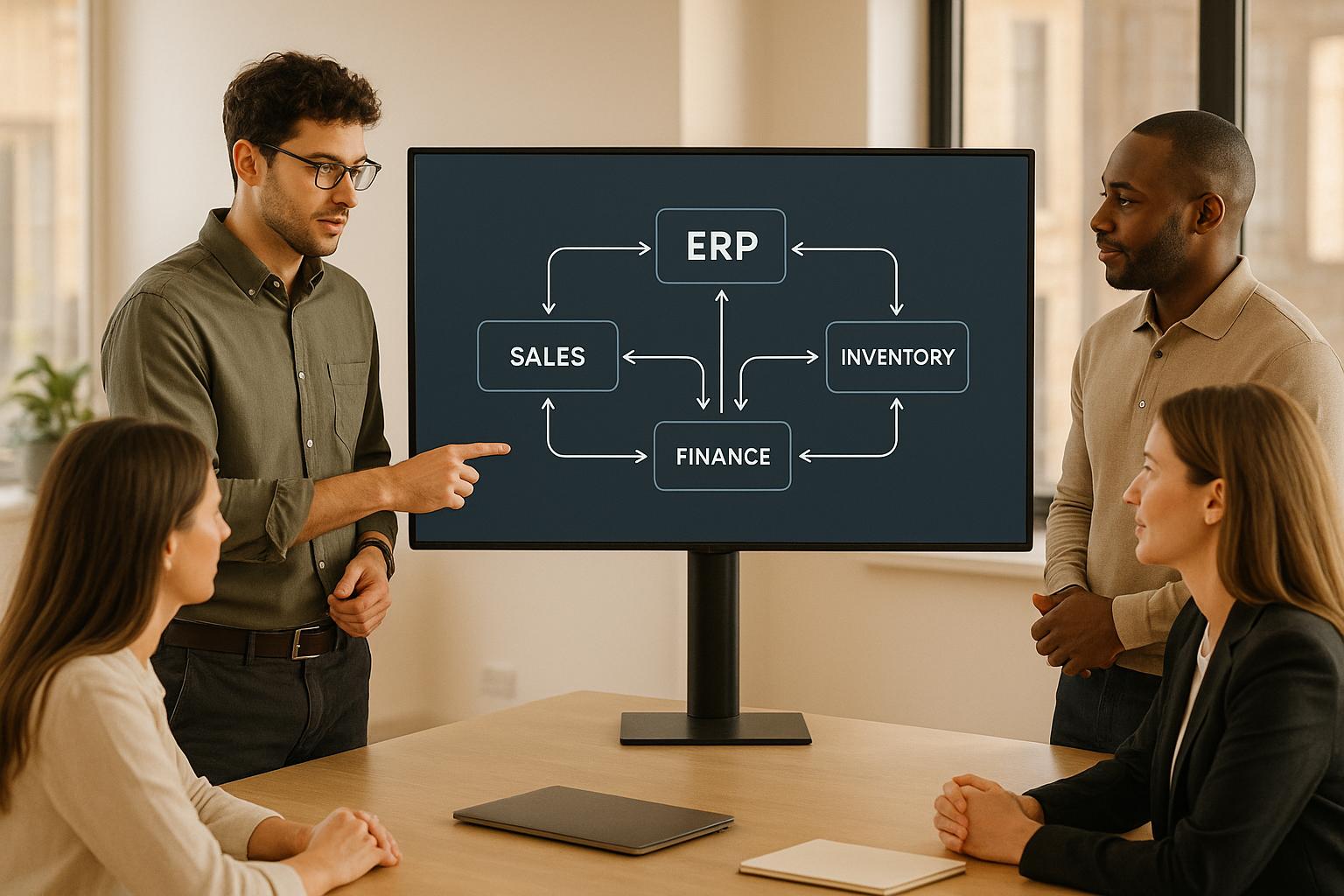Combining UX/UI design with Agile development can significantly improve product quality, speed, and user satisfaction. Here's why it matters and how to do it effectively:
- Why integrate? Agile keeps user feedback central, enabling faster delivery, reduced rework, and user-focused products.
- Key benefits: Organizations report 30–40% faster design processes and shorter project timelines.
- Challenges to address: Time constraints, team conflicts, process misalignment, and resource limitations.
- Solutions: Early designer involvement, shared team goals, real-time collaboration tools, and flexible design systems.
- Quick research methods: Usability tests, surveys, heatmaps, and A/B testing keep user insights flowing.
- Prioritization tools: Use the MoSCoW method and impact–effort matrices to focus on high-value features.
- Metrics for success: Track user satisfaction, task performance, engagement, and technical performance.
How to Improve the Iterative Design to Agile Development Workflow
Building Strong Designer-Developer Teamwork
Strong collaboration between designers and developers is crucial for effective UX/UI integration, especially in agile environments. Research shows that teams with clear communication perform more efficiently compared to those working in silos.
Including Designers from Day One
Getting designers involved early in the process helps avoid expensive revisions and ensures the design aligns with project goals. Bring designers into the fold during sprint planning, provide detailed design specs, and host cross-functional reviews to gather immediate feedback.
"By involving UI/UX and design teams early on in a sprint and coordinating handoff from design to development, teams can create products that are both beautiful and functional".
Starting early helps establish a shared vision and clear objectives for the project.
Creating Joint Team Goals
"The key to establishing productive teamwork between the designer and the developer lies in forming transparent communication, understanding the company's goals, and fostering mutual respect during product creation".
To align team efforts, set shared goals by creating a unified backlog, defining clear metrics like user satisfaction or sprint completion, and conducting regular joint reviews. This alignment ensures everyone is working toward the same outcomes.
Improving Daily Communication
"Design is a culture, not a process".
Clear and continuous communication is essential for smooth collaboration. Teams can use various methods to stay connected:
| Method | Tool Examples | Benefits |
|---|---|---|
| Real-time Collaboration | Figma, Miro | Provides instant feedback and quick updates |
| Daily Stand-ups | Slack, Microsoft Teams | Keeps everyone on track with daily priorities |
| Design Systems | Storybook, Zeroheight | Promotes consistency across designs and code |
| Code Access | GitHub, GitLab | Offers visibility into technical constraints |
"The answer is simple - you create a collaborative space that harnesses the creative ideas of all team members, no matter whether they are designers or developers. After all, we're all on the same team, working towards the same goal, creating the best possible design for our users, even if we disagree on how to get there".
Strengthen communication further by holding regular design reviews, using visual prototypes, maintaining organized file structures, gathering early developer feedback, and providing detailed style guides. These practices ensure both teams stay aligned and productive.
Fitting UX/UI Methods into Agile Sprints
Integrating UX/UI into Agile sprints requires smart adjustments to balance delivering functionality with gaining user insights.
Quick User Research Methods
"Agile's pace pressures designers to rapidly create, test, and deliver work with limited context".
To keep research effective under tight timelines, teams can use methods like:
| Research Method | Benefits |
|---|---|
| Usability Tests | Get direct feedback from user interactions |
| Quick Surveys | Gather quantitative data from 100+ users |
| Heatmap Analysis | Visualize user interaction patterns |
| A/B Testing | Make data-driven design decisions |
Building Flexible Design Systems
Flexible design systems ensure consistency while allowing for rapid changes. Tools like Pattern Lab illustrate how dynamic UI components can evolve with sprint demands.
Some strategies to support this include:
-
Component Architecture
Use reusable components that adapt to different project needs. For example, AlignUI offers configurable components with multiple variants, allowing teams to quickly adjust designs without losing consistency. -
Design System Integration
Choose systems that are tool-agnostic and allow nested patterns. Updates to base components automatically carry through, reducing design debt during sprints.
Getting and Using Quick Feedback
"Companies must embrace design holistically and early in the process rather than seeing it as a small tool that fits in later."
Speed up feedback loops by working one sprint ahead with prototypes and wireframes. Keep a research backlog aligned with the roadmap, deliver concise reports (including video clips), and maintain a user panel for quick testing.
"Pay attention to what users do, not what they say."
By focusing on user outcomes rather than just features, each sprint can improve the overall experience. Regular design check-ins with stakeholders, product owners, QA teams, and developers ensure alignment and steady progress.
These steps help balance speed with quality across Agile sprints.
sbb-itb-97f6a47
Meeting Speed and Quality Requirements
To keep agile design collaboration effective, it's important to balance speed with high design standards. This requires smart prioritization and efficient tools that build on earlier strategies for collaborative design and development.
Focusing on Key Design Features
The MoSCoW method is a great way for teams to identify which design features matter most during each sprint. It organizes features into four categories:
| Priority Level | Description | Example Features |
|---|---|---|
| Must Have | Core functionality critical for the MVP | User authentication, primary navigation |
| Should Have | Important but not immediately critical | Search filters, sorting options |
| Could Have | Nice-to-have features, but not essential | Advanced customization |
| Won't Have | Features not included in the current sprint | Complex animations |
"It's like jumping in a time machine and fast forwarding months or even years to when your project is finished." - Jake Knapp, Designer, New York Times Bestselling Author, and Co-creator of the Design Sprint process
Another helpful tool is the impact–effort matrix, which classifies features based on their value and the effort needed to implement them:
- Quick Wins: High-impact, low-effort features that should be tackled first.
- Big Bets: High-impact features that require more resources but are worth the investment.
- Money Pits: Low-impact features with high costs - best to avoid these.
- Fill-ins: Low-impact, low-effort features that can be worked on later.
From there, teams can focus on tools and templates to speed up the delivery of these prioritized features.
Using Time-Saving Tools and Templates
Modern tools make it possible to work faster without sacrificing quality. For example, Pixso users can create landing pages in just 10 minutes using smart components, saving up to 26 hours a week and boosting delivery efficiency by 300%.
Here are some effective strategies to save time:
-
Automated Design Systems
Build reusable components and patterns to keep designs consistent across sprints. This eliminates repetitive work while maintaining quality. -
Rapid Prototyping Tools
Use tools that allow quick iterations without lowering design standards. For instance, Sesh improved the productivity of its remote teams by using a streamlined roadmap. -
Quality Assurance Integration
Add automated testing and validation tools early in the process to catch problems before they become costly to fix.
Tracking and Improving Integration Results
To improve UX/UI performance, combine hard data with user feedback. This blend of metrics and insights makes it easier to identify what’s working and what needs tweaking. By building on strong teamwork and sprint practices, and focusing on tracking and refining, integration results can be optimized.
Setting Clear UX Success Metrics
Choose metrics that reflect both user needs and business objectives. A well-known study highlights that every $1 spent on UX can yield a $100 return (ROI = 9,900%).
Here are some key metrics agile UX/UI teams should focus on:
| Metric Type | Key Indicators | Target Range |
|---|---|---|
| User Satisfaction | CSAT, NPS, CES | CSAT: 95-98% |
| Task Performance | Success Rate, Time on Task | Success: >85% |
| Engagement | Session Duration, Return Rate | Retention: >70% |
| Technical | Page Load Time, Error Rate | Load Time: <3s |
"No external metric is going to change how you work as a team. Working on team trust and communication will likely be a better investment for the long term, and naturally will surface metrics for evaluation together." - Julia Feld, Product Designer
These metrics provide a foundation for ongoing improvements, supported by regular user feedback.
Managing Ongoing User Feedback
A great example of the value of continuous feedback comes from Seamgen’s work with Kia. By redesigning the Kia Owner's Portal using agile methods, they created a user-friendly interface informed by consistent research and competitor analysis.
To handle user feedback effectively:
- Regular Testing: Conduct moderated tests during every sprint to gather insights into user behavior.
- Use Multiple Feedback Channels:
- In-app feedback tools
- User interviews during development cycles
- A/B testing of new features
- Analytics to track user behavior
- Focus on Key Issues: Address high-priority problems that align with sprint goals. Monitor how solutions impact your core metrics.
This approach ensures user input directly influences development priorities.
Updating Integration Methods
As teams learn and projects evolve, UX/UI processes should adapt to stay relevant and effective.
"For our User Experience Team, Agile user-centered design resulted in better-designed software than waterfall user-centered design. Agile communication modes narrowed the gap between gathering usability data and acting on it."
To keep integration efficient:
- Use the RITE method (Rapid Iterative Testing and Evaluation) for quick, actionable insights.
- Develop low-fidelity prototypes to save time while maintaining functionality.
- Treat prototypes as living documents to reduce the need for excessive documentation.
- Encourage team collaboration through regular design workshops.
ActiveHealth Management’s platform overhaul shows the power of this approach. By using a modular strategy and an Enterprise Design System, the team created and tested UX prototypes efficiently, leading to better user engagement and cost savings.
Conclusion: Keys to Successful Agile UX/UI Design
Main Points Review
Integrating Agile practices with UX/UI design requires a balance of methodology, collaboration, and ongoing refinement. Companies like Microsoft and IBM show that involving UX early in the process and fostering strong partnerships between design and engineering can improve user satisfaction, reduce development time, and boost product quality.
| Component | Key Factors | Impact |
|---|---|---|
| Team Structure | Cross-functional teams with UX experts | Better decisions and faster iterations |
| Process Integration | Aligning UX tasks with sprints | Higher-quality products and happier users |
| Feedback Loop | Regular user testing and tracking | Data-driven changes and less rework |
| Communication | Daily scrums and design workshops | Stronger alignment and quicker solutions |
Companies like Microsoft, IBM, and Spotify highlight how early UX involvement and expert-driven strategies can fuel innovation and sustain a competitive advantage. While internal efforts are crucial, partnering with external experts can speed up progress.
Getting Expert Help
For organizations looking to improve Agile UX/UI integration, expert guidance can make a big difference. The Top Consulting Firms Directory (https://allconsultingfirms.com) connects you with firms specializing in Agile UX/UI optimization.
Here’s what expert consultants can bring to the table:
"User experience encompasses all aspects of the end-user's interaction with the company, its services, and its products." - Don Norman, Cognitive Scientist & User Experience Architect
Professional UX consultants can:
- Perform detailed audits to uncover areas for improvement
- Offer strategic advice to shape a long-term UX vision
- Train teams on effective practices and methodologies
- Develop and implement robust usability testing strategies