When gathering stakeholder feedback, using the right tools can make or break your efforts. This article reviews 10 tools that help organizations collect, analyze, and act on stakeholder input effectively. Here's a quick summary of the tools covered:
- Qualtrics: Advanced survey platform for large organizations with detailed analytics and enterprise integrations.
- Medallia: Real-time feedback collection across multiple channels, ideal for customer and employee insights.
- GetFeedback: Salesforce-native tool for creating surveys tied to CRM workflows.
- Typeform: Engaging, conversational surveys for better response rates.
- Zoho Survey: Budget-friendly option with CRM integration for small to medium businesses.
- Google Forms: Free, simple tool for basic feedback collection.
- Sprig: In-app feedback for product teams to gather real-time user input.
- Trustpilot Business: Feedback tool focused on reviews and reputation management.
- Feedbackify: Website-based feedback widget for quick insights.
- Zeda: Centralized platform for managing feedback and planning product roadmaps.
Each tool has unique strengths, from advanced analytics to simplicity and affordability. Whether you're managing large-scale projects or need quick input, there's an option for every organization size and need.
Quick Comparison
| Tool | Pricing | Key Features | Best For | Integration Options |
|---|---|---|---|---|
| Qualtrics | Custom pricing | Detailed analytics, enterprise-ready | Large organizations | Salesforce, Tableau, Power BI |
| Medallia | Custom pricing | Multi-channel feedback, AI insights | Customer and employee experience | SAP, ServiceNow, Slack |
| GetFeedback | Per-response pricing | Salesforce CRM integration | Salesforce users | Salesforce ecosystem |
| Typeform | Subscription-based | Conversational surveys, user-friendly | Marketing and lead generation | Zapier, Mailchimp, HubSpot |
| Zoho Survey | Affordable plans | CRM integration, automation | SMBs | Zoho suite, CRM systems |
| Google Forms | Free | Easy setup, Google Workspace sync | Basic feedback collection | Google Workspace, Zapier |
| Sprig | Moderately priced | In-app feedback, AI-driven insights | UX and product teams | Development and analytics tools |
| Trustpilot | Subscription-based | Review management, reputation focus | E-commerce, service businesses | CRM, helpdesk tools |
| Feedbackify | Affordable plans | Website feedback widget | Website usability feedback | Website builders, analytics tools |
| Zeda | Custom pricing | Unified feedback management | Product teams | HubSpot, Jira, Slack |
The right tool depends on your organization's size, budget, and needs. For enterprise-level feedback, Qualtrics and Medallia are strong contenders. Smaller teams might find Zoho Survey or Google Forms more practical, while product-focused teams can explore Sprig or Zeda for specialized feedback workflows.
How to Get Actionable Feedback from Your Stakeholders & SMEs
1. Qualtrics
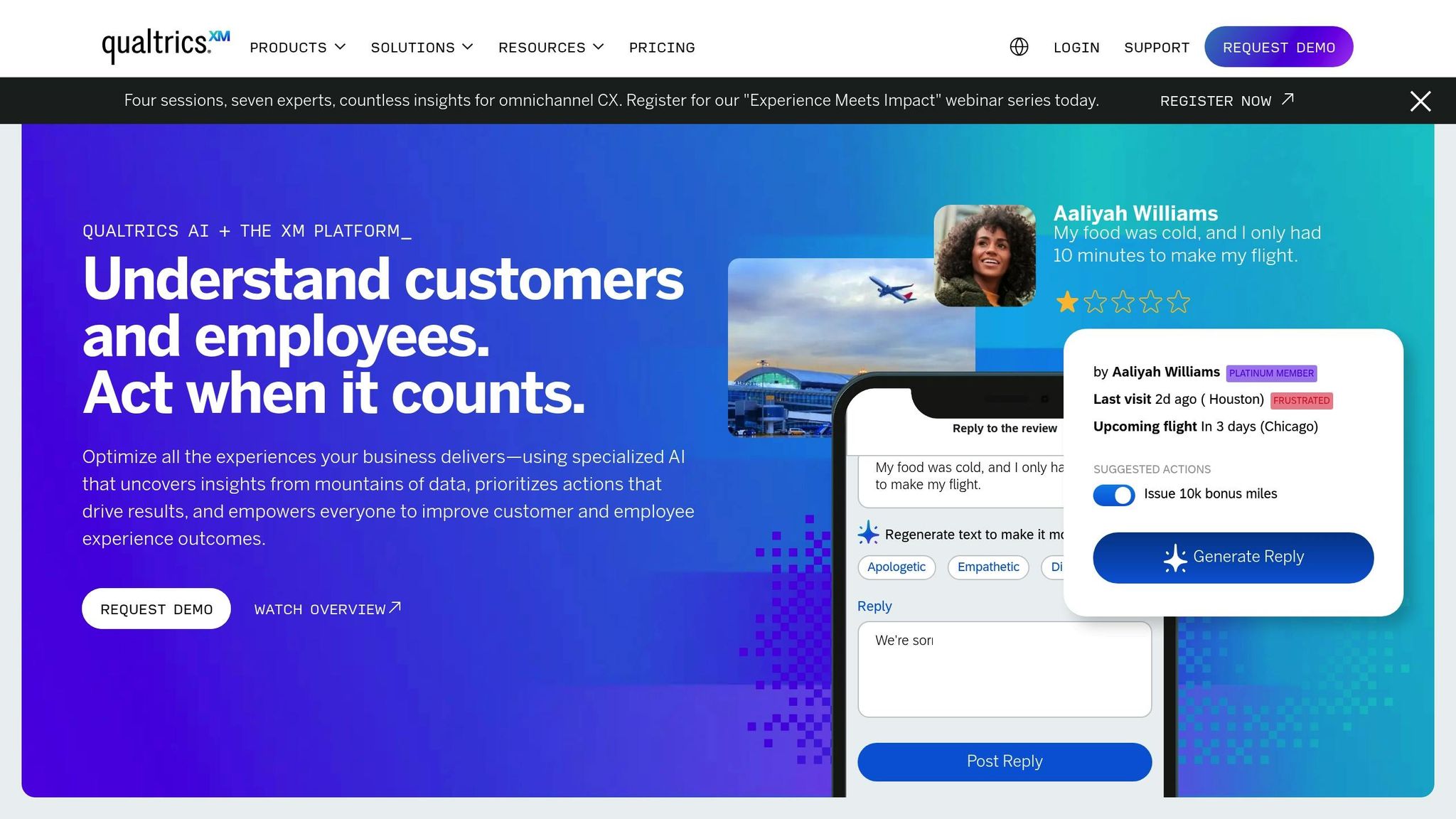
Qualtrics is a powerful enterprise platform designed to gather and analyze stakeholder feedback through dynamic surveys and advanced analytics. It’s especially effective for managing intricate stakeholder networks where detailed insights are critical for making well-informed decisions.
With its advanced logic and branching capabilities, Qualtrics enables organizations to craft surveys that adapt based on participant responses. This ensures that the right questions are directed to the right audience, making feedback collection more relevant and efficient. Let’s dive into how Qualtrics tailors its features to meet diverse stakeholder needs.
Stakeholder-Specific Use Cases
Qualtrics shines in scenarios like board-level governance and employee engagement during organizational changes. It offers secure and segmented surveys, along with detailed reporting, allowing feedback to be analyzed by factors such as department, seniority, or location. This is particularly valuable during events like mergers, acquisitions, or major policy updates.
For customer advisory boards, the platform provides tools to collect structured feedback from key clients or partners. Its professional and customizable interface ensures that feedback collection maintains a polished and consistent look.
Integration with Other Tools
The platform integrates seamlessly with major enterprise systems like Salesforce, Microsoft Dynamics, ServiceNow, Tableau, and Power BI. These integrations automate feedback requests and streamline reporting processes, eliminating the need for manual follow-ups and ensuring feedback is collected at the most opportune times.
Data gathered through these integrations flows directly into Qualtrics' robust data governance and reporting tools, enhancing the overall feedback management process.
Data Governance and Reporting Capabilities
Qualtrics prioritizes data security and compliance with features like role-based access, audit trails, and retention policies that align with regulatory requirements.
Its real-time reporting dashboards allow users to track feedback collection progress and spot trends as they emerge. The platform’s analytics engine goes beyond basic survey results, offering tools for statistical analysis, sentiment analysis, and predictive modeling. These insights help organizations uncover deeper patterns in stakeholder responses.
Additionally, automated reporting features can generate and distribute feedback summaries to relevant teams on a set schedule, ensuring decision-makers receive timely and actionable insights.
Pricing Tiers and Enterprise Readiness
Qualtrics operates on a custom pricing model, tailored to each organization’s specific needs, including feature sets, volume, and support requirements. It’s built for enterprise use, offering features like single sign-on (SSO), advanced security certifications, and dedicated customer success teams. Large organizations benefit from its ability to handle high response volumes, manage complex user hierarchies, and process data with precision.
To support implementation, Qualtrics provides professional services for survey design, integration setup, and user training. This makes it an excellent choice for organizations seeking a scalable and robust feedback solution.
2. Medallia
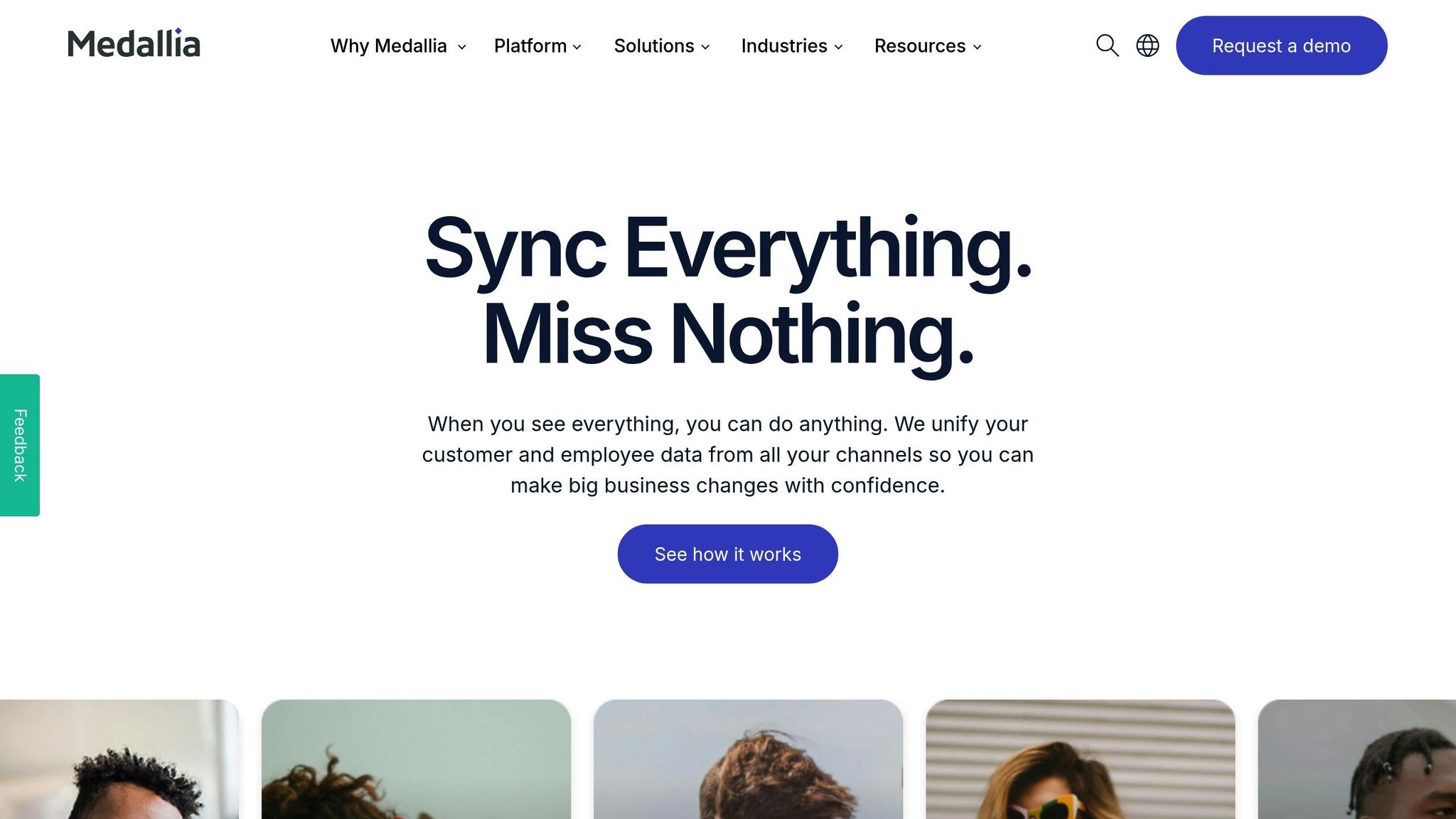
Medallia is an experience management platform that collects and analyzes feedback from stakeholders across multiple channels. Unlike traditional survey methods, it creates a continuous feedback loop, allowing organizations to quickly gauge sentiments and address issues as they arise.
The platform gathers input through various channels, such as surveys, web forms, social media, and mobile app interactions. By offering multiple options, it ensures stakeholders can use their preferred method, leading to higher response rates and more comprehensive data. This flexibility also makes it adaptable for different stakeholder groups and their specific needs.
Stakeholder-Specific Use Cases
Medallia shines in its ability to serve diverse stakeholder groups. For customers, it captures feedback at key moments, such as during transactions or service interactions, ensuring responses are timely and relevant.
For employees, the platform offers pulse surveys to continuously track workforce sentiment rather than relying solely on periodic surveys. Feedback can be segmented by department, location, or role, helping HR teams identify and address specific concerns.
When it comes to partners and vendors, Medallia automates feedback collection from distributors, suppliers, and other collaborators. This proactive approach helps businesses maintain strong relationships and address potential issues before they escalate.
Integration with Other Tools
Medallia integrates seamlessly with enterprise systems like Salesforce, Microsoft Dynamics, SAP, and ServiceNow, enabling feedback triggers during key business events, such as completed purchases or resolved support tickets. It also connects with collaboration tools like Slack and Microsoft Teams, ensuring feedback alerts and insights are shared within existing workflows. Additionally, integration with analytics platforms like Tableau and Power BI allows businesses to combine feedback data with operational metrics for deeper performance insights.
Data Governance and Reporting Capabilities
Medallia prioritizes data security and governance. It offers enterprise-grade features such as data encryption, role-based access controls, and compliance with regulations like GDPR and CCPA. Audit trails monitor data access, which is particularly important for regulated industries.
The platform’s reporting tools include predictive analytics to forecast stakeholder behavior based on feedback trends. Real-time dashboards highlight emerging patterns, while customizable alerts notify teams of drops in scores or the appearance of specific keywords. A built-in text analytics engine categorizes open-ended responses, making it easier to identify recurring themes across large datasets.
Pricing Tiers and Enterprise Readiness
Medallia operates on a subscription-based model designed to scale with enterprise needs. It supports millions of feedback interactions and often includes professional services for setup, integration, and training. For organizations looking to embed feedback collection into their own apps or portals, Medallia offers white-label options to maintain consistent branding while leveraging the platform’s capabilities.
3. GetFeedback
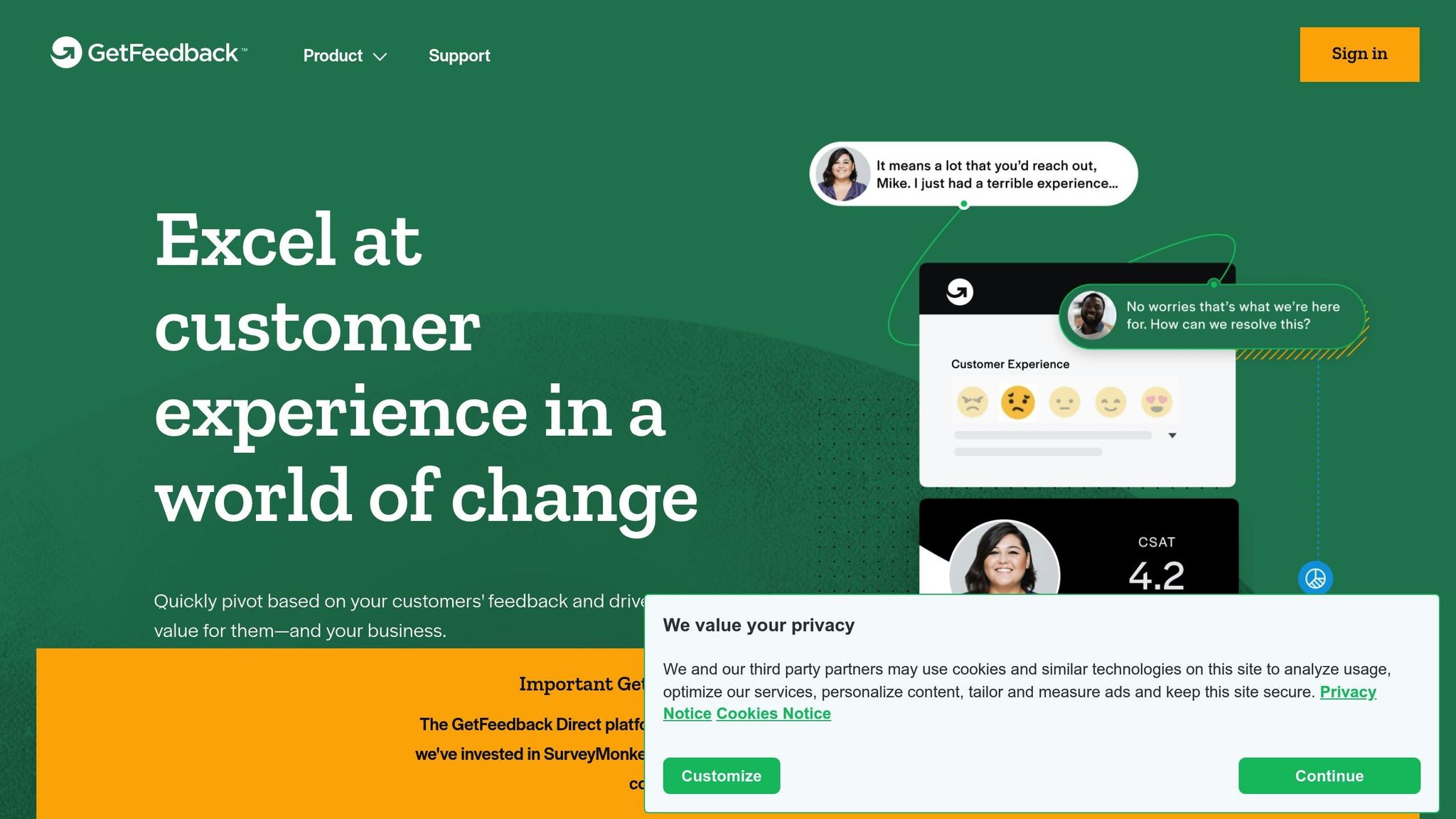
GetFeedback is a feedback collection platform built natively for Salesforce, designed to help businesses create custom, mobile-friendly surveys that enhance stakeholder engagement. Its tight integration with Salesforce CRM makes it a go-to solution for organizations already using the Salesforce ecosystem.
The platform emphasizes visual survey design with an intuitive drag-and-drop interface, enabling users to create branded surveys without needing technical skills. Plus, GetFeedback ensures surveys are automatically optimized for mobile devices, making it easy for stakeholders to provide feedback on any screen. Let’s dive into how it tailors surveys to meet the needs of specific stakeholder groups.
Stakeholder-Specific Use Cases
GetFeedback shines in customer experience management by triggering surveys based on CRM events. For instance, when a support case is closed in Salesforce, the platform can automatically send a satisfaction survey to the customer. This approach captures feedback at the perfect moment - while the experience is still top of mind.
For partner relationship management, GetFeedback taps into Salesforce Partner Community data to craft targeted surveys for distributors, resellers, and channel partners. Feedback can be segmented by partner tier, location, or product focus, helping businesses refine their partner strategies.
When it comes to employees, the tool automates feedback collection for onboarding, exit interviews, and performance reviews via Salesforce HR Cloud. Surveys can be scheduled to align with review cycles, all while keeping data seamlessly integrated within the Salesforce environment.
Integration with Other Tools
GetFeedback goes beyond surveys by streamlining CRM workflows. It can automatically create Salesforce records from survey responses, giving businesses a complete view of stakeholder interactions without the hassle of manual data entry. These records can be customized with fields, workflows, and automation rules, just like any other Salesforce data.
The platform integrates with Salesforce Service Cloud, enabling it to convert negative feedback into support tickets that are automatically assigned to the right team members based on predefined criteria.
With Salesforce Marketing Cloud, businesses can launch follow-up campaigns tailored to survey responses. For example, satisfied customers can be added to referral programs, while those who express dissatisfaction receive personalized outreach from customer success teams.
Data Governance and Reporting Capabilities
GetFeedback leverages Salesforce’s security features, including field-level security, role-based permissions, and data encryption. This ensures that sensitive feedback is only accessible to authorized personnel, giving organizations full control over who can view specific responses.
On the reporting side, the platform uses Salesforce’s analytics engine to create dashboards that combine feedback data with other metrics, like sales performance or support ticket volumes. Real-time sentiment tracking can be cross-referenced with revenue trends, product usage stats, or service data for deeper insights.
Using text analytics, GetFeedback categorizes open-ended responses and identifies trends. It can flag critical issues through keyword detection and automatically route them to the appropriate teams via Salesforce’s case management system.
Pricing Tiers and Enterprise Readiness
With its strong Salesforce integration, GetFeedback operates on a per-response pricing model, starting at roughly $0.50 per completed survey response. Enterprise customers can take advantage of volume discounts.
Enterprise-level features include advanced branching logic, enhanced branding options, and priority support. The platform is built to handle large-scale survey campaigns and offers professional services for more complex needs, such as custom integrations and survey design consultations.
For businesses seeking white-label solutions, GetFeedback allows custom domain hosting and full brand customization. This ensures surveys look like a seamless part of the company’s digital presence, rather than a third-party tool.
4. Typeform
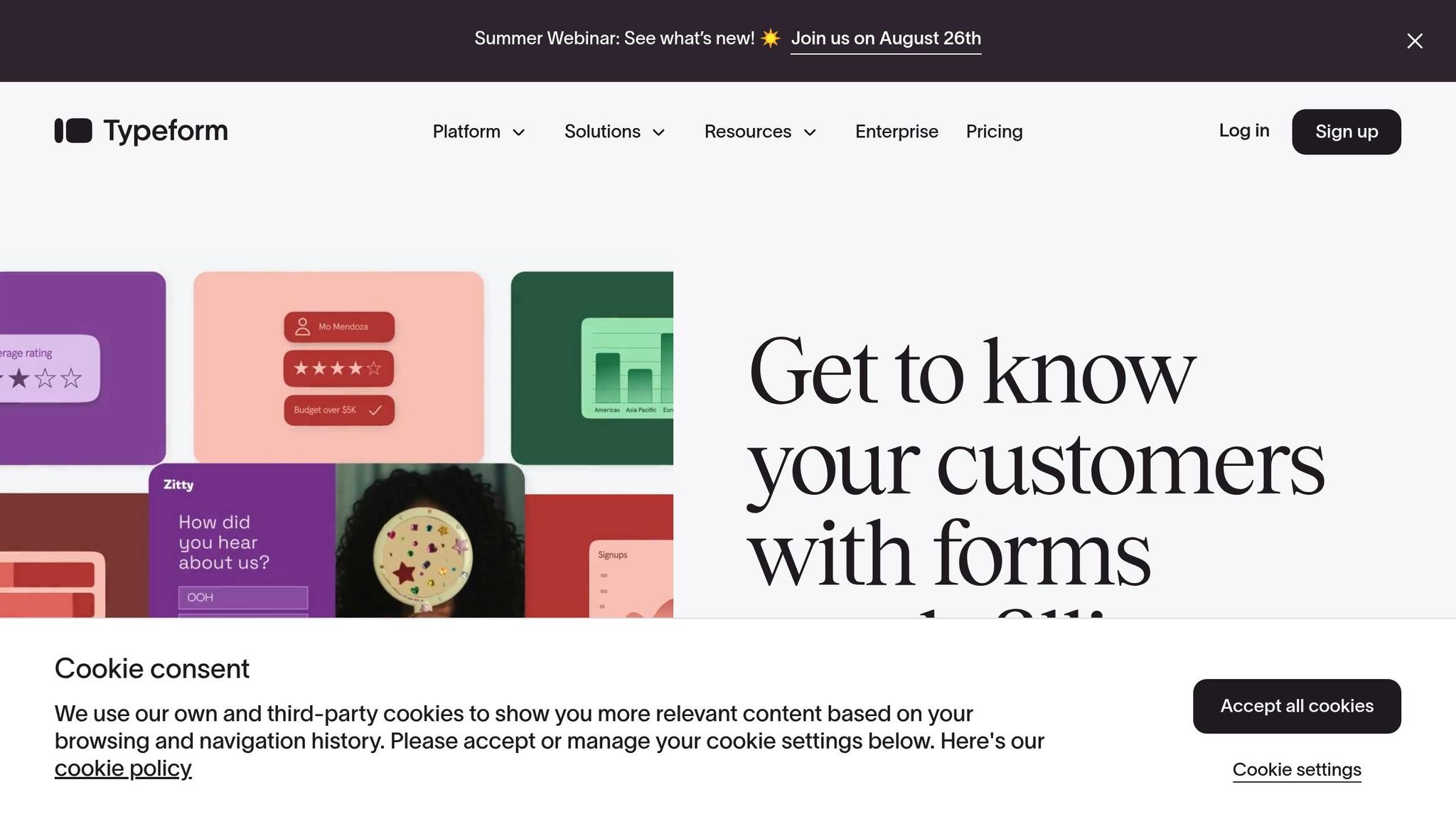
Typeform turns surveys into a more engaging, conversational experience, encouraging thoughtful responses from stakeholders. Instead of overwhelming users with long forms, it presents questions one at a time, creating a more natural flow.
Its design stands out with clean interfaces, custom branding options, and interactive features like image-based choices, rating scales, and conditional logic. This makes it particularly effective for gathering feedback from users who might otherwise skip traditional surveys.
Stakeholder-Specific Use Cases
Typeform's unique format brings practical advantages for various stakeholders. For customer feedback, it’s perfect for post-purchase surveys and product feedback forms. Employee engagement surveys also benefit from its mobile-friendly design and anonymous response options. HR teams can use branching logic to create tailored question paths based on roles or departments, minimizing survey fatigue.
When collecting feedback from investors or board members, Typeform's professional templates and custom branding help maintain a polished corporate identity. Its ability to include multimedia elements, like videos or charts, is especially useful for presenting financial updates or strategic plans alongside feedback requests.
Integration with Other Tools
Typeform integrates seamlessly with a variety of tools, either directly or through Zapier. It connects with popular CRMs like HubSpot, Salesforce, and Pipedrive, streamlining the management of survey responses.
Slack integrations send real-time notifications whenever feedback is submitted, enabling teams to respond promptly. Custom webhooks can push data to internal databases or automate workflows in tools like Asana and Monday.com.
For email marketing, Typeform syncs with platforms like Mailchimp, ConvertKit, and Campaign Monitor, making it easy to segment audiences based on survey responses and launch targeted follow-up campaigns.
Data Governance and Reporting Capabilities
Typeform goes beyond basic integrations by offering secure data handling and detailed reporting features. It includes GDPR-compliant data management tools with built-in consent options. Survey responses can be exported in formats like CSV, Excel, or JSON.
The platform’s analytics dashboard allows users to track metrics such as completion rates and drop-offs. Customizable reporting features make it easy to filter responses by date, source, or specific criteria. Additionally, integration with Google Sheets ensures smooth data synchronization for ongoing analysis.
Pricing Tiers and Enterprise Readiness
Typeform operates on a freemium model, offering a basic free plan alongside paid plans with higher response limits and advanced features like enhanced customization and payment collection. For larger organizations, enterprise plans provide added benefits such as advanced security, scalability, and dedicated support.
Enterprise packages also offer single sign-on, custom data retention policies, and white-label options that remove Typeform branding, allowing seamless integration into an organization’s digital framework. These solutions make it a strong choice for engaging stakeholders at scale.
5. Zoho Survey
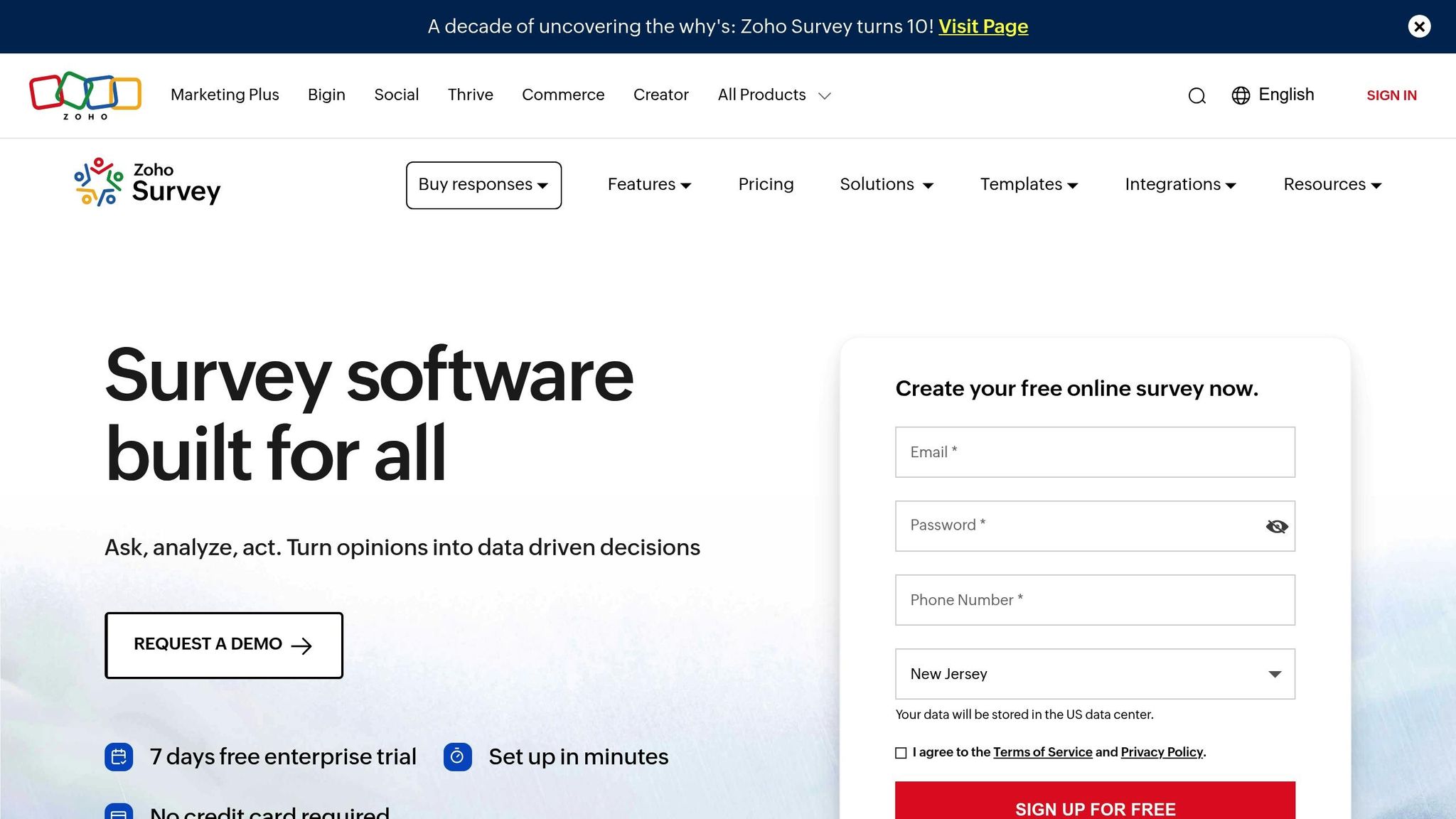
Zoho Survey is a feedback tool designed for users within the Zoho ecosystem. Its standout feature is its seamless integration with Zoho CRM, which allows it to automatically create or update CRM records based on identifiers like email addresses or phone numbers. This makes it especially useful for tasks like post-purchase surveys and gathering product feedback.
Turning Feedback into Action
Thanks to its connection with Zoho CRM, Zoho Survey transforms customer responses into actionable data. This capability supports tasks like lead generation, lead qualification, and improving customer satisfaction.
Expanding Functionality with Integrations
Zoho Survey doesn't stop at CRM integration. It also works with Zoho Flow, a no-code automation tool that connects with over 1,000 other applications. Using Zoho Flow, businesses can create custom workflows triggered by survey responses. For example, survey data can automatically update lead scores or initiate follow-up tasks. Features like webhook triggers and custom functions make it easier to handle even the most complex automation needs.
Insights and Reporting
Zoho Survey also provides tools to analyze feedback. It tracks metrics such as survey completion rates, response times, and customer sentiment through Net Promoter Score (NPS). These analytics help businesses monitor survey performance, spot trends in customer satisfaction, and fine-tune their strategies for lead generation. In short, Zoho Survey not only gathers feedback but also turns it into meaningful insights that drive smarter decisions.
6. Google Forms
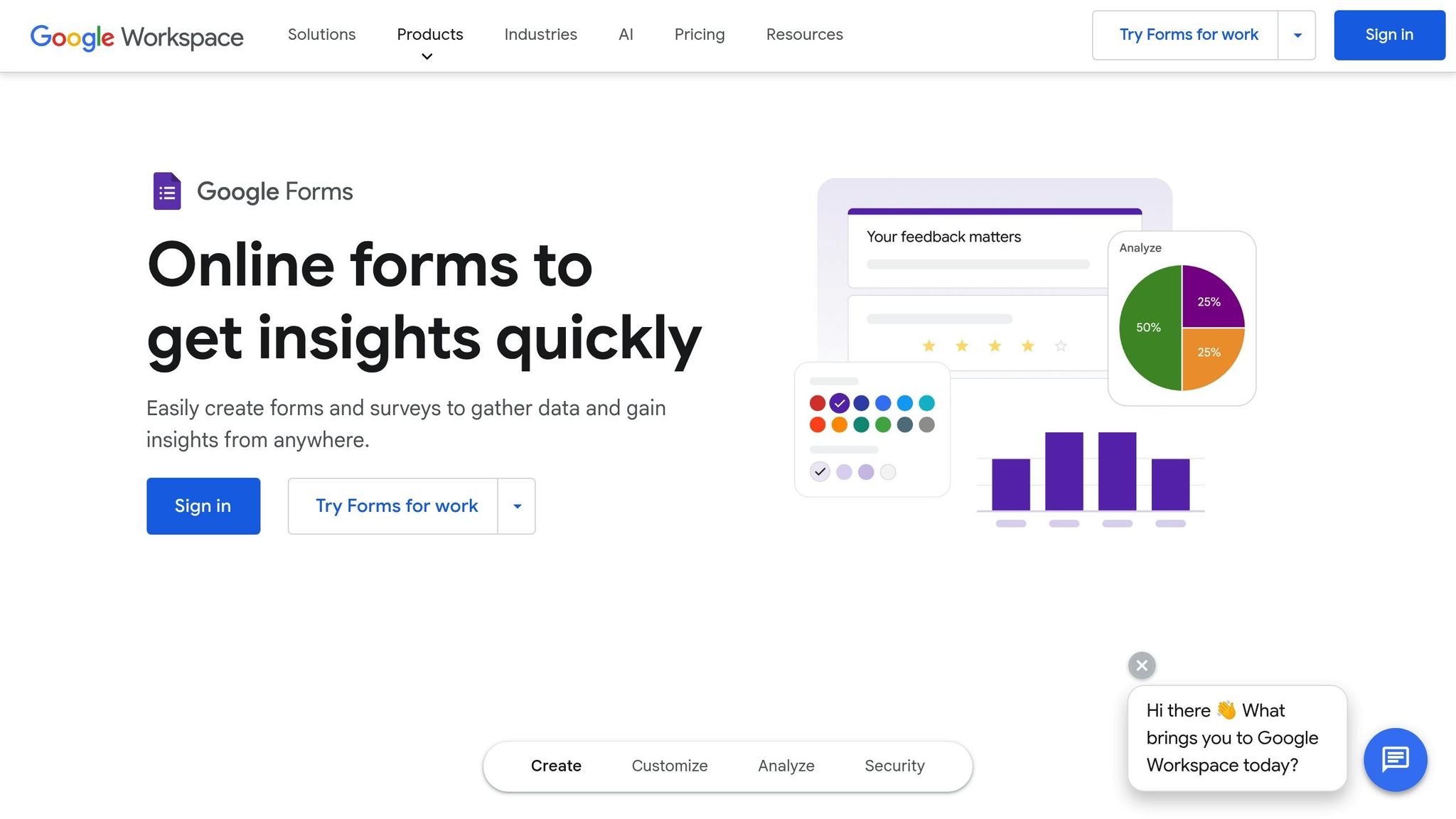
Google Forms is a free and straightforward tool that's perfect for gathering stakeholder feedback. Its ease of use and widespread availability make it a great option for organizations just starting out with collecting input from stakeholders. Its versatility makes it suitable for a variety of feedback scenarios.
Stakeholder-Specific Use Cases
Google Forms shines in situations where quick setup and easy access are essential. Internal teams appreciate its familiar design, while external stakeholders can use the forms without needing to sign up for accounts or install software. It’s particularly effective for employee satisfaction surveys, vendor feedback, and board member input.
The platform also allows team members to collaborate in real time, enabling multiple people to edit forms simultaneously. This feature is especially handy for cross-departmental feedback initiatives. Responses are instantly available in linked Google Sheets, making it easier to address urgent feedback as it comes in. Its user-friendly design and collaborative features make it a solid choice for organizations before they move on to more advanced tools.
Integration with Other Tools (e.g., CRM, ITSM)
While Google Forms doesn’t offer native CRM integration, it works seamlessly within the Google Workspace ecosystem. Responses are automatically organized in Google Sheets, and tools like Zapier can connect it to external platforms, expanding its functionality.
Data Governance and Reporting Capabilities
By linking to Google Sheets, Google Forms provides basic but effective reporting tools. Users can create pivot tables, generate charts, and apply conditional formatting to analyze stakeholder feedback trends. The platform also summarizes responses automatically, displaying the results in clear, visual formats.
When it comes to security, Google Forms adheres to Google's enterprise-grade standards. Features like two-factor authentication and admin controls (available through Google Workspace accounts) help organizations manage access and maintain data integrity - key factors for successful stakeholder engagement.
Pricing Tiers and Enterprise Readiness
Google Forms follows a freemium model. The free version includes unlimited forms and responses, along with basic reporting features. For more advanced options, Google Workspace plans start at $6 per user per month (Business Starter) and go up to $18 per user per month for Enterprise-level security and administrative controls.
While the platform is reliable and scalable for large feedback campaigns, organizations needing advanced features - such as complex survey logic, custom branding, or in-depth analytics - may find Google Forms less suitable compared to specialized feedback tools.
sbb-itb-97f6a47
7. Sprig
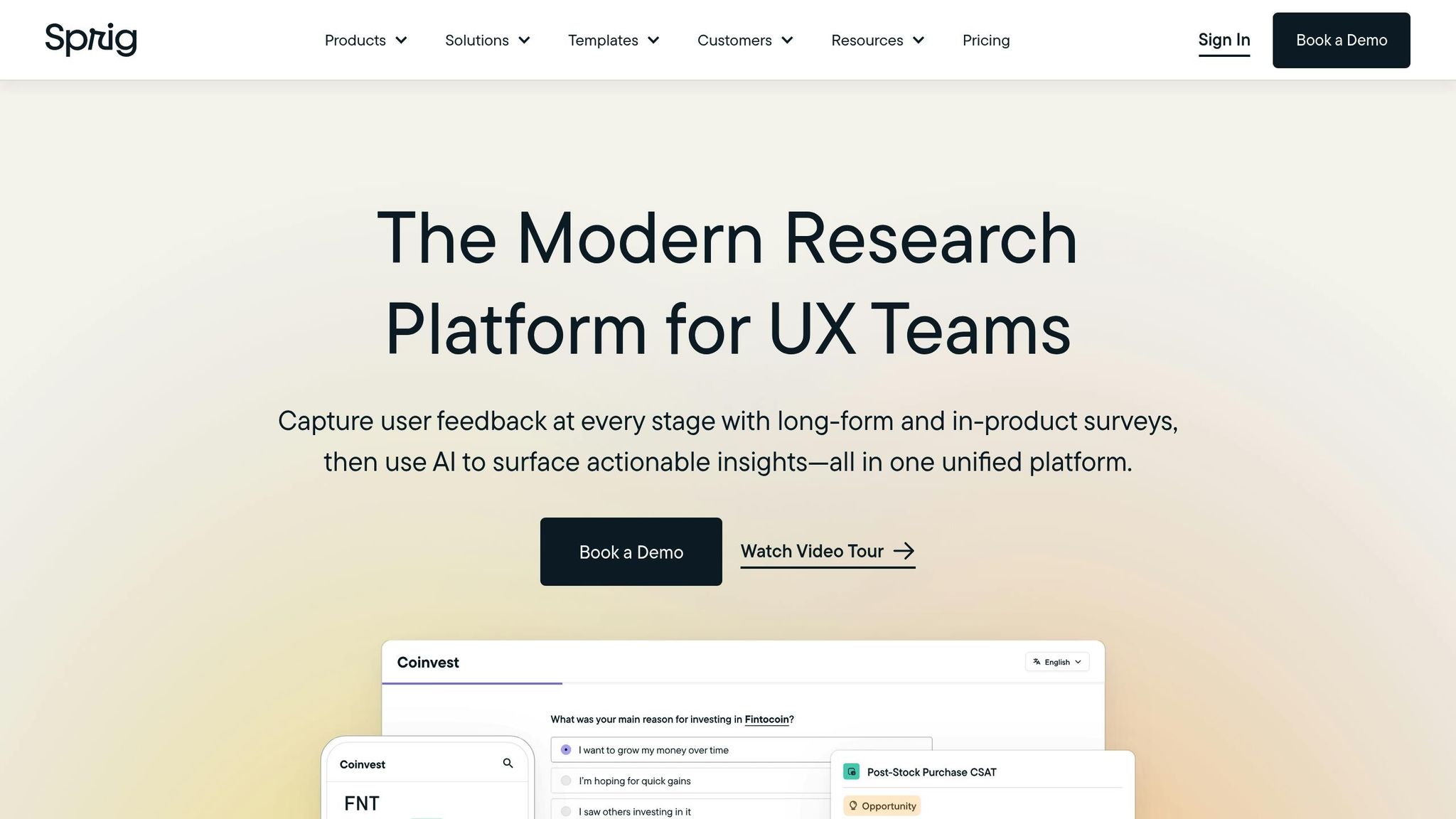
Sprig takes a step away from the usual survey methods by embedding passive feedback buttons directly into your product or website. This real-time feedback system has been shown to collect up to three times more user responses compared to traditional surveys. With its AI-driven analysis, Sprig doesn’t just gather data - it turns user input into practical recommendations. These insights help you make meaningful improvements to your platform, all while keeping a constant pulse on what your users and stakeholders need.
8. Trustpilot Business
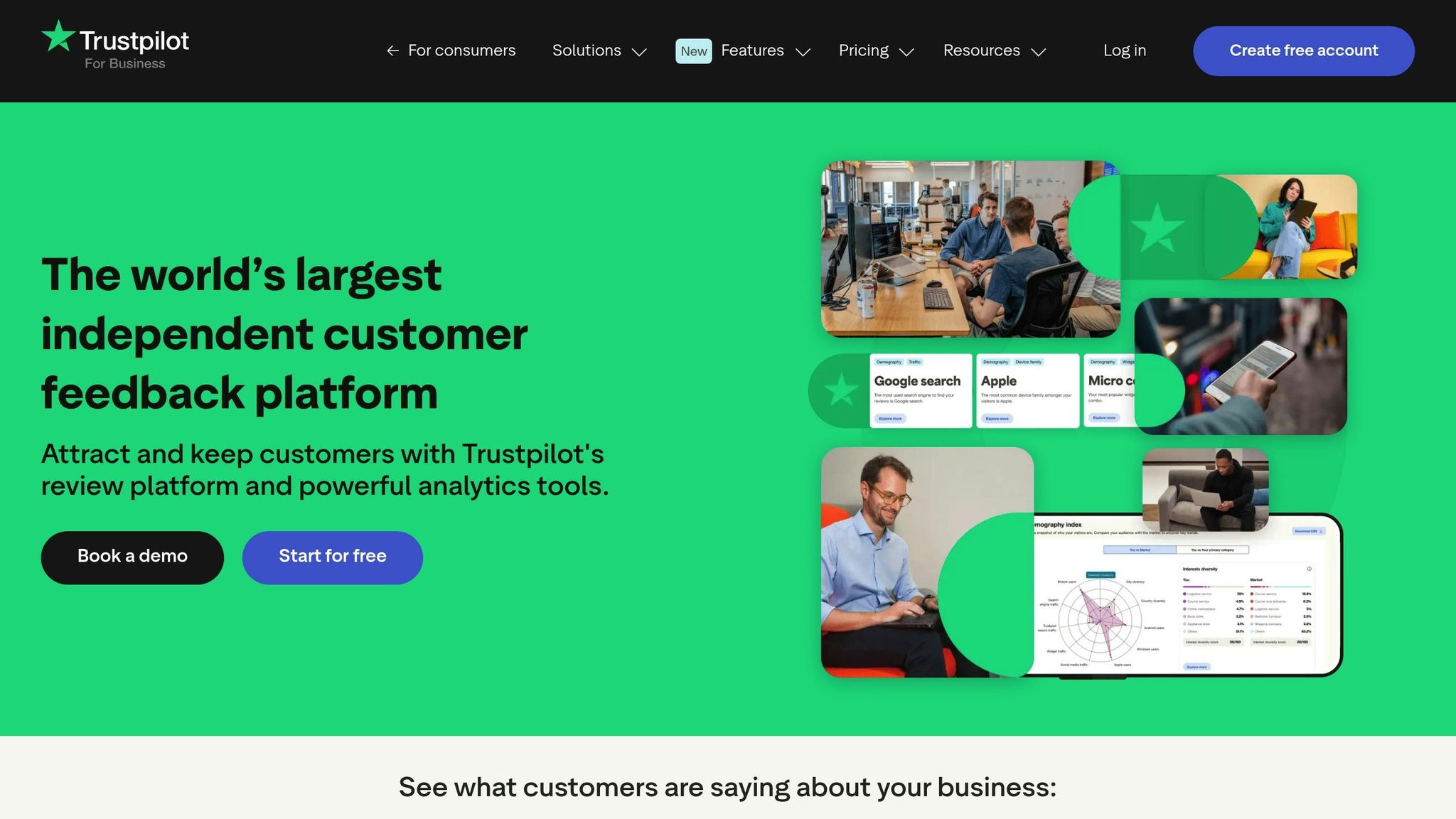
Trustpilot Business stands out as a powerful tool for gathering and managing feedback from a variety of stakeholders. Unlike traditional review platforms, it extends its reach beyond just customers to include partners and vendors, collecting insights at critical moments. By capturing feedback when it's most relevant - like right after a service is delivered or a project milestone is achieved - Trustpilot Business ensures organizations can act on insights quickly and effectively.
Many organizations use Trustpilot Business to enhance their reputation and build stronger relationships with stakeholders. Its structured invitation system prompts users to share their experiences immediately after key interactions, making the feedback timely and meaningful.
The platform also integrates seamlessly with popular CRM and helpdesk tools, automating the feedback collection process during customer interactions. This integration, combined with detailed dashboards, allows businesses to analyze feedback based on specific criteria, uncover trends, and pinpoint areas that need attention.
Data privacy is a priority for Trustpilot Business, as it adheres to established data governance standards. With a flexible subscription model and features designed for enterprise needs, it’s a practical choice for mid-size companies and large organizations aiming to systematically gather and act on stakeholder feedback.
9. Feedbackify
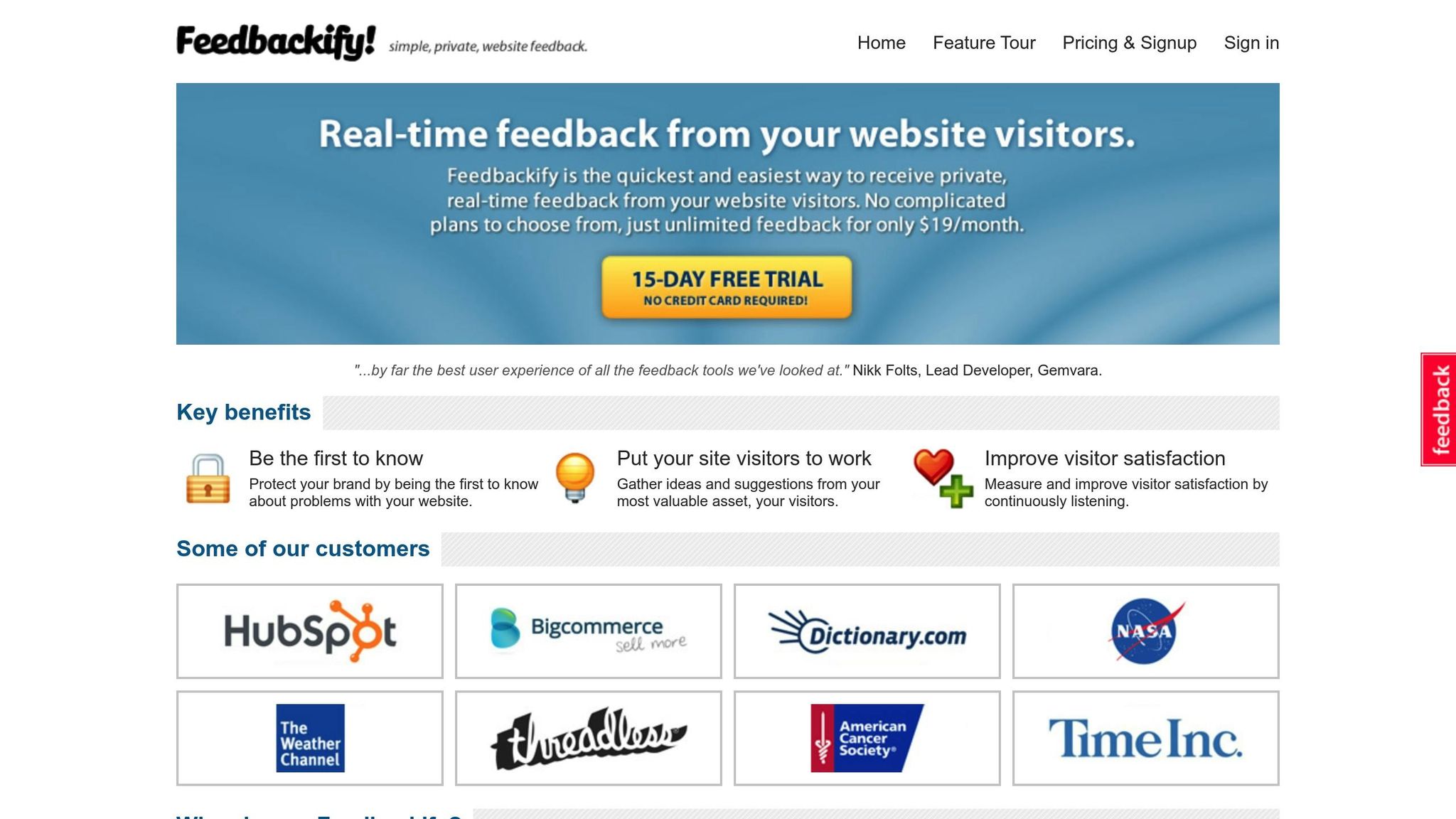
Feedbackify is another straightforward tool for gathering quick, website-based feedback, right after Trustpilot Business. It allows businesses to collect real-time insights directly from their websites with minimal effort, making it easy to act on customer input.
Use Cases
This tool shines in customer-facing situations. It captures feedback during key website interactions, helping teams pinpoint areas for improvement and address issues promptly.
Integration with Other Tools (e.g., CRM, ITSM)
Feedbackify supports integrations through its API and third-party plugins. However, it doesn’t come with built-in CRM or ITSM compatibility, so custom development might be necessary for seamless integration.
Data Governance and Reporting Capabilities
Feedbackify includes real-time dashboards that let users track feedback trends and monitor shifts in stakeholder sentiment. It also offers basic privacy controls to ensure data is handled responsibly.
Pricing Tiers and Enterprise Readiness
Feedbackify is priced to be accessible, with subscription plans based on feedback volume and available features. This makes it a good fit for small to medium-sized organizations. For enterprises requiring extensive customization or advanced integrations, additional resources may be needed. Overall, it’s a practical option for straightforward feedback collection as part of a broader feedback strategy.
10. Zeda
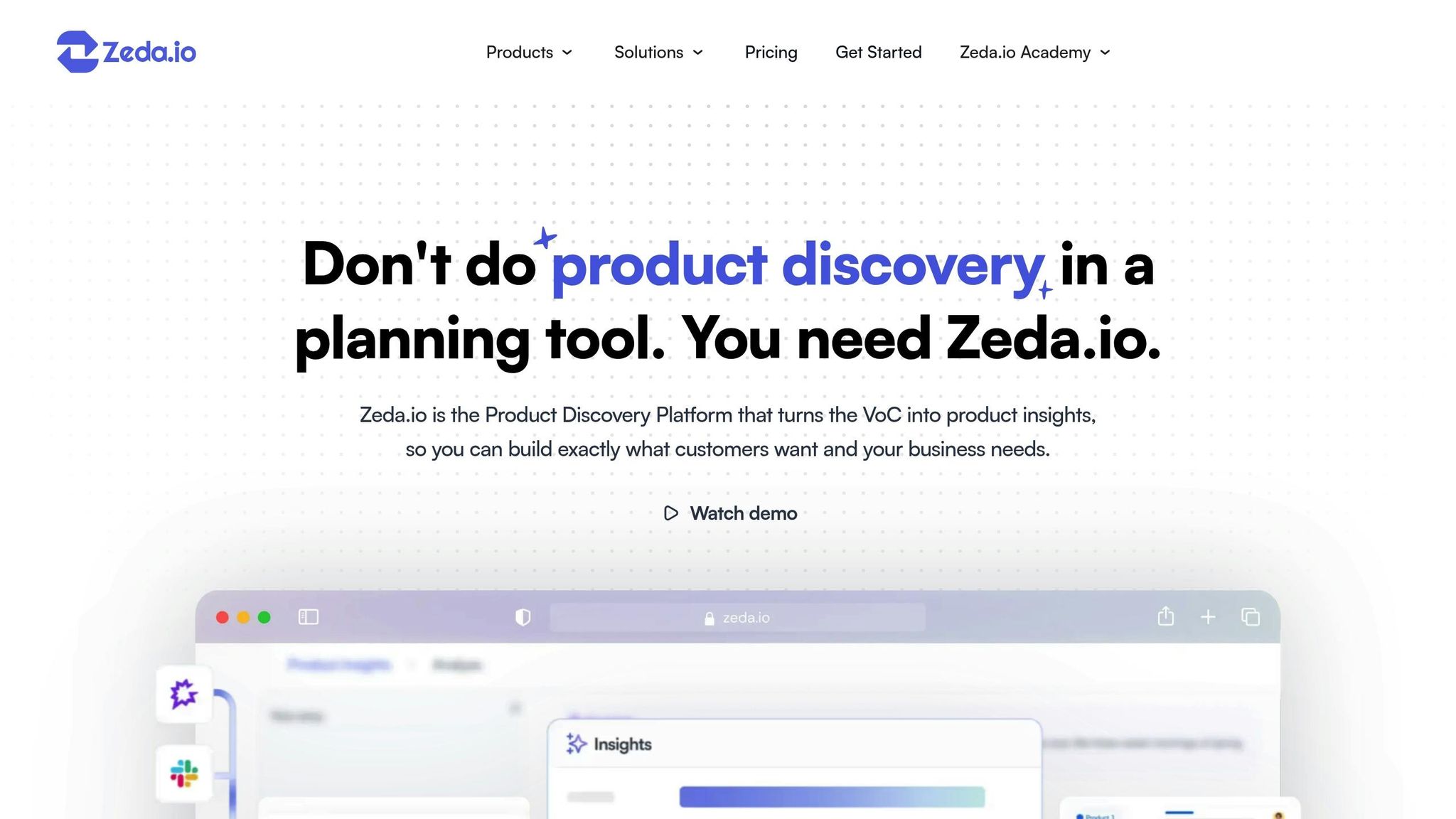
Zeda.io simplifies the process of gathering stakeholder feedback by bringing inputs from multiple sources into a single, unified platform. Here's a closer look at how Zeda.io's integrations help streamline feedback workflows.
Integration with Other Tools
Zeda.io works effortlessly with a variety of tools to make feedback management more efficient. For instance, it connects with HubSpot to capture direct CRM responses. It also integrates with Zendesk and Jira, allowing feedback to be turned into actionable tickets for engineering teams. Communication feedback is centralized through its connections with Slack and Intercom. Additionally, Zeda.io supports survey and collaboration tools like Typeform, SurveyMonkey, and Notion, ensuring a smooth flow of information.
Tool Comparison Chart
Here’s a quick reference guide summarizing the key features, pricing, and integration options of various tools we reviewed. This chart is designed to help you identify the best fit for your needs, but make sure to verify details directly with each provider, as specifics may vary.
| Tool | Pricing | Key Strengths | Best For | Survey Types | Integration Options |
|---|---|---|---|---|---|
| Qualtrics | Enterprise pricing (Premium) | Advanced analytics and strong security | Large organizations and research teams | Comprehensive surveys with advanced logic | Extensive integrations with enterprise platforms |
| Medallia | Custom pricing | Real-time insights and AI-driven analysis | Enterprise-level customer experience | Customer and employee feedback surveys | Works with leading business software and CRMs |
| GetFeedback | Competitive pricing | Salesforce-native and mobile-friendly | Salesforce-reliant organizations | Customer satisfaction and NPS surveys | Seamless integration with the Salesforce ecosystem |
| Typeform | Subscription-based | Engaging, conversational design | Marketing teams and lead generation | Interactive surveys and quizzes | Integrates with popular automation tools |
| Zoho Survey | Affordable plans | Budget-friendly with a wide feature set | Small to medium businesses | Employee, customer, and market research | Works well with Zoho suite and CRM systems |
| Google Forms | Free | Simple setup and Google Workspace integration | Basic feedback collection | Straightforward surveys and event forms | Built into Google Workspace |
| Sprig | Moderately priced | In-app feedback and precise user targeting | Product teams and UX researchers | In-app surveys and user research | Connects with development and analytics platforms |
| Trustpilot Business | Subscription-based | Review management and reputation tracking | E-commerce and service-based businesses | Customer reviews and testimonials | Integrates with e-commerce and CRM systems |
| Feedbackify | Affordable plans | Website feedback widgets and usability testing | Web developers and UX teams | Website feedback and usability surveys | Works with website builders and analytics tools |
| Zeda | Custom pricing | Aggregates product feedback and aids roadmap planning | Product managers and development teams | Feature requests and user feedback | Connects with CRMs, helpdesk, and communication tools |
When choosing a tool, consider pricing, features, and integration options in relation to your team size and technical requirements. Always confirm details directly with the provider to ensure the tool aligns with your goals.
Conclusion
Selecting the right feedback tool depends on your organization's size, budget, and specific needs.
For large organizations, tools like Qualtrics and Medallia are excellent options. These platforms provide advanced analytics and robust security features, making them ideal for managing complex feedback at scale. While their pricing may be higher, the depth of insights they deliver often justifies the cost.
Small to medium-sized businesses (SMBs) should look for tools that balance functionality with affordability. Zoho Survey offers a wide range of features at a reasonable price, while Google Forms is a completely free option for basic feedback collection. Typeform, with its visually engaging interface, is a great choice for businesses aiming to boost response rates, particularly in marketing contexts.
Product teams and UX researchers can turn to tools like Sprig and Zeda for specialized insights. Sprig captures in-the-moment user feedback directly within apps, giving you a clear picture of user sentiment during interactions. Zeda, on the other hand, helps product managers organize and prioritize feedback for roadmap planning. Both tools integrate smoothly into development workflows, making them highly effective for tech-driven teams.
The key is to align the tool’s capabilities with your requirements, technical know-how, and long-term objectives. Choosing a platform that integrates well with your existing systems can save time and reduce challenges during implementation.
For additional guidance on feedback tools and stakeholder engagement, check out the Top Consulting Firms Directory (https://allconsultingfirms.com). Their listed experts specialize in digital transformation and strategic management, offering support to not only select the right tools but also design feedback processes that create meaningful improvements for your organization.
FAQs
How can I choose the right feedback collection tool for my organization’s needs and budget?
Choosing the best feedback collection tool begins with understanding your organization’s specific needs and objectives. Think about factors such as how easy it is to use, whether it integrates smoothly with your current systems, and its ability to grow with your organization to ensure it meets both immediate and future requirements.
Look into the tool's ability to gather meaningful feedback from stakeholders. Features like targeted surveys, detailed analytics, and real-time reporting can make a big difference in turning feedback into actionable insights. Don’t forget to review pricing plans carefully - finding a tool that fits your budget while still offering the key features you need is crucial. Tools with flexible, tiered pricing options can help you strike the right balance between cost and functionality.
How do enterprise-level tools like Qualtrics and Medallia compare to budget-friendly options like Google Forms and Zoho Survey?
When it comes to gathering feedback, tools like Qualtrics and Medallia are built with large organizations in mind. These platforms shine in handling complex feedback systems, offering features such as advanced analytics, tailored workflows, and intricate logic. If you're managing large-scale or highly detailed feedback initiatives, these enterprise-level tools are a solid choice.
On the other hand, options like Google Forms and Zoho Survey cater to those seeking simplicity and affordability. While they don't offer the deep customization or in-depth analytics of enterprise tools, they are user-friendly and fit perfectly for small to medium-sized businesses or quick, no-fuss surveys.
Ultimately, your decision boils down to your specific needs. If you're dealing with intricate feedback processes, enterprise tools are the way to go. But for smaller projects or tighter budgets, budget-friendly tools get the job done without overcomplicating things.
Can these feedback tools integrate with systems like CRMs or analytics platforms, and how does this improve feedback collection?
Many feedback tools work effortlessly with systems like CRMs or analytics platforms. These integrations enable real-time data sharing, offering a unified view of customer insights while simplifying workflows. By merging feedback with existing customer data, businesses get a comprehensive perspective, which helps them make quicker and more informed decisions.
This setup also boosts efficiency, allowing teams to address feedback directly within the platforms they already rely on. It ensures feedback becomes actionable without added complexity, improving customer engagement and leading to better results.


