Remote teams face unique challenges when working on prototypes, from communication hurdles to version control problems. Prototyping tools help bridge these gaps by enabling real-time collaboration, centralizing file management, and integrating feedback directly within workflows. Here's what you need to know:
- Key Challenges: Miscommunication, file version confusion, limited real-time brainstorming, tool integration issues, and remote usability testing difficulties.
- Top Solutions: Tools like Figma, Miro, Marvel, Proto.io, and Adobe XD address these challenges by offering features such as live collaboration, feedback integration, and seamless platform compatibility.
- Impact: Using the right tools can reduce miscommunication, speed up decision-making, and improve product quality while lowering costs.
Whether you're a designer, developer, or product manager, selecting the right tool and establishing clear workflows are essential for success in remote prototyping.
How to get non-designers to create prototypes in remote workshops
Common Challenges in Remote Prototyping
Remote prototyping comes with its own set of obstacles that can disrupt even the most skilled teams, affecting how quickly and effectively products are developed. Recognizing these challenges is the first step in creating better workflows and selecting the right tools to address them.
Communication Barriers
When teams are spread across different locations and time zones, design intent can easily get lost in translation. Without the ability to physically sketch ideas together or point to specific details on a screen, explaining complex design concepts becomes much harder. This often leads to misaligned expectations, scattered feedback buried in email threads, and costly revisions down the line. Even small time zone differences can stretch what should be quick clarifications into days-long conversations.
"Remote work has revolutionized the modern workplace, offering flexibility and access to global talent while presenting unique obstacles that can impact team performance and employee satisfaction." – Dmitry Saprykin, Matter
These communication hurdles often snowball into other issues, such as problems with version control and real-time collaboration.
Version Control Issues
Keeping track of file versions is another major headache in remote prototyping. Without a well-defined system for version control, teams can easily end up working on outdated files or duplicating efforts. In fact, over 90% of teams reported better collaboration when they adopted structured versioning practices. GitHub, for instance, saw a 98.6% drop in merge conflicts after implementing a robust version control system.
Another challenge is unclear accountability. Without a proper change history, it’s difficult to trace who made specific edits or why, leading to confusion, duplicated work, and delays in getting approvals.
| Practice | Benefit | Statistical Insight |
|---|---|---|
| Clear Communication | Boosts productivity | 25% increase (McKinsey) |
| Defined Roles | Improves goal achievement | 30% higher likelihood (Harvard Business Review) |
| Version Tracking | Streamlines workflows | 75% improvement (Developer survey) |
Limited Real-Time Collaboration
Spontaneous brainstorming sessions - the kind where creativity thrives - are much harder to replicate remotely. When team members are scattered across time zones, the dynamic energy of bouncing ideas off each other in real time often gets replaced by scheduled meetings or asynchronous messages.
Coordinating meeting times across regions like New York, London, and Tokyo can result in someone having to join at an inconvenient hour. This often reduces participation and engagement, as not everyone is fully present. Additionally, the lack of immediate interaction slows decision-making. What could be resolved in minutes during an in-person conversation might take hours - or even days - remotely. Building trust and fostering team cohesion also becomes harder without regular face-to-face interactions, which can impact collaboration and morale.
Integration Difficulties
Remote teams often rely on a mix of tools for project management, design, and development. However, integrating prototyping tools with existing platforms can be surprisingly tricky, especially when team members prefer different systems.
When tools don’t work together seamlessly, teams may have to manually transfer data between platforms, which increases the risk of errors and inefficiencies. For instance, a design update in one tool might not automatically reflect in the project management system, leading to wasted time and confusion.
API limitations and compatibility issues between software platforms can further complicate workflows, creating additional friction for remote teams.
Remote Usability Testing
Conducting usability testing remotely introduces its own set of challenges. Coordinating sessions with users often requires extra effort, and technical glitches during screen sharing or recording can disrupt the process. These issues make it harder to document findings effectively.
In-person testing allows teams to observe subtle user behaviors and discuss insights immediately. Remotely, these nuances are easier to miss, which can result in overlooking valuable feedback that might improve the prototype.
Remote testing also limits the range of prototypes that can be evaluated. For example, physical prototypes or concepts requiring hands-on interaction become significantly harder to test, leaving teams to rely on digital versions that might not fully capture the intended user experience.
Top Prototyping Tools for Remote Teams
Choosing the right prototyping tool can be a game-changer for remote teams. These tools address common challenges like communication delays, version control headaches, and integration issues, ensuring smoother workflows and better collaboration. Below are some standout options that help remote teams work more efficiently.
Figma
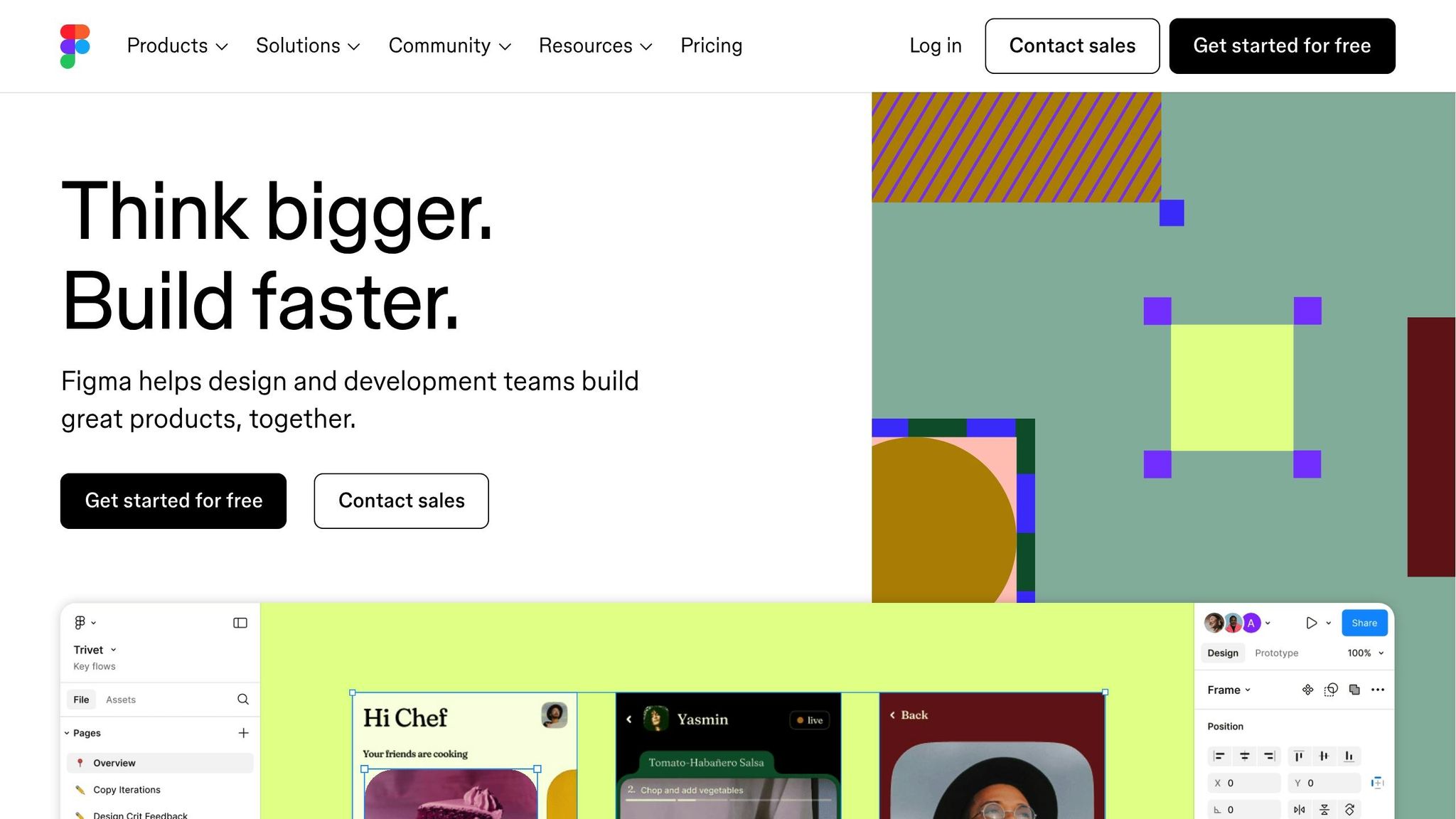
Figma has become a go-to platform for remote design teams, offering a one-stop solution for both design and prototyping. Its real-time collaboration features let multiple team members work on the same project simultaneously, with updates visible to everyone instantly.
Since it's cloud-based, Figma eliminates the need for software installations or compatibility checks. You can access your projects from any web-enabled device. Plus, its extensive plugin ecosystem allows seamless integration with other tools your team may already rely on.
For remote meetings, Figma integrates effortlessly with Microsoft Teams. This means you can present designs, share files, and even manage comments directly during video calls - no need to juggle multiple apps.
"Because sharing design in Figma is so frictionless, we can share more, get more feedback, and do better work." – Will Newton, Product Designer at Amplitude
Figma also keeps everyone on the same page with a single feed of file updates, so no one misses important changes. With a 4.7/5 rating on both G2 and Capterra, it’s no wonder Figma is a favorite among remote teams.
Miro
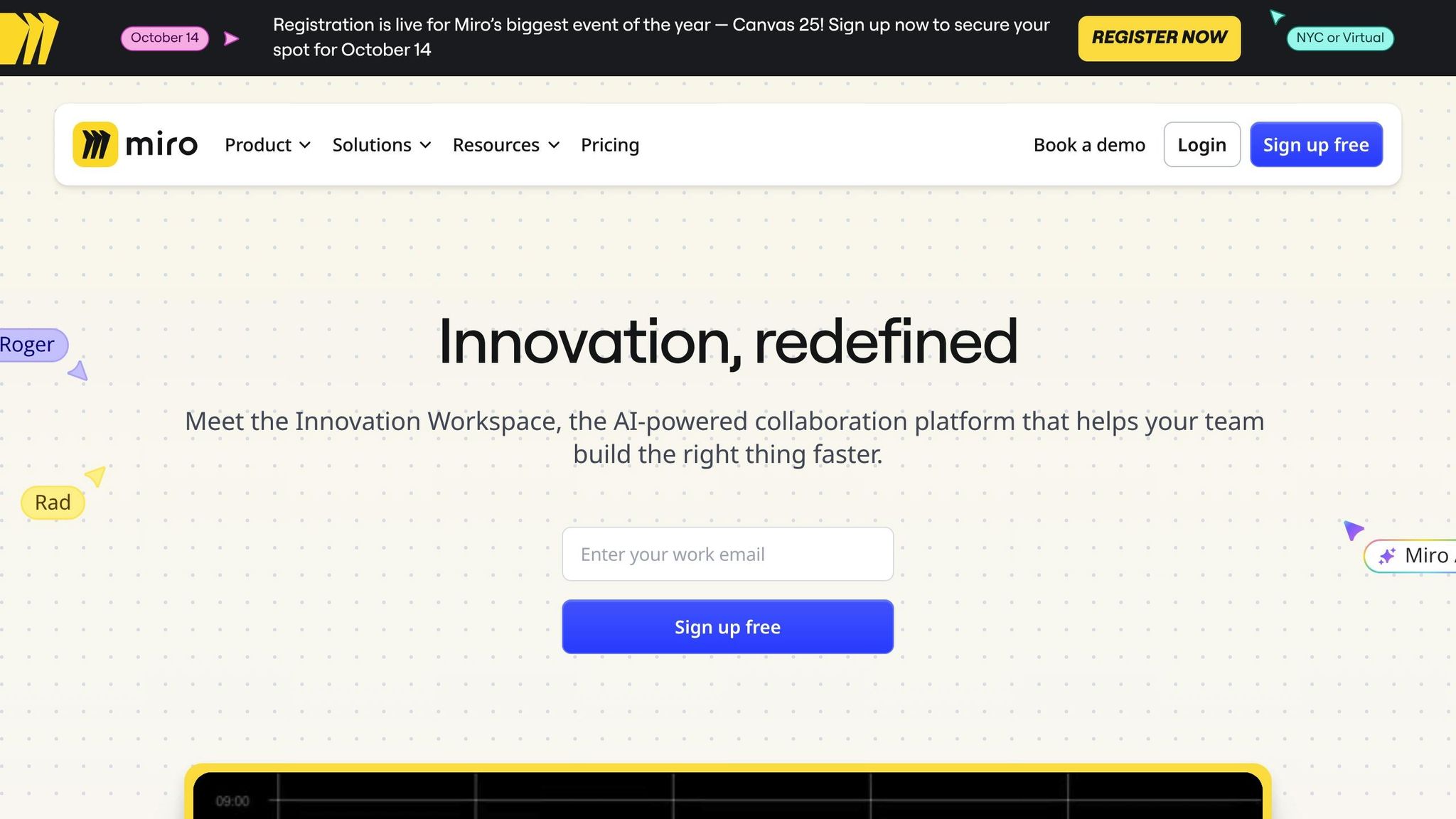
Miro transforms virtual brainstorming with its collaborative whiteboard platform, trusted by more than 90 million users globally. Its infinite canvas gives teams unlimited space to brainstorm ideas, map out workflows, or design user journeys, whether working in real time or asynchronously.
Miro’s vast library of templates and customization options makes it easy to dive right in. It also integrates with popular tools like Jira, Asana, and Slack, keeping your workflows connected. The platform's AI-powered features, like Miro Assist, help speed up repetitive tasks, making remote collaboration more efficient.
For teams missing the energy of in-person workshops, Miro offers features designed specifically for presentations and brainstorming sessions, bringing a dynamic feel to remote collaboration.
Marvel
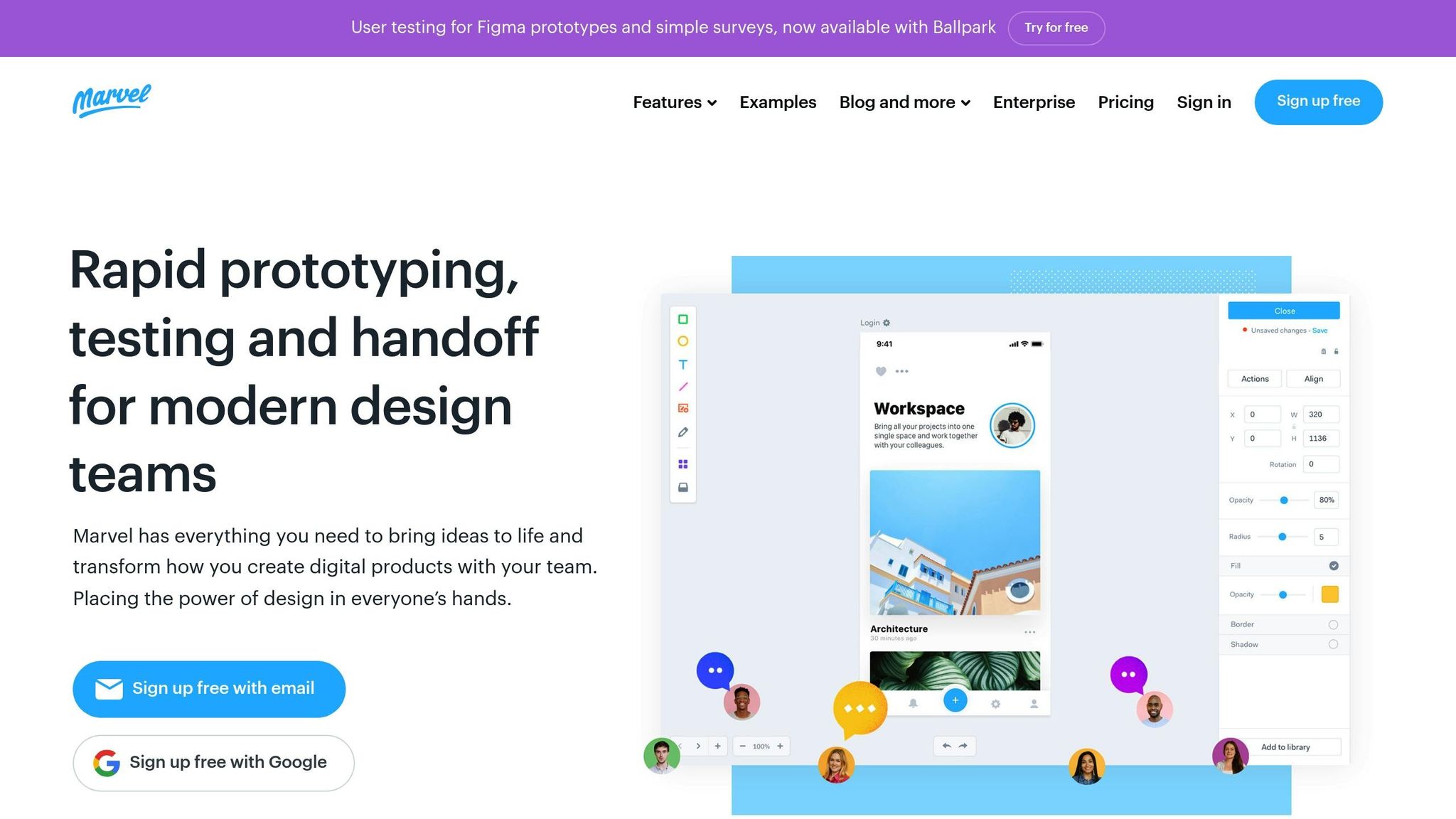
If speed and simplicity are what your team needs, Marvel is an excellent choice. It’s designed for quick prototyping without the steep learning curve, making it accessible even to team members without a design background.
Marvel stands out with built-in tools for user testing and feedback collection, essential for refining prototypes remotely. Its integration with Microsoft Teams allows you to streamline prototyping within your regular communication flow, reducing the hassle of switching between apps.
With user ratings of 4.4/5 on G2 and 4.5/5 on Capterra, Marvel is highly regarded for its ease of use and ability to deliver quick results.
Proto.io
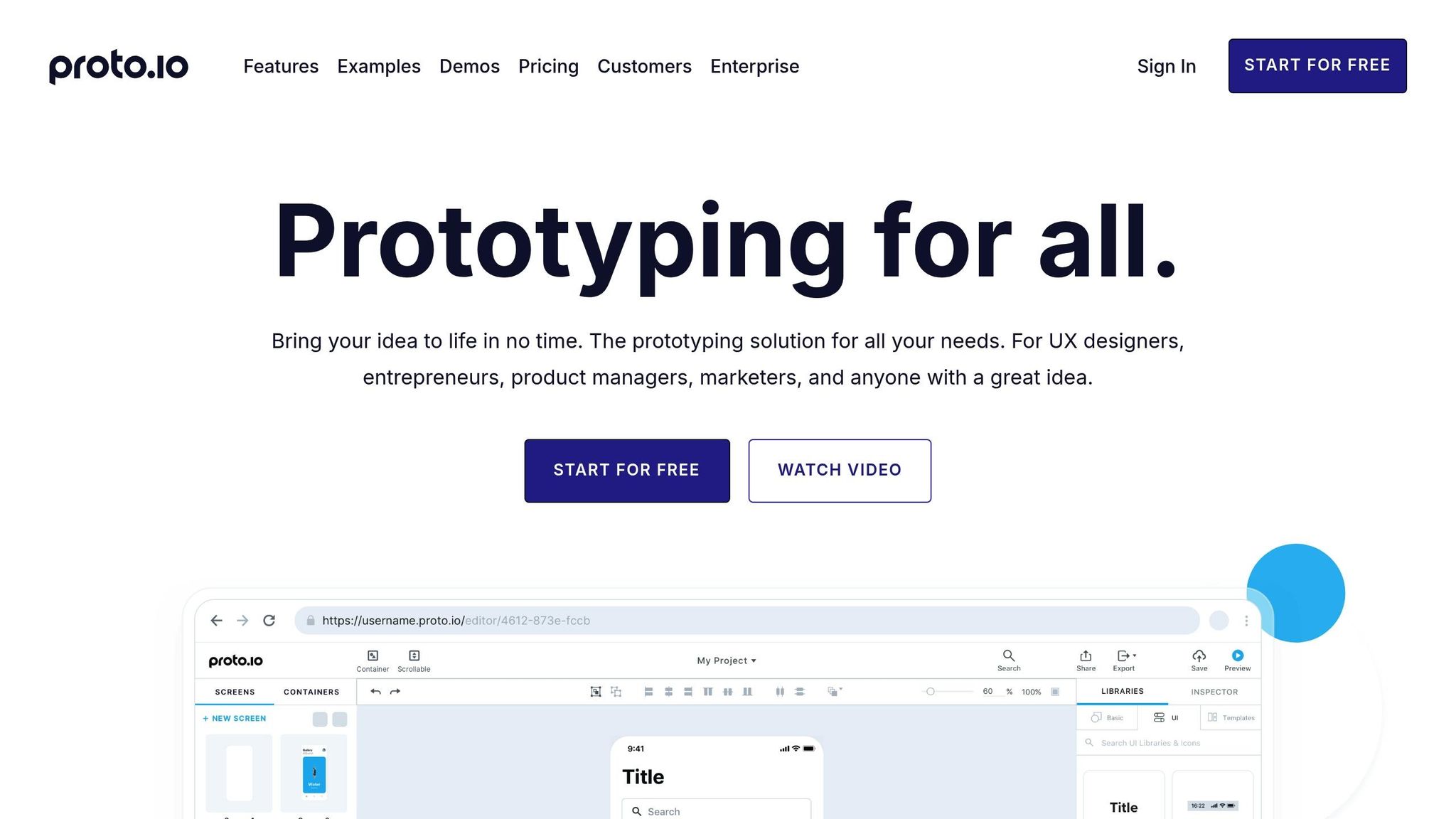
Proto.io excels in creating high-fidelity, interactive prototypes, making it ideal for teams that need to showcase detailed functionality and user interactions. Its drag-and-drop interface is intuitive, lowering the barrier to entry for remote team members.
The tool includes comprehensive UI component libraries and features like reusable containers and custom components, ensuring design consistency across projects. Additionally, Proto.io’s webview feature lets teams incorporate real web content into prototypes, offering a more realistic testing experience.
For usability testing, Proto.io provides built-in integrations to collect feedback efficiently. With ratings of 4.1/5 on G2 and 4.4/5 on Capterra, it’s a reliable option for teams focused on detailed, interactive designs.
Adobe XD
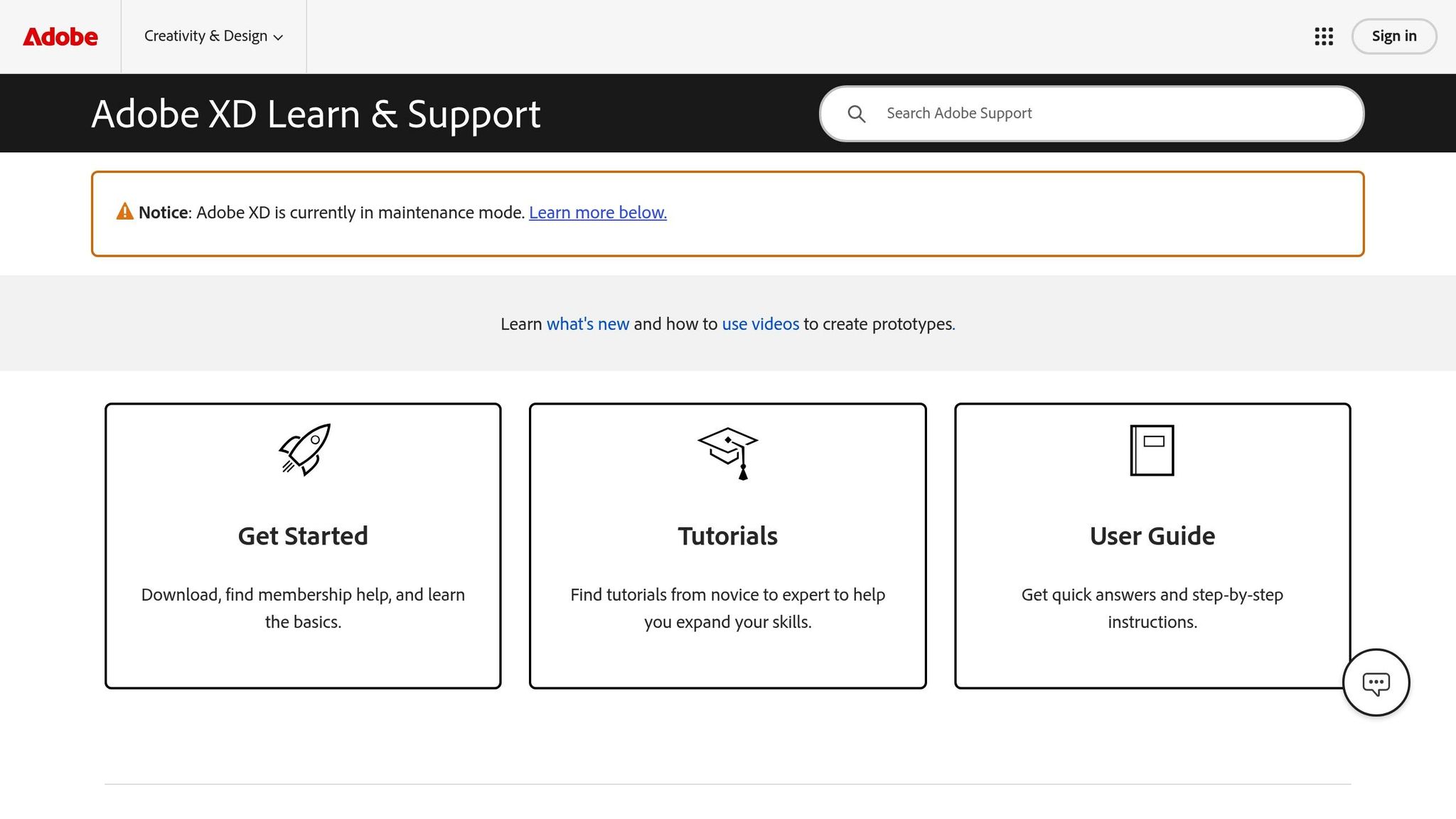
Adobe XD is a natural fit for teams already embedded in the Adobe Creative Cloud ecosystem. It combines prototyping and collaboration tools, making it easy to share interactive designs and gather feedback remotely.
For teams familiar with Adobe products, XD offers a seamless experience, with plugins that expand its integration capabilities. While the tool requires a subscription and has a steeper learning curve, its compatibility with other Adobe tools makes it a strong option for dedicated design teams.
| Tool | Collaboration | Ease | Versioning | Integrations | Pricing |
|---|---|---|---|---|---|
| Figma | Very good | Moderate learning curve | Complete | Microsoft Teams, Adobe Creative Cloud | Free tier with limitations |
| Marvel | Good | User-friendly | Basic | Microsoft Teams, Sketch import | Free tier with limitations |
| Adobe XD | Limited | Steep learning curve | Limited | Adobe ecosystem | Subscription required |
sbb-itb-97f6a47
How Prototyping Tools Address Remote Team Challenges
Remote teams face plenty of hurdles - miscommunication, version mix-ups, and feedback delays, to name a few. Modern prototyping tools tackle these challenges head-on, not just by digitizing old processes but by rethinking how teams collaborate, communicate, and refine their ideas across distances.
Here’s how these tools are changing the game for remote teams:
Real-Time Collaboration
Gone are the days of waiting for email updates or dealing with mismatched files. Prototyping tools now allow team members to work on the same design at the same time, no matter where they are. Everyone sees changes as they happen, cutting down on miscommunication and ensuring everyone stays on the same page.
Take Figma, for example. It lets teams see live edits and cursors in real time. Imagine a designer in New York tweaking a button while a developer in San Francisco adjusts spacing - they can both see the updates instantly. Plus, built-in feedback tools like in-app comments and annotations make it easy to leave notes right on specific design elements. No more hunting through endless email threads or Slack messages for feedback.
Centralized Version Control
Version chaos is one of the biggest headaches for remote teams. Cloud-based platforms solve this by offering a single source of truth for every project. With centralized version control, everyone knows which version is the latest, avoiding confusion and ensuring smooth collaboration.
These systems also integrate seamlessly with development pipelines, acting as a central hub where team members can commit their changes. This setup not only keeps files organized but also ensures a smooth transition from design to implementation.
Integrated Feedback Loops
Collecting feedback used to be a slow, disjointed process. Modern tools have changed that. In-app commenting systems let stakeholders provide clear, actionable feedback directly within the design environment. This speeds up iteration cycles and helps teams make faster, data-backed decisions.
Remote testing has also become easier and more efficient. Teams can now validate specific design features quickly, often within just a day or two. As Damián Horn, Head of Design at Tiendanube, puts it:
"With in-person testing, it was very expensive for us to learn about our new designs. Now with remote user tests, we can move forward in one or two days."
Tool Integrations
The best prototyping platforms don’t operate in isolation - they connect with the tools teams already use. Integrations with project management systems like Jira, Trello, and Asana ensure workflows stay unified and efficient.
For instance, design updates in Figma can automatically sync with project tasks, keeping everyone aligned without needing to manually transfer information. These seamless integrations eliminate bottlenecks and foster better collaboration across teams.
Remote Usability Testing Capabilities
Remote usability testing has revolutionized how teams gather user insights. It’s more flexible, reaches a broader audience, and costs less than traditional in-person methods. Instead of being limited to local participants, teams can now tap into diverse user groups from around the world.
As Behzod Sirjani, Founder of Yet Another Studio, explains:
"Some of the typical advantages that people see with remote usability testing are a broader and often a more diverse population to recruit from, rather than just the people who are near your office and can leave work in the middle of the day. There's also less overhead involved in running the study, since they tend to require only a device and internet connection."
Many tools now offer both moderated and unmoderated testing options. Unmoderated testing, in particular, can cut timelines from weeks to days, enabling more frequent validation cycles. Some platforms even include AI-powered analysis, which automates the process of identifying patterns in user feedback. This makes usability testing more accessible, even for teams without dedicated research resources.
Solutions and Best Practices for Remote Prototyping Success
Successful prototyping hinges on how effectively teams use tools to streamline their workflows. For remote teams, adopting specific strategies can transform potential disarray into a well-oiled, productive process.
Match Tools to Team Needs
Selecting the right prototyping tool starts with understanding your team’s unique requirements. Megan Brown, an Experience Specialist at Nielsen Norman Group, highlights the challenge:
"Choosing the right prototyping tool can be difficult among the many options available."
To make the right choice, consider factors like project scope, ease of use, and how well the tool integrates with your existing systems. For instance, a team designing mobile apps will need features tailored for mobile interfaces, while a team focused on web design might prioritize different functionalities. Similarly, a startup with limited resources will have different needs than a large enterprise with a bigger budget.
The key is to ensure the tool aligns with your team’s workflow and objectives. A flashy tool might look great in a demo but could fall short if it doesn’t support your specific processes or integrate seamlessly with your current setup.
Once the tools are in place, the next step is to establish clear workflows.
Define Clear Workflows
Remote teams thrive on well-defined processes. Without structure, even the best tools can lead to confusion instead of boosting productivity.
Start with a clear communication framework. Daily stand-ups, ideally 15–20 minute video calls, allow team members to share updates and flag blockers. Complement these with written updates on platforms like Slack or Teams, enabling colleagues in different time zones to stay informed asynchronously. Weekly one-on-ones can provide personal check-ins, while bi-weekly team syncs help align broader goals.
Shift the focus to outcomes, not hours. Remote work accountability improves when progress is measured by results rather than time spent at a desk. Metrics like sprint velocity and cycle time can help track productivity effectively. For example, teams that hold weekly check-ins often see a 25% boost in productivity.
Plan handoffs meticulously. With team members spread across time zones, smooth transitions are critical. Detailed handoff notes should explain not just what was done, but also the reasoning behind decisions and next steps. Regular syncs also help keep the team aligned.
Policies that protect focused work time can make a big difference. Automattic, for instance, introduced a "no-meeting Wednesday" policy, which led to a 23% increase in developer productivity and a 15% drop in stress levels. Sometimes, the best way to improve workflows is by allowing uninterrupted time for deep work.
Use Integrations and Documentation
Building on structured workflows, integrating tools can significantly enhance efficiency. The most effective remote teams don’t just use great tools - they ensure those tools work together seamlessly. This reduces the need for constant context switching, which can drain productivity.
For example, linking prototyping tools with project management platforms like Trello, Asana, or Jira helps track design iterations alongside development tasks. Such integrations ensure that prototypes align with project deadlines and maintain a consistent flow. Similarly, syncing prototyping tools with development platforms like Zeplin can convert designs into actionable specifications, streamlining the handoff to developers. Teams using project management tools often report a 30% increase in project completion rates.
Leverage automation tools like Zapier to connect applications and eliminate repetitive tasks. For example, you can set up workflows where prototype updates automatically trigger notifications in Slack or where feedback comments create tasks in your project management system. Statistics show that 75% of users experience significant efficiency gains when their software communicates seamlessly. Teams that use dedicated channels for specific projects also see a 25% boost in productivity.
Adopt a "document-first" approach. Shared wikis and decision logs ensure that vital information is accessible to everyone. This way, when someone new joins a project or needs to understand a past decision, they can find the information without digging through endless chat threads or scheduling extra meetings.
Lastly, invest in training to ensure team members are comfortable using the integrated tools. Even the best automation won’t add value if the team doesn’t understand how to use it effectively. Spending time upfront on training pays off with smoother workflows in the long run.
The goal isn’t to integrate every tool under the sun but to thoughtfully connect the ones that genuinely improve your team’s processes, reducing friction and enhancing collaboration.
Conclusion
Remote prototyping isn't about finding the "perfect" tool - it’s about picking the one that fits your team’s specific needs. The key is to align your choice with your project type, budget, required capabilities, and how your team operates.
The challenges of remote work can be turned into opportunities with the right mix of tools and practices. By defining clear workflows and making the most of tool integrations, teams can transform potential roadblocks into smoother, more efficient processes. This often leads to noticeable boosts in both productivity and collaboration.
"Prototyping isn't a luxury - it's a smart step at every key milestone."
For remote teams, this principle is even more essential. The ultimate goal is to navigate the design process efficiently while ensuring everyone stays on the same page. Flashy features shouldn’t dictate your tool choice - focus on what aligns with your project’s objectives.
The most effective remote teams know that tools are only as good as the workflows supporting them. They prioritize clear communication, hold regular check-ins, and maintain transparency around decisions and progress. They also understand that successful remote collaboration requires intentional effort and thoughtful strategies to keep the team cohesive and productive.
FAQs
What should remote teams look for when selecting a prototyping tool?
When selecting a prototyping tool for a remote team, look for features that boost collaboration, like real-time editing and smooth communication options. It's also important to choose a tool that's easy to use, integrates well with your current workflows, and supports different levels of prototype detail to match various project needs.
Don't forget to factor in the cost to ensure it aligns with your budget. Also, check if the tool provides sufficient support for remote teams. Focusing on these aspects can help enhance productivity and teamwork, no matter where your team members are located.
How do modern prototyping tools help remote teams collaborate effectively in real time?
Modern prototyping tools have become a game-changer for remote teams, making collaboration smoother than ever. They allow multiple users to work on the same design at the same time, with features like real-time updates, instant feedback, and integrated communication tools - think chat or video calls - all in one place.
By serving as a centralized hub for design iterations, these tools help keep everyone on the same page, no matter the distance. The result? Fewer delays, more efficient workflows, and a creative process that feels cohesive and connected, even for teams spread across the globe.
How can remote teams tackle communication challenges and version control issues during prototyping?
Remote teams can tackle communication hiccups and version control issues by adopting a few effective strategies. First, establish clear communication guidelines so everyone knows the best ways and times to share updates. Combine this with the use of varied communication tools like video conferencing, messaging platforms, and shared digital workspaces to maintain strong connections across the team.
On top of that, integrate collaboration tools with features like real-time editing and automatic saving. These tools help eliminate the chaos of outdated files and ensure everyone is always working with the most current version of a project. By putting these practices into action, remote teams can streamline their workflows and minimize misunderstandings.


