Self-service customer onboarding lets users start using a product or service independently, without relying on support teams. This approach replaces manual processes with tools like tutorials, FAQs, and in-app guidance, giving customers flexibility to learn at their own pace. It’s cost-efficient for businesses, scales easily, and speeds up the onboarding process, while providing customers with consistent and accessible resources.
Key Takeaways:
- Customers take control of their onboarding through resources like interactive product tours, video tutorials, and automated emails.
- Businesses save time and cut costs by reducing reliance on support teams.
- Self-service onboarding works best for straightforward products but may not suit complex solutions requiring personalized setups.
- Mapping customer journeys, defining user personas, and setting clear goals are essential for creating an effective process.
- Automation (email sequences, chatbots) and multi-channel support (help centers, live chat) enhance the experience.
While self-service onboarding offers scalability and efficiency, it’s most effective when paired with regular updates, user feedback, and performance tracking. Businesses should refine their onboarding processes over time to meet evolving customer needs.
How To Create Self service Onboarding That Doesn’t Suck
How to Plan and Design Your Onboarding Process
Designing a self-service onboarding experience that works takes careful planning. The goal is to create a journey that anticipates customer needs, removes obstacles, and makes the process as smooth as possible.
Map Your Customer Journey
Mapping the customer journey helps you pinpoint the moments that lead to success - or cause users to abandon the process. Start by charting every step, from the initial signup to the point where users achieve their first meaningful success with your product.
Dive into user behavior to uncover patterns. Where are users getting stuck? Which features do they explore first? How long does it take them to hit key milestones? Pay close attention to drop-off points, as these highlight where your current onboarding might be falling short.
Think about both the emotional and functional aspects of the journey. New users often feel overwhelmed when faced with a complex product. To counter this, provide clear progress markers and quick wins to build confidence.
Document each phase of the journey, noting key actions, necessary information, and common questions that arise. Determine which features are essential for early engagement and which can wait. This detailed understanding is the foundation for designing specific interventions at critical moments.
Focus your efforts on the core journey - the path that leads users to their "aha moment", where they fully grasp the value of your product. Once you’ve mapped this journey, use well-defined user personas to fine-tune the onboarding process further.
Define User Personas and Segments
User segmentation and personas are key to creating personalized onboarding experiences. Segmentation involves grouping users by shared traits, while personas are fictional profiles based on real data that capture the motivations, frustrations, and habits of specific user types.
Gather a mix of qualitative data (like job roles, pain points, and goals) and quantitative data (such as feature usage and engagement levels). This helps you understand not only what users are doing but also why they’re doing it.
Different user groups often need different approaches. For example, a busy marketing manager might prefer quick tutorials, while a technical admin might want detailed documentation. Personas give your team a relatable way to think about these users, helping you design onboarding flows that feel intuitive and engaging.
Look for patterns to segment users based on shared behaviors and characteristics. The most effective segmentation combines role-based details (like job function or company size) with behavioral insights (like technical expertise or engagement level). These insights lay the groundwork for setting clear onboarding goals.
Set Clear Onboarding Goals
Your onboarding goals should align with what customers want to achieve while also supporting your business outcomes. These goals need to be specific, measurable, and tied to real customer success.
Start by defining what "successful onboarding" looks like for each user segment. For some, success might mean completing their first project within 48 hours. For others, it might involve integrating your product with their existing tools. These key activation events become your primary focus.
It’s important that your business goals complement, rather than compete with, customer goals. For instance, if you aim to boost feature adoption, focus on features that genuinely help customers achieve their objectives.
Set a mix of leading and lagging indicators to track progress. Leading indicators could include tutorial completion rates or profile setup percentages, while lagging indicators might measure 30-day retention rates or customer satisfaction scores. This combination ensures you’re improving the immediate onboarding experience while keeping an eye on long-term success.
Define specific metrics for each stage of onboarding. Instead of vague goals, aim for targets like "80% of new users complete their first workflow within three days" or "reduce time-to-first-value from seven days to three for enterprise customers."
Keep in mind that onboarding goals should evolve over time. As you gather more insights about your users and as your product changes, regularly revisit and adjust your goals to ensure your onboarding process stays aligned with both customer needs and business priorities. This approach keeps your strategy dynamic and customer-focused.
Core Components and Implementation Methods
Creating an effective self-service onboarding experience hinges on three key elements: well-organized resource libraries, smart automation, and multi-channel support. Together, these components help guide users smoothly through the process.
Build Complete Resource Libraries
Once you've mapped out the onboarding journey and set clear goals, the next step is to create a thorough knowledge base. Users should be able to find the information they need quickly, whether they're new to your product or experienced users tackling advanced tasks.
Organize content by user goals, not product features. Instead of separating articles by tools or modules, group them by what users are trying to achieve. For instance, create sections like "Getting Started", "Setting Up Integrations", or "Mastering Advanced Workflows." This user-focused structure makes it easier for people to locate relevant information.
Interactive tutorials are a game-changer for onboarding. They let users practice key workflows directly, which is far more engaging than static guides. Keep tutorials focused on one task at a time, and include checkpoints so users can confirm they're on the right track.
In-app guidance is another vital tool. Features like tooltips, progress indicators, and contextual hints can help users navigate complex interfaces without needing to leave the platform for external help. This keeps the experience seamless and less frustrating.
Your FAQ section should address actual user concerns, not hypothetical ones. Dive into support tickets, user feedback, and analytics to identify common questions, then update the FAQ regularly to reflect changes in your product or new user challenges.
Video content is a great option for visual learners. Short, focused videos - around five minutes or less - can effectively demonstrate how to complete specific tasks. Avoid lengthy overviews that try to cover too much at once.
Use Automation and Personalization Tools
Automation is a powerful way to streamline onboarding and tailor the experience to individual users. It allows you to handle repetitive tasks while adapting to user behavior.
Chatbots are excellent for answering common questions and directing users to the right resources. The best chatbots quickly identify user needs and either provide instant solutions or escalate the issue to human support when necessary.
Email sequences triggered by user actions can guide them through key onboarding milestones. For example, after a user connects their first integration, you might send tips on optimizing that feature. Similarly, once they've completed basic setup, you can introduce advanced tools.
Smart content delivery ensures users see information that’s relevant to their role or situation. For instance, a marketing manager might receive campaign-focused tutorials, while a developer gets API documentation. This targeted approach helps users focus on what matters most to them.
Progress tracking gives users a sense of accomplishment and clarity about next steps. Visual indicators work well, but avoid making the process feel overly rigid. Users should have the flexibility to skip steps that don’t apply to them.
Behavioral triggers can encourage engagement at the right moments. If a user hasn’t logged in for a while, an email with quick tips could bring them back. Similarly, if someone lingers on a specific page, a targeted help message might resolve their issue before frustration sets in.
The key to effective automation is making it feel natural and supportive. It should enhance the user’s journey without feeling intrusive or overly mechanical.
Provide Multi-Channel Support
While automation can handle a lot, human support is still essential for complex or unique issues. Offering multiple ways for users to get help ensures everyone can find a method that suits them best.
Help centers should act as a central hub for all resources. Make them easy to navigate with clear categories, a reliable search function, and user-friendly formatting like headers and bullet points. Since users often skim rather than read, keep information concise and visually accessible.
Live chat provides immediate assistance for urgent problems. To make this channel effective, ensure it's available during users' working hours, even if that means covering multiple time zones.
Email support is ideal for detailed questions or issues requiring back-and-forth communication. Be transparent about response times, and make sure initial replies address the user’s specific concern instead of sending generic acknowledgments.
Community forums allow users to share tips, creative solutions, and industry-specific advice. Active moderation keeps discussions helpful and on-topic, while peer-to-peer learning can be especially valuable for users facing similar challenges.
Phone support may seem old-fashioned, but it’s still preferred by some users, especially for complex issues or when written communication feels inadequate. While not necessary for every customer, phone support can be a great option for enterprise clients or escalated cases.
The goal isn’t to offer every possible support channel, but to provide a mix that aligns with your audience’s preferences. Pay attention to which channels users gravitate toward and where they find the most success.
Seamless integration between channels is crucial. For example, if a user switches from live chat to email, they shouldn’t have to repeat their issue. Maintaining context across channels ensures a smoother experience.
sbb-itb-97f6a47
How to Optimize and Improve Your Onboarding
Creating a self-service onboarding system is just the beginning. To make it truly effective, you need to consistently measure its performance and make timely updates. Without regular adjustments, even a well-designed onboarding process can become outdated or fail to meet evolving user needs.
Track Key Metrics and User Behavior
Optimization begins with tracking the right data. Focus on metrics that directly impact your business goals rather than surface-level numbers that don’t drive meaningful results.
- Completion rates: Monitor how many users finish each step of your onboarding process. Look at both the overall completion rate and the drop-off rates for individual steps. For example, if 80% of users complete the first step but only 40% make it through the second, you’ve pinpointed a problem area. Segment this data by user type, acquisition channel, or time period to uncover trends.
- Time-to-value: This metric measures how quickly users achieve their first meaningful outcome - whether it’s sending an email campaign, processing a payment, or completing a project. The faster users reach this milestone, the more likely they are to stick around. Track both the average time and the range of times to identify delays.
- Feature adoption rates: Identify which features users engage with most during onboarding. If users only adopt two out of five key features, it may indicate that your onboarding is overwhelming or unclear. Concentrate on the features most closely tied to retention.
- Retention rates: Check in at 30, 60, and 90 days to gauge the long-term impact of your onboarding process. While completing more steps often improves retention, simpler processes can sometimes yield better results.
- Support ticket volume: A high number of support tickets during the first 30 days can highlight areas where users are struggling. Group tickets by topic to identify recurring issues and prioritize fixes.
- User engagement patterns: Tools like heat maps and session recordings can show how users interact with your onboarding resources. Look for signs of confusion, such as repeated clicks on non-functional elements or excessive time spent on simple tasks.
Use analytics tools or specialized onboarding platforms to gather these insights. The goal is to identify friction points and areas for improvement.
Find and Fix Problem Areas
Insights are only useful if you act on them. The best companies treat onboarding optimization as an ongoing process rather than a one-time effort.
- Drop-off analysis: Identify steps where users abandon the process. For instance, if 60% of users complete account setup but only 30% move on to the next step, investigate what’s causing the drop-off. It could be anything from unclear instructions to asking for too much information at once.
- User feedback: Analytics can tell you what’s happening, but user feedback explains why. Send short surveys to users who didn’t complete onboarding, asking what stopped them. Keep it brief - three questions max - and include multiple-choice options for higher response rates. Also, gather feedback from users who completed onboarding to learn what worked well.
- A/B testing: Experiment with changes to pinpoint what improves the process. Test one element at a time, such as the wording of instructions, step order, or progress indicators. Run tests long enough to capture a variety of user behaviors and ensure you have enough data for reliable results.
- Collaborate across teams: Different teams bring unique insights. Sales might know common objections, customer success teams can share recurring user challenges, and product teams understand technical constraints. Regular cross-team reviews can uncover improvement opportunities.
- Iterative improvements: Instead of overhauling the entire process, make small, incremental changes. Measure their impact, build on what works, and document your findings to create a resource for future updates.
- Seasonal and cohort analysis: Users who sign up during peak periods may have different needs than those who join during quieter times. Similarly, users from various acquisition channels often behave differently. Analyzing these patterns can reveal hidden insights.
By taking a systematic approach - reviewing metrics, gathering feedback, and testing solutions - you can keep your onboarding process effective and user-friendly.
Self-Service vs High-Touch Onboarding Comparison
Choosing between self-service and high-touch onboarding isn’t always a clear-cut decision. Many companies find success with a hybrid approach. However, understanding the strengths and limitations of each method can help you make smarter choices.
| Aspect | Self-Service Onboarding | High-Touch Onboarding |
|---|---|---|
| Scalability | Supports unlimited users without extra staff | Requires a dedicated team for each customer |
| Cost per user | Low after initial setup | Higher due to personalized attention |
| Speed to start | Users can begin immediately, anytime | Dependent on team availability |
| Personalization | Limited to automated segmentation | Tailored to individual needs |
| Complex use cases | Struggles with unique scenarios | Handles complex cases effectively |
| User autonomy | Users control their pace | Guided experience with expert input |
| Feedback quality | Relies on data and surveys | Direct, real-time feedback |
When to choose self-service: This approach works best for products with straightforward setup processes that most users can handle independently. It’s ideal for tech-savvy audiences who prefer learning at their own pace and for businesses that need to onboard a high volume of users cost-effectively.
When to choose high-touch: Opt for this method if your product requires complex configurations, workflow changes, or significant user training. It’s also a good fit for enterprise clients who expect dedicated support or for products with varied use cases that don’t fit a standard template.
Hybrid approaches can combine the best of both worlds. For example, you might use self-service for basic setup and feature introductions, then offer high-touch support for advanced configurations. Alternatively, provide self-service as the default with high-touch assistance available for users who request it or meet specific criteria.
The key is to base your decision on user needs and business priorities. Test different methods with small user groups to see what works before committing to a single strategy. Let the data guide your approach rather than assumptions about user preferences.
How Consulting Firms Can Improve Onboarding Success
Many businesses face challenges with self-service onboarding due to the complexity of mapping customer journeys, implementing the right technology, and refining experiences. Internal teams often lack the resources or expertise to tackle these issues effectively. This is where consulting firms step in, offering specialized knowledge and strategies to help businesses create smoother onboarding processes. By working with experts, companies can address internal gaps and build a more seamless experience for welcoming new customers.
Consulting's Role in Digital Transformation
Consulting firms play a key role in designing and implementing effective self-service onboarding systems. Their expertise spans several areas that directly influence success, including customer experience design, process improvement, and technology integration.
Consultants use data-driven methods to identify and resolve pain points in the onboarding process. For example, they can analyze where users drop off or encounter friction and recommend targeted solutions.
Technology selection and integration is another area where consultants excel. They help businesses choose the right tools and ensure those tools work together without creating data silos. This kind of technical alignment is essential for a smooth onboarding experience.
When companies shift from manual processes to self-service models, change management becomes a significant hurdle. Consultants simplify this transition by creating clear implementation plans, training programs, and communication strategies that align teams across departments.
Consultants also focus on setting measurable goals and implementing systems to monitor progress. This ensures that onboarding programs don’t just launch successfully but continue to improve over time.
Additionally, consulting firms bring industry-specific expertise to the table. For instance, a consultant with experience in SaaS understands common onboarding challenges in that space and can suggest effective solutions. Similarly, consultants who have worked in healthcare or financial services can provide insights into compliance and regulatory requirements that internal teams might overlook.
Using the Top Consulting Firms Directory
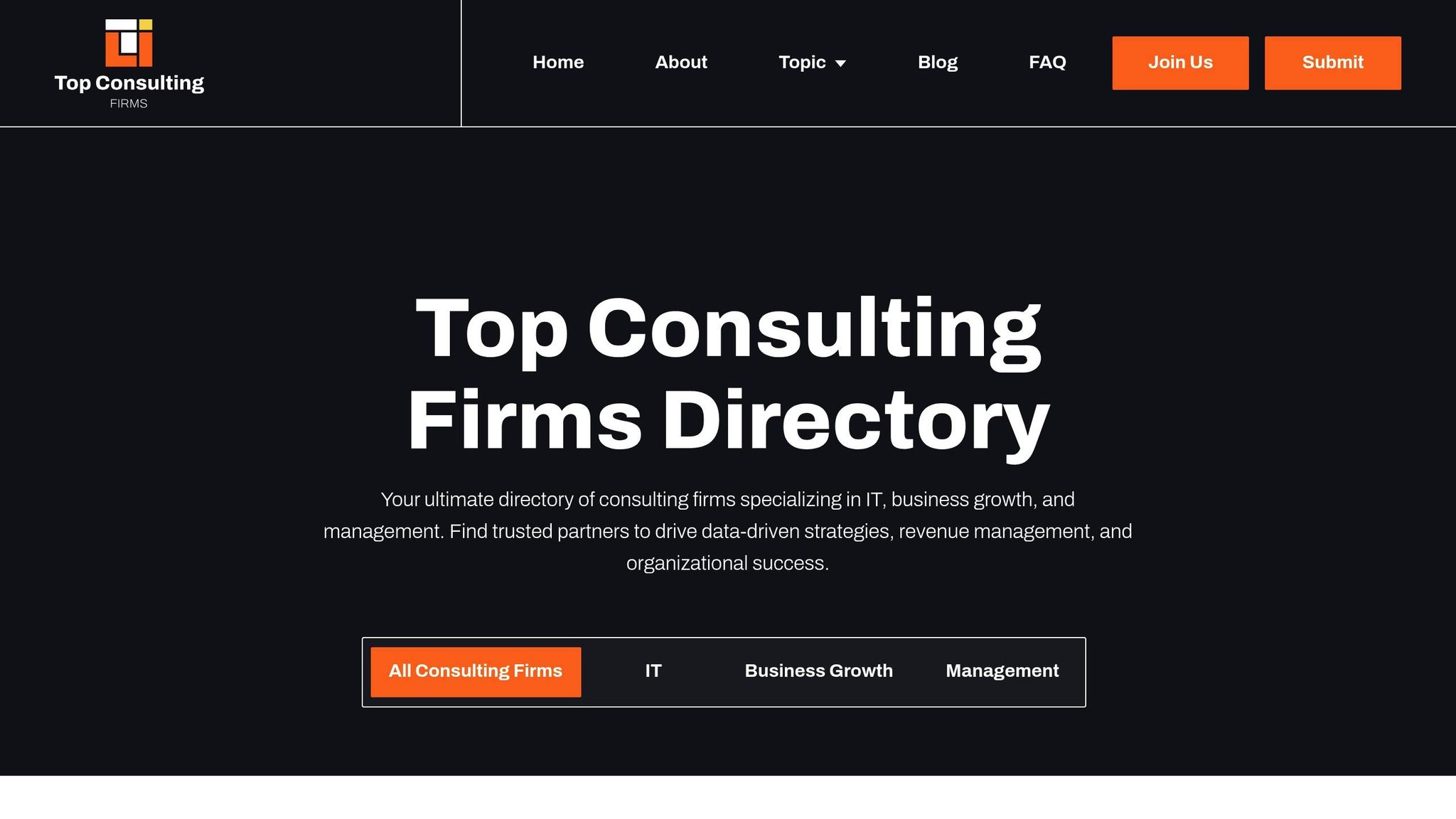
To access the expertise described above, many businesses rely on trusted consulting partners. Finding the right partner involves evaluating their skills, experience, and compatibility with your company’s goals. The Top Consulting Firms Directory is a valuable tool for businesses seeking specialized support in areas critical to onboarding success.
The directory connects businesses with firms that specialize in digital transformation, an essential aspect of modern onboarding. These firms help businesses modernize customer acquisition processes, adopt new technologies, and create digital-first experiences that meet today’s user expectations.
For companies requiring custom onboarding solutions or complex system integrations, IT infrastructure and software development expertise is crucial. The directory includes firms capable of handling tasks like API development and database design, ensuring your onboarding system is built for scalability.
Firms listed in the directory also include customer acquisition and revenue growth specialists. These experts understand how onboarding impacts metrics like product adoption, churn rates, and customer lifetime value. They can design onboarding experiences that not only educate users but also drive long-term business success.
With the increasing importance of data analytics, many consulting firms in the directory offer advanced capabilities in this area. They can help implement tracking systems, develop predictive models to identify at-risk users, and create personalization engines that adapt to user behavior.
The directory also highlights firms with expertise in organizational change management, a critical factor when introducing new onboarding processes. These consultants help ensure that teams are ready for the transition and that new workflows are adopted smoothly across the organization.
When choosing a consulting partner, consider their track record with similar projects, their approach to measuring success, and their ability to share knowledge with your internal team. The most effective consultants don’t just provide solutions - they empower your team to sustain and improve those solutions over time.
Look for firms offering flexible engagement options, ranging from short-term strategy sessions to long-term implementation support. This allows you to adjust the level of consulting help based on your needs and budget while keeping your onboarding initiatives on track.
Conclusion: Key Takeaways
Final Thoughts on Self-Service Onboarding
Self-service onboarding is changing the way businesses welcome and engage new customers. It’s not just a tool for cutting support tickets or saving money - it’s about giving customers the tools and guidance they need to quickly and independently find value in your product or service.
The best onboarding systems are focused on the user, backed by data, and constantly evolving. Businesses that excel here treat onboarding as an ongoing journey rather than a one-time event. They create extensive resource libraries, use automation strategically, and ensure multiple support options are available for when customers need extra help.
When done right, self-service onboarding can drive higher customer satisfaction, improve retention rates, and streamline operations. But success isn’t just about having the right tools - it’s about deeply understanding your customers, carefully planning their journey, and committing to ongoing improvements.
Two elements that distinguish good onboarding from great onboarding are personalization and scalability. Providing timely, relevant guidance to a wide range of users while maintaining consistency takes thoughtful planning and execution. Often, businesses find they need external expertise to bridge the gap between their vision and their ability to implement it. Use these insights to refine your approach and elevate your onboarding process.
Next Steps for Your Business
Take the strategies outlined here to transform your onboarding into a scalable, user-friendly experience. Start by reviewing your current process and identifying areas for immediate improvement.
Map out every customer touchpoint in your onboarding journey to find where users might encounter friction. Rather than overhauling the entire process at once, focus on small, measurable changes. Pinpoint one or two key pain points, implement solutions, and track their impact. This gradual approach allows you to fine-tune your system based on real feedback while building confidence in the self-service model.
Understanding your user personas is another critical step. Tailor your onboarding to meet the needs of different customer groups without overcomplicating the process.
Don’t overlook the technical infrastructure needed to support your onboarding goals. This includes not only the tools your customers interact with but also backend systems that monitor progress, send automated updates, and provide performance analytics. Many companies underestimate how much planning and effort it takes to create a seamless experience.
If your team lacks the expertise to handle these complexities, consider consulting professionals. Use resources like the Top Consulting Firms Directory to find experts who can guide you. Look for consultants who not only implement solutions but also equip your team with the knowledge and processes needed for long-term success.
Self-service onboarding is an investment in growth. While it requires upfront effort, the payoff comes as your business scales and serves more customers. By getting it right, you’ll set your company up for sustainable success while delivering an experience that keeps customers coming back.
FAQs
How can a business decide if self-service onboarding is the right fit for their product?
When deciding if self-service onboarding is the right fit, businesses need to weigh two important factors: the complexity of their product and the technical skill level of their audience. If the product is simple to use and users can navigate it with tools like tutorials, FAQs, or automated guidance, self-service onboarding can work well.
On the other hand, products that require extensive customization or detailed, one-on-one support might benefit from a more hands-on approach. By assessing both their product and their audience, businesses can select the onboarding method that delivers the best experience and sets users up for success.
How can I effectively gather and use user feedback to improve the self-service onboarding process?
To make your self-service onboarding process better, start by gathering real-time feedback at key moments during onboarding. Tools like in-app surveys or feedback prompts are great for spotting any issues early on. You can also use targeted surveys or follow-up emails to gather insights at different stages of the user journey.
Ask specific questions about their experience - like what they found unclear or what could be improved. This approach helps you pinpoint areas that need adjustment. Lastly, create a continuous feedback loop by regularly reviewing user input and making small, consistent updates to keep improving the onboarding process.
How can businesses effectively balance automation and personalization in self-service onboarding to improve the user experience?
To find the sweet spot between automation and personalization in self-service onboarding, businesses should focus on streamlining repetitive tasks while making users feel genuinely supported. Here’s how this can be done:
- Automate routine tasks like account setup or data entry to save users time and effort.
- Offer personalized content tailored to individual user preferences or behaviors, ensuring relevance.
- Leverage AI-driven chatbots to simulate human-like interactions, providing quick and helpful responses.
This approach blends efficiency with a human touch, making the onboarding process smooth and welcoming while fostering trust and satisfaction right from the beginning.


