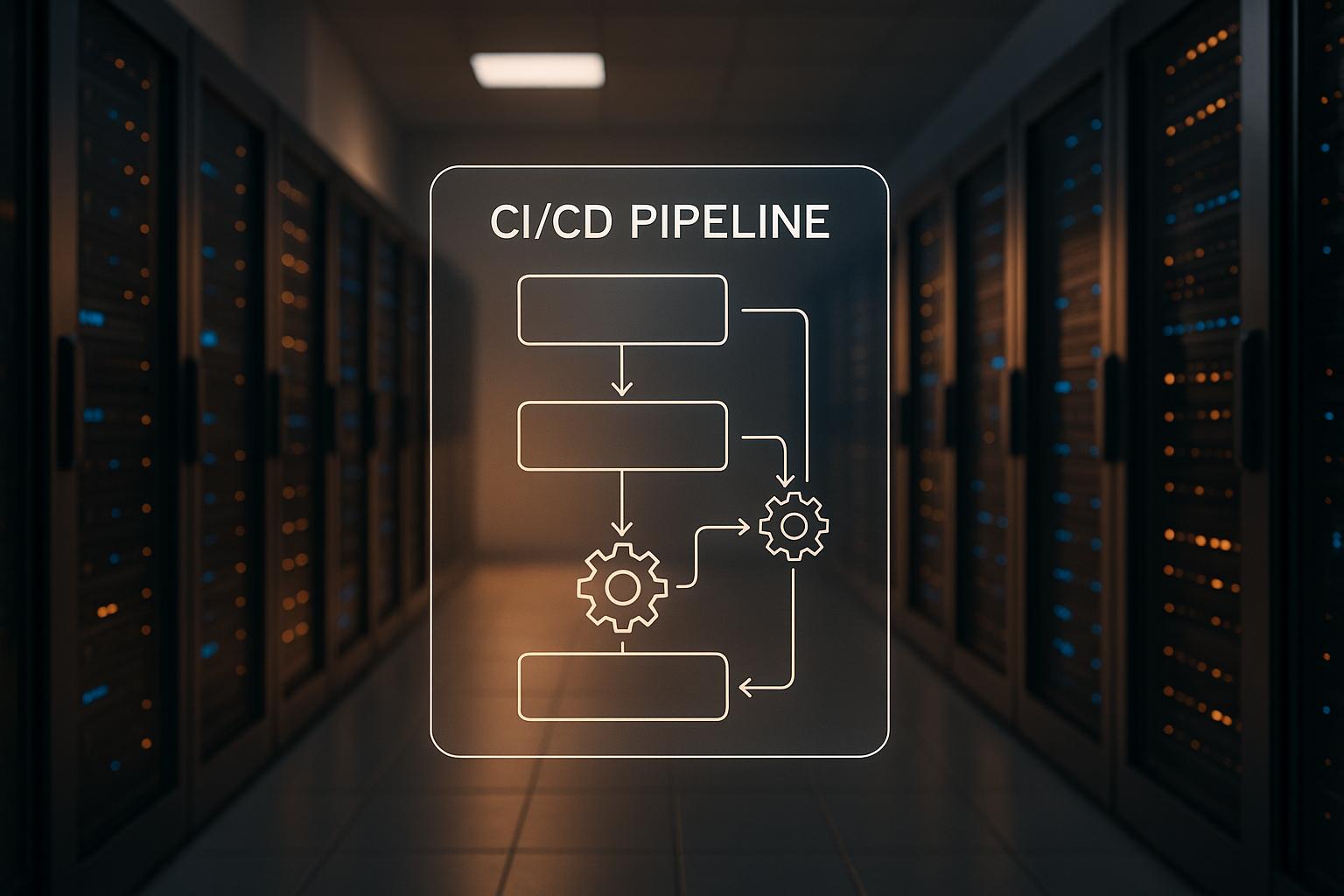Managing cloud incidents effectively requires tracking the right metrics. Here are the 7 key metrics every cloud team should monitor:
- Mean Time to Detect (MTTD): Measures how quickly incidents are identified. Faster detection reduces potential damage.
- Mean Time to Respond (MTTR): Tracks the time it takes to start remediation after detection. Lower MTTR minimizes downtime.
- Incident Closure Ratio (ICR): Shows the percentage of incidents resolved in a given timeframe. A high ICR indicates efficient workflows.
- Automated Response Rate: The percentage of incidents resolved using automation. Boosts efficiency and reduces manual workload.
- Risk-Based Incident Scoring: Prioritizes incidents based on their impact and likelihood, ensuring critical threats are addressed first.
- Cost Per Incident: Calculates the total financial impact of an incident, including downtime, recovery, and reputational damage.
- Third-Party Service Availability: Monitors uptime of external services your cloud depends on, ensuring operational reliability.
Quick Comparison of Cloud Platforms for Incident Response
| Metric | AWS | Azure | GCP |
|---|---|---|---|
| Detection Tools | Amazon GuardDuty | Azure Security Center | Cloud Security Command Center |
| Automation Tools | AWS Config, CloudTrail | Azure Automation | Compute Engine Management |
| Cost (Monitoring Logs) | $0.50/GB | $2.30/GB | 50GB free, then $0.50/GB |
| Community & Certifications | Largest certified pool | Strong enterprise adoption | Simpler for smaller teams |
Incident Response Metrics: Turning Stats into Stories
1. Mean Time to Detect (MTTD)
Mean Time to Detect (MTTD) measures how quickly your team identifies security incidents after they occur. It’s a key indicator of how effective your cloud monitoring and detection systems are.
The formula is simple: Total time to detect incidents ÷ Number of incidents. For instance, if your team identified five incidents in a month, taking 2, 4, 6, 8, and 10 hours respectively, the MTTD would average out to 6 hours. This highlights the importance of swift detection, especially in today’s intricate cloud environments.
Speed is crucial in cloud systems. Unlike traditional on-premises setups, cloud infrastructures are spread across multiple regions, services, and networks. A breach in one area can quickly cascade into others, making early detection vital for limiting damage.
Delays in detection can have serious consequences. According to the IBM Cost of a Data Breach Report 2024, the average time to identify and contain a data breach is 258 days. Even more alarming, some studies show that detecting cyber threats can take as long as seven months. Cutting down MTTD not only enhances detection capabilities but also significantly improves the overall response to incidents.
For example, Microsoft's Security Team uncovered the Microsoft Midnight Blizzard attack on January 12, 2024, after two months of activity. This case underscores that even top-tier organizations face challenges in timely threat detection.
Reducing MTTD has tangible financial benefits. The same IBM report found that leveraging AI and automation in security reduced breach costs by an average of $2.2 million. Faster detection directly translates to more effective incident response, limiting the fallout from breaches.
A real-world example comes from InterContinental Hotels Group (IHG). Alvin Smith, their Vice President of Global Infrastructure and Operations, shared how they improved their MTTD:
"Centralizing operations with AIOps and BigPanda reduced our MTTD, which gave us a head start to resolve operational incidents".
To improve your MTTD, prioritize real-time monitoring tools and enhanced observability. These technologies can automatically flag anomalies and identify deviations from standard operations. Pairing the right tools with skilled teams and efficient processes is essential for detecting threats quickly.
Now that we’ve covered MTTD, let’s look at other metrics that are just as critical for managing cloud incidents effectively.
2. Mean Time to Respond (MTTR)
Mean Time to Respond (MTTR) tracks how long it takes, on average, for cloud teams to respond to an alert after it’s received. Essentially, it measures the time from when an incident is identified to when active remediation begins.
To calculate MTTR, divide the total response time by the number of incidents. For example, if there are four incidents with response times of 30, 45, 60, and 120 minutes, the average MTTR would be approximately 64 minutes.
This metric is a valuable tool for identifying bottlenecks in incident response workflows. A high MTTR can signal issues like limited access to systems, outdated response tools, or the rapid loss of critical, short-lived data. The stakes are high - data breaches that take more than 200 days to resolve have an average cost of $5.46 million. Similarly, IT downtime can cost businesses nearly $1,670 per minute. To keep operations running smoothly, many industries aim for an MTTR of under 5 hours.
There are several ways to improve MTTR. Reliable alerting systems with multi-channel notifications can help ensure no alerts are missed. Rotating on-call schedules and automating initial diagnostics and logging can further cut down response times.
Real-time monitoring and standardized workflows also play a key role. They enable teams to detect issues immediately, correlate data effectively, gather evidence quickly, and move toward remediation without unnecessary delays.
For more advanced solutions, AIOps can be a game-changer. By proactively detecting anomalies and speeding up root cause analysis, AI-driven tools have helped some companies save an average of $2.22 million in data breach costs.
To reduce MTTR, it’s essential to combine clear incident response plans, well-defined roles, strong communication, and integrated tools for alerting, diagnostics, and runbooks. When these elements work together, they create a streamlined process from detection to resolution, reducing risks significantly. Up next, we’ll explore the Incident Closure Ratio to further evaluate response efficiency.
3. Incident Closure Ratio
Incident Closure Ratio (ICR) measures how efficiently your team resolves incidents by calculating the percentage of incidents closed within a specific timeframe. The formula is straightforward: (Number Closed ÷ Total Reported × 100). For instance, if your cloud team handles 100 incident reports in a month and resolves 85 of them, your ICR would stand at 85%. This metric provides a snapshot of your team’s operational efficiency.
Why does a high ICR matter? Downtime is expensive - companies can lose an average of $300,000 per hour when systems are down. A solid ICR not only demonstrates effective incident management but also enhances customer satisfaction and operational performance. On the flip side, a low ICR often points to bottlenecks or inefficiencies in the resolution process.
Research indicates that about 50% of organizations maintain an opened-to-closed incident ratio close to 1. In simpler terms, they resolve incidents within the same period they occur. Cloud teams should strive for this benchmark. If your ratio exceeds 1, it means incidents are piling up faster than they’re being resolved - a red flag for potential operational strain. The complexity of cloud environments, with their distributed nature and shared responsibilities, often adds to this challenge. As cybersecurity expert John Allspaw puts it:
"Incidents are much more unique than conventional wisdom would have you believe".
To improve your ICR, focus on clear and structured response processes. Define roles within your team and leverage automation tools - these strategies have been shown to cut resolution times and reduce miscommunication by up to 30%.
But closing incidents isn’t the whole story. Pay attention to the quality of resolutions by tracking incident reopening rates. A high rate of reopened incidents could signal incomplete fixes or poor resolution practices. While a quick resolution might boost your ICR, it’s essential to ensure that issues are resolved thoroughly the first time.
4. Automated Response Rate
The Automated Response Rate tracks the percentage of incidents resolved through automated processes without manual involvement. To calculate it, divide the number of incidents resolved automatically by the total number of incidents, then multiply by 100. For instance, if your cloud team manages 200 incidents a month and automation resolves 120 of them, your Automated Response Rate hits 60%. This metric is essential for gauging how effectively automation contributes to incident response.
In today’s increasingly complex cloud environments, where threats evolve rapidly, automation plays a crucial role. By handling routine tasks, automation frees up your team to focus on more complex and nuanced threats that demand human expertise. When every second counts in incident response, automated systems ensure swift action, especially for recurring or predictable issues.
Organizations leveraging AI or automation for cloud incident response have reported a 33% reduction in both mean time to identify (MTTI) and mean time to contain (MTTC) incidents. This improvement is largely due to automation’s ability to provide consistent, around-the-clock responses. For example, if a security alert is triggered at 3:00 AM on a weekend, automated systems act with the same efficiency as during regular business hours.
Automation also empowers security operations centers (SOCs) to manage higher incident volumes without increasing staffing or operational costs. This scalability is critical as cloud adoption continues to grow. Instead of hiring more personnel to address rising workloads, teams can rely on automation to maintain service levels and efficiency.
To maximize the benefits of automation, focus on automating routine and predictable tasks. Examples include analyzing phishing emails, detecting malware, and automating alert enrichment and correlation. Building a robust library of playbooks ensures consistent and efficient automated responses. These playbooks serve as predefined guides for handling specific incident types, speeding up resolution times.
However, automation works best when integrated into a broader strategy. Combine automated processes with human oversight to ensure flexibility and adaptability. Your team should always be prepared to intervene when automated systems encounter unfamiliar scenarios. Regular testing is also key to ensuring that automation performs reliably when real incidents occur. This blend of automation and human expertise ensures a balanced and effective approach to incident response.
sbb-itb-97f6a47
5. Risk-Based Incident Scoring
Building on metrics like MTTD (Mean Time to Detect) and MTTR (Mean Time to Respond), Risk-Based Incident Scoring takes prioritization a step further by focusing on the real-world impact of incidents. Instead of treating all threats equally, this method scores incidents based on their potential impact, ensuring that critical issues are addressed first. By evaluating factors like asset importance, exploitability, threat intelligence, and business impact, teams can allocate their resources more effectively.
The scoring process combines the likelihood of a threat with its potential impact. For cloud environments, this involves assessing which systems handle sensitive data, identifying vulnerabilities to Internet-based threats, and determining whether attackers are actively exploiting similar weaknesses. This targeted approach is especially important when considering that 66% of security leaders report managing a backlog of over 100,000 vulnerabilities. Risk-based scoring ensures smarter resource allocation, helping teams focus on what matters most.
"Prioritization is essential for effective risk management since not all vulnerabilities pose the same risk. RBVM focuses on identifying and addressing high-impact threats based on exploitability, asset criticality, and business impact."
– Wiz
Take, for example, a financial services company managing its cloud infrastructure. A vulnerability scan might reveal thousands of issues, but the team focuses on the most critical ones. They start by reviewing Common Vulnerability Scoring System (CVSS) scores, then layer in factors like asset risk and real-time threat data. For instance, a SQL injection vulnerability on a public payment portal might take precedence over a higher-scoring internal issue. Why? Because public exposure and regulatory requirements, such as PCI DSS, demand immediate action. Ignoring such vulnerabilities could lead to stolen financial data or hefty fines.
To get the most out of a risk-based scoring system, integrate real-time threat intelligence feeds and exploitability data into your workflows. This ensures you’re prioritizing threats that are actively being exploited, rather than theoretical ones. Continuous monitoring of threat intelligence allows you to adjust scoring as new data emerges. While 77% of organizations can resolve vulnerabilities in an average of 21 minutes, 72% still report challenges in prioritizing what to fix first.
Your scoring system should also account for cloud-specific factors like workload dependencies, data sensitivity, and compliance requirements. Establish clear risk tolerance levels based on acceptable downtime for different services and the criticality of specific data types. With this structured approach, teams can move beyond reacting to every alert and instead make security decisions that align with broader business goals and priorities.
6. Cost Per Incident
Cost Per Incident takes a deep dive into the total financial impact of a security event, accounting for both visible and hidden expenses that can escalate over time. This metric doesn’t just stop at the immediate response costs - it also includes losses from downtime, recovery efforts, regulatory penalties, and long-term effects on business operations. For cloud teams, grasping these costs is crucial to justify security investments and make smarter budgeting decisions.
When calculating this metric, you need to consider direct costs like hiring cybersecurity professionals, legal fees, system repairs, and notifying affected individuals. But don’t overlook the indirect costs, which can include damaged customer trust, harm to your reputation, higher insurance premiums, employee turnover, and even mental health impacts. To put things in perspective, the global average cost of a data breach in 2024 hit $4.88 million - a 10% jump from the previous year.
Downtime is often one of the largest contributors to these costs. Depending on the organization’s size and industry, downtime expenses can range from $5,600 to nearly $9,000 per minute. For smaller businesses, this can still mean losses between $137 and $427 per minute. In specific industries, like automotive, the losses can skyrocket to $600 per second . Business disruption alone makes up 35% of downtime-related costs.
Real-world examples highlight the staggering financial impact of such incidents. In March 2015, a 12-hour outage at Apple stores resulted in a $25 million loss. Delta Airlines faced an even heftier blow in August 2016, with a five-hour power outage leading to 2,000 canceled flights and an estimated $150 million loss. Facebook’s 14-hour outage in March 2019 cost the company approximately $90 million.
"Understanding the full range of potential costs related to incidents can better equip you to handle them. By recognizing both the direct and indirect expenses - and how they unfold over time - you can develop strategies to mitigate risks and recover more effectively." - Steven Sharer, Cyber Security Expert For B-Corps & Nonprofits
In cloud environments, these costs can be even more nuanced. Calculations must include direct cloud-related expenses like compute resources, data storage, data transfer, and networking fees, as well as indirect costs such as cloud migration, implementation, management, security, disaster recovery, and training. A noteworthy finding: organizations that used AI and automation for security prevention saw average savings of $2.22 million compared to those that didn’t.
Tracking cost per incident provides security leaders with a powerful way to demonstrate the return on investment (ROI) of their efforts to executive teams. When security expenditures are presented as a means to reduce risks with measurable business benefits, leadership is more likely to approve budget increases. According to IBM, incidents that take more than 200 days to detect and resolve cost, on average, $1.02 million more than those resolved in under 200 days.
To effectively monitor and report these financial impacts, start by establishing baseline costs for incident management. Then, implement improvements, track post-implementation metrics, and calculate direct cost savings. This process not only helps measure the ROI of security investments but also provides a solid foundation for justifying future spending. Don’t forget to include residual costs like legal fees, brand damage, and regulatory penalties when calculating the true cost per incident.
7. Third-Party Service Availability
Third-party service availability measures how often the external services your cloud systems depend on remain operational. This metric focuses on the uptime of critical vendor services like AWS, Azure, Google Cloud, and other key SaaS providers. For cloud teams, keeping tabs on these services is crucial because even a short outage from a major vendor can cause significant business disruptions. Essentially, if a vendor's system goes down, your integrated cloud operations could grind to a halt.
Cloud architectures are deeply intertwined with vendor services, making it essential to monitor their availability. Gartner has projected that by 2028, cloud platforms will be indispensable for most enterprises. When a third-party service fails, your incident response team needs immediate insights to differentiate between internal issues and vendor-related problems. Without this clarity, response times can lag, exacerbating the impact of outages.
The consequences of third-party disruptions can be severe. Take the February 2024 ransomware attack on UnitedHealth Group, for example. The breach stemmed from compromised credentials through a third-party Citrix portal operated by Change Healthcare. Sensitive patient data was exposed, and UnitedHealth reportedly paid a $22 million ransom to restore access to its systems. This incident highlights the importance of proactive monitoring and real-time alerts to mitigate risks.
"Cloud Status takes the guesswork out of cloud dependency monitoring by giving you actionable insights into the performance of your vendors."
To effectively monitor third-party services, you need to move beyond reactive responses and set up proactive measures. Automated alerts and custom API/HTTPS checks can help you keep a close eye on vendor performance. Continuous monitoring is critical because vendor performance and risk profiles can shift quickly. Tracking API errors and timeouts on your end can also help detect performance issues before they escalate into full-blown outages. This vigilance not only helps secure your operations but also ensures vendors meet their contractual obligations and service level agreements (SLAs).
Integrating third-party monitoring into your broader incident response strategy is another key step. Incorporate vendor risk assessments and establish clear communication protocols. To prepare for potential disruptions, document acceptable downtime, outline the impacts of delays, and identify workarounds for essential cloud services. Set up SLAs and communication procedures that allow vendors to quickly inform you of breaches or security incidents. These should include steps for gathering information, escalation paths, and enforcing contractual terms.
Regular performance reviews with third-party providers are also essential. These reviews, conducted quarterly, can address performance or SLA concerns. They also provide valuable data for risk management reports and help evaluate vendors' incident response capabilities, including their policies for handling, investigating, and recovering from breaches.
Ultimately, effective third-party monitoring relies on automated, continuous checks across your vendor ecosystem. Establish a system of checks and balances to ensure processes are followed promptly, with all actions carefully documented. Predefined communication channels and well-thought-out workarounds can turn a potentially chaotic disruption into a manageable situation.
Cloud Platform Metrics Comparison
When evaluating AWS, Azure, and GCP for incident response, understanding how each platform handles key metrics can help guide your cloud infrastructure decisions. This section breaks down platform-specific features and their impact on incident response performance.
AWS leads the market with a 32% revenue share, followed by Azure at 23% and GCP at 10%. While AWS’s dominance reflects its advanced incident response tools and extensive documentation, its popularity also makes it a frequent target for cyberattacks.
Detection and Response Capabilities
Each platform offers unique tools for threat detection, influencing their Mean Time to Detect (MTTD). AWS relies on Amazon GuardDuty, Azure uses the Azure Security Center, and GCP employs the Cloud Security Command Center.
- AWS: Features automated compliance checks and a vast partner network to enhance detection.
- Azure: Focuses on integrated security across its services, leveraging AI for proactive threat detection.
- GCP: Takes a security-first approach with robust data encryption and secure infrastructure.
Automation and Response Speed
Automation tools play a critical role in speeding up incident response:
- AWS: Utilizes AWS Config, CloudTrail, and CloudWatch.
- Azure: Leverages Azure Automation integrated with its Security Center.
- GCP: Employs Compute Engine Management and the Cloud Security Command Center.
Cost Considerations
Cost is another major factor when comparing these platforms. Here’s how their pricing stacks up:
- AWS CloudWatch: $0.30 per metric per month for custom metrics and $0.50 per GB for logs ingested.
- Azure Monitor: Starts at $2.30 per GB for log data ingestion.
- GCP Cloud Operations Suite: Includes 50GB of free logging, then $0.50 per GB, along with 150MB of free monitoring metrics, followed by $0.30 per MB.
For smaller operations, GCP’s free tiers might be appealing, but AWS and Azure often deliver more value for large-scale enterprises.
Skills and Expertise Challenges
Effective use of incident response tools often hinges on the availability of skilled professionals. Platforms with robust support and community resources are essential.
- AWS: Boasts the largest pool of certified professionals and offers the most security certifications.
- Azure: Leads in enterprise adoption, with 80% of enterprises using it, compared to AWS’s 77%, reflecting a strong talent pool in enterprise settings.
- GCP: While trailing in certifications, its focus on simplicity makes it accessible for smaller teams.
Experienced cloud investigators can efficiently navigate platform-specific log trails, improving their ability to collect and interpret data during an incident.
Platform-Specific Incident Containment
Incident containment in the cloud involves identifying compromised or newly added security principals, such as users, roles, and service accounts. Organizations lacking expertise in this area may struggle to contain threats effectively, risking the loss of critical evidence. These challenges highlight the importance of aligning your platform choice with your incident response strategy.
Choosing between AWS, Azure, and GCP ultimately depends on your organization’s infrastructure, budget, and in-house expertise. AWS offers a broad toolset and a large professional community, Azure excels in hybrid environments, and GCP provides cost-effective solutions with a strong security foundation.
Conclusion
These seven incident response metrics - Mean Time to Detect, Mean Time to Respond, Incident Closure Ratio, Automated Response Rate, Risk-Based Incident Scoring, Cost Per Incident, and Third-Party Service Availability - offer a clear framework to improve how organizations handle cloud incidents and disruptions. Tracking these metrics provides valuable insights into weaknesses in response processes, enabling data-driven improvements.
Downtime can be incredibly expensive, especially for Global 2000 companies, where it can amount to as much as $400 billion annually - equivalent to 9% of profits. Incorporating security AI and automation has proven to reduce the breach lifecycle by 108 days and save an average of $3.05 million compared to companies without such capabilities. Carrefour exemplifies this, having enhanced its Mean Time to Respond, allowing the company to address security threats three times faster and make more informed decisions to prevent incidents.
"It used to take us days to find out about issues with a new release. Now with our custom dashboard built with Splunk Dashboard Studio, we can pinpoint and fix a problem on the same day so that customers can place orders seamlessly", said Willie James, director of resiliency services at Papa Johns.
Using these metrics effectively helps organizations allocate security resources wisely, identify process inefficiencies, and improve overall performance, as supported by earlier findings .
For businesses seeking expert support in building strong cloud incident response strategies, leveraging expertise in cloud security, automation tools, and data analysis is critical. Companies can find tailored guidance by connecting with specialists through the Top Consulting Firms Directory.
FAQs
What are the best ways for cloud teams to reduce Mean Time to Detect (MTTD) and Mean Time to Respond (MTTR) during incident management?
To bring down Mean Time to Detect (MTTD), cloud teams should focus on using automated monitoring tools that deliver real-time alerts and detect anomalies as they happen. Improving team communication and collaboration workflows can also speed up issue identification. By incorporating advanced analytics and machine learning, teams can uncover patterns and even predict potential problems before they escalate.
When it comes to Mean Time to Respond (MTTR), automation is your best friend. Streamlining incident response processes and workflows can make a big difference. Teams should have well-defined response plans, rely on real-time data, and use tools that support swift decision-making. Regular incident response drills and ongoing process updates can also play a huge role in cutting down response times.
How does automation improve incident response metrics, and what steps can cloud teams take to implement it effectively?
Automation plays a key role in improving incident response by speeding up processes, minimizing mistakes, and enabling quicker threat detection. When repetitive tasks like data collection and alert prioritization are automated, cloud teams can shift their focus to tackling more complex problems. This not only leads to faster resolutions but also helps lower the mean time to resolution (MTTR).
To make the most of automation, cloud teams should use tools designed for automated workflows that handle detection, containment, and response to incidents. Incorporating cloud-native solutions can further streamline these processes. Equally important is ensuring team members receive proper training, so automation integrates smoothly into existing workflows, unlocking its full potential for managing incidents efficiently.
How do risk-based incident scoring and third-party service availability metrics improve cloud incident response?
Risk-based incident scoring streamlines cloud incident response by assigning priority levels to incidents based on their potential impact and the likelihood of occurrence. This approach ensures that teams can zero in on the most pressing issues first, minimizing downtime and addressing risks more effectively.
Metrics tracking third-party service availability play a crucial role in monitoring the reliability of external services that cloud operations rely on. By analyzing the performance and potential risks of these services, teams can anticipate disruptions and prioritize their responses according to how these services affect overall operations.
By combining these approaches, cloud teams can manage their resources more effectively, addressing the most critical risks swiftly and ensuring smoother operations.