In a world filled with uncertainties like economic shifts, supply chain issues, and cybersecurity threats, businesses need tools to prepare for the unexpected. Scenario planning tools allow companies to simulate "what-if" situations, identify risks, and plan effectively. Here's a quick guide to eight tools that can help U.S. businesses manage risks:
- Limelight: A financial planning tool with multi-dimensional modeling, real-time data integration, and predictive forecasting. Pricing starts at $15,000/year.
- Pigment: Simplifies data management with extensive integrations and real-time simulations.
- Datarails: Combines Excel familiarity with advanced risk modeling, starting at $1,000/month.
- LogicManager: A GRC platform that links risk assessment with scenario planning and integrates with 7,000+ apps.
- Appian: A low-code platform for business process management and dynamic risk simulations.
- Archer: Centralizes risk data with detailed modeling and predictive forecasting.
- Airtable: Combines spreadsheet simplicity with database functionality, starting at $10/user/month.
- ProcessMaker: Focused on enterprise-level risk management with smart case tools.
Each tool offers unique features, integrations, and pricing models tailored to different industries and business sizes. Whether you're a small team or a large enterprise, choosing the right tool depends on your specific needs, budget, and goals. For expert advice, consult resources like the Top Consulting Firms Directory.
Practical steps to enrich risk analysis with scenario planning - Henk Krijnen
1. Limelight
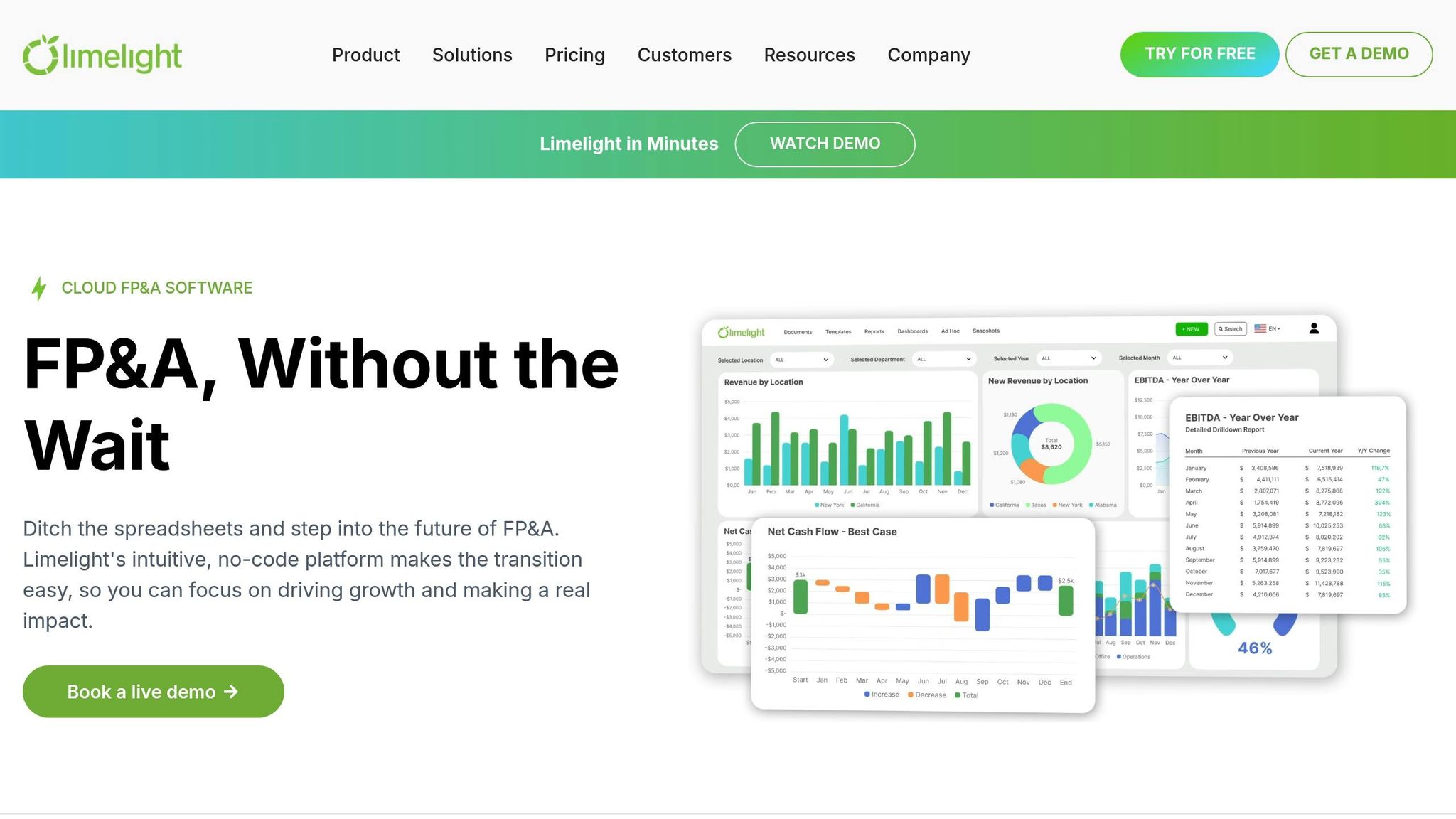
Limelight is a cloud-based financial planning tool designed for mid-market and enterprise-level companies. It turns traditional spreadsheets into dynamic, collaborative tools for assessing and managing risks.
Multi-dimensional Modeling
Limelight’s modeling engine is built to handle complex financial scenarios by incorporating multiple variables and dimensions. It supports driver-based modeling, which automatically updates scenarios by linking key metrics. This is especially helpful when analyzing interconnected risks, such as supply chain issues that can simultaneously impact costs and revenues.
With Limelight, finance teams can create models that range from short-term quarterly plans to long-term five-year strategies. Users can layer in assumptions about market trends, regulatory shifts, or competitive pressures and see how these factors interact across various business units or regions. This capability ensures that the platform integrates seamlessly with diverse data sources, providing a comprehensive view of potential outcomes.
Integration Capabilities
Limelight connects with over 200 data sources, including popular ERP systems like SAP, Oracle, and Microsoft Dynamics, as well as CRM platforms such as Salesforce. By eliminating manual data entry, it ensures that scenario models are always backed by real-time operational data.
The platform’s API framework also allows users to incorporate external data feeds, such as economic indicators, commodity prices, or industry benchmarks, directly into their models. This real-time integration enhances the accuracy of scenarios and supports advanced forecasting by factoring in external market conditions.
Predictive Forecasting
Limelight goes beyond traditional modeling by using machine learning algorithms to analyze historical data and predict potential future outcomes. This predictive feature helps users assess the likelihood of various scenarios, rather than treating all possibilities as equally probable.
The forecasting engine can also flag significant deviations between actual outcomes and projections. This enables risk managers to identify when assumptions need revisiting - an invaluable tool for businesses navigating volatile markets where conditions can shift quickly.
Scalability
Thanks to its cloud-based architecture, Limelight can accommodate organizations of all sizes, from 500-employee companies to Fortune 500 giants. It efficiently processes large datasets, with some implementations managing millions of data points across hundreds of scenarios.
The platform’s collaborative features allow unlimited users to work on the same scenario models, with role-based permissions ensuring secure access control. This scalability makes it an ideal solution for companies that need to involve multiple departments in their planning processes.
Pricing (USD)
Limelight’s pricing reflects its robust capabilities and is tailored to meet the needs of businesses of varying sizes. Plans start at approximately $15,000 per year for smaller implementations, range from $50,000 to $150,000 for mid-sized firms, and can exceed $300,000 for enterprise-level solutions. Pricing is flexible, based on factors such as the number of users, data volume, and specific feature requirements, allowing businesses to adjust their investment as their planning needs grow.
2. Pigment
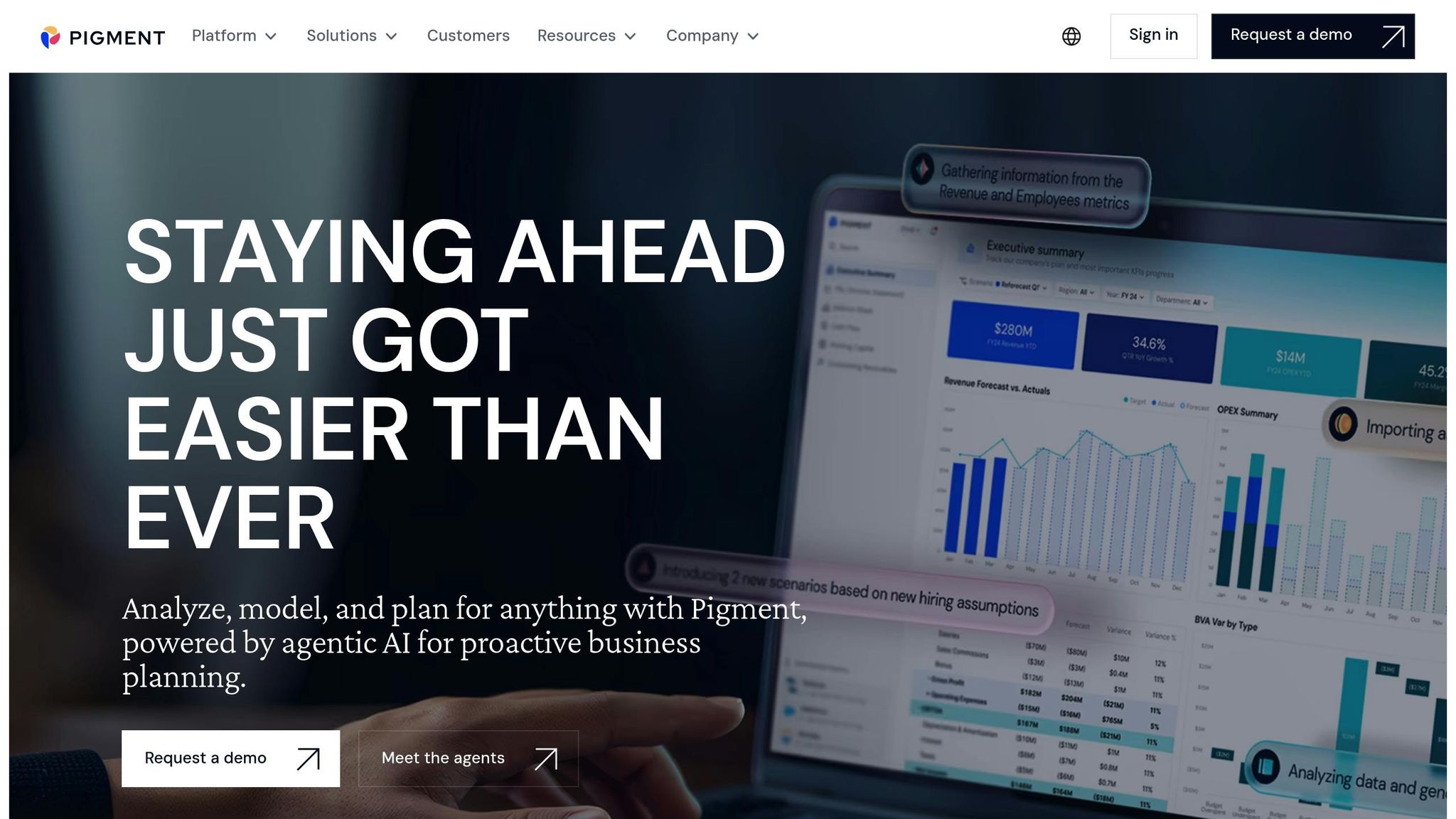
Pigment streamlines data management by integrating seamlessly with a wide range of business tools, making it easier to analyze and mitigate risks in different scenarios. It offers multiple integration options, such as native connectors, generic APIs, and ETL, giving businesses the flexibility to connect their systems efficiently. This setup allows for real-time risk simulations and quick adjustments to decisions as situations evolve.
3. Datarails
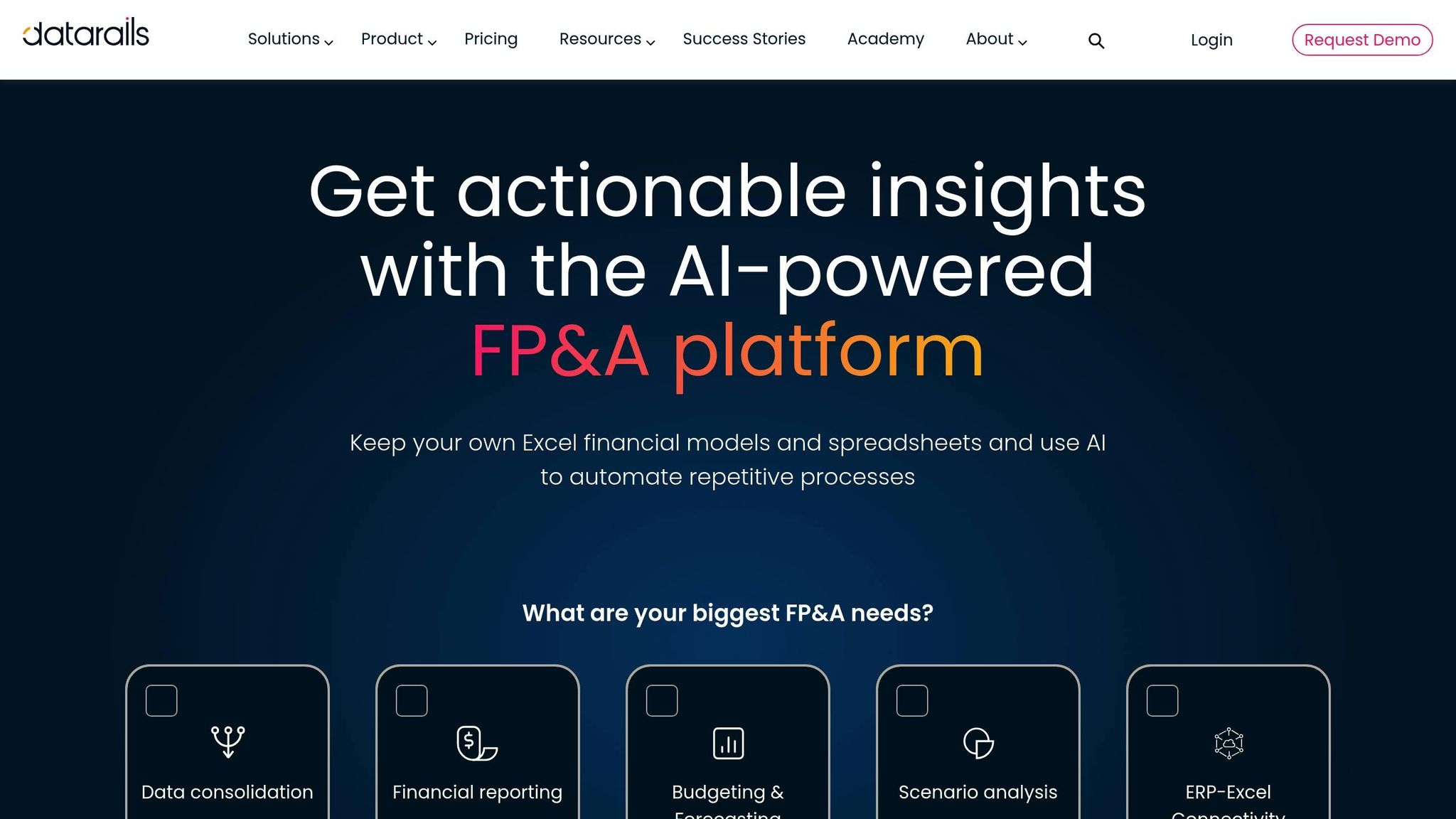
Datarails takes scenario planning to the next level by combining the familiar Excel interface with advanced enterprise-level risk modeling. It allows finance teams to continue using the tools they know while adding powerful capabilities for managing risk and planning for the future.
Multi-dimensional Modeling
With Datarails, finance teams can create multi-dimensional models that simulate endless what-if scenarios. These models go beyond basic analysis by accounting for the complex interdependencies between market, operational, and regulatory factors. This provides a more realistic and nuanced view of potential outcomes compared to traditional single-variable analysis.
The platform’s ability to handle unlimited scenarios means teams can compare best-case, worst-case, and most-likely outcomes side by side, offering a clearer picture of potential risks and opportunities.
Integration Capabilities
Datarails connects seamlessly with more than 50 different data sources, including popular ERP systems like NetSuite and SAP, CRM platforms such as Salesforce, and a variety of accounting software. This ensures that all models are built on up-to-date, accurate data.
Thanks to API connectivity, the platform automatically refreshes data as business conditions evolve. This real-time integration allows for more precise scenario planning and risk assessment, giving teams confidence in their models.
Predictive Forecasting
Datarails combines machine learning with statistical and driver-based forecasting to analyze historical data and uncover trends or anomalies. These insights help organizations anticipate potential risks and validate their forward-looking scenarios with data-driven confidence.
This dual approach - leveraging both historical patterns and predictive modeling - enables teams to refine their assumptions and build scenarios that reflect changing business drivers.
Scalability
Datarails is designed to grow with your business. Its cloud-based architecture ensures consistent performance, whether you're a small team or a large enterprise. As your data needs and user base expand, the platform adapts without requiring additional infrastructure or extensive retraining thanks to its Excel-based interface.
Organizations can start with basic scenario planning and gradually advance to more complex risk models. The platform supports unlimited users and scenarios, making it ideal for businesses navigating growth or operating in dynamic markets. Flexible pricing options further enhance its scalability.
Pricing (USD)
Datarails offers a subscription-based pricing model tailored to the size and needs of your organization. Plans start at around $1,000 per month for small teams and scale based on the number of users, data volume, and advanced features required.
The subscription includes implementation support and training, helping teams transition smoothly to the enhanced capabilities of Datarails. Most organizations can complete their implementation within 30 to 60 days, allowing them to quickly dive into advanced risk modeling and scenario planning.
4. LogicManager
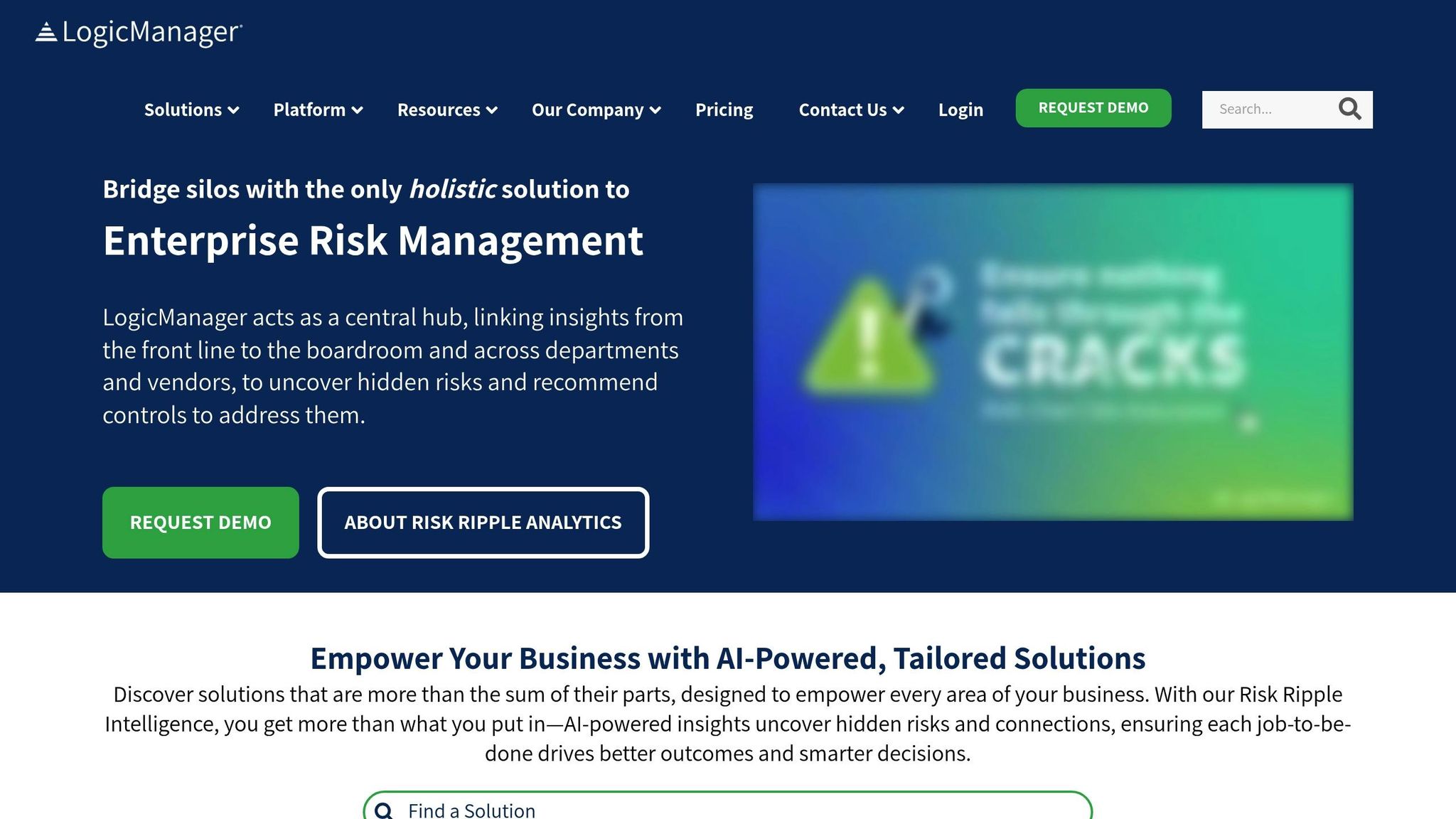
LogicManager is a GRC platform designed to integrate risk assessment with detailed scenario planning, aligning risk mitigation strategies with both operational goals and compliance requirements.
Integration Capabilities
LogicManager's Integration Hub and Connector Program make it easy to link existing enterprise systems without requiring extensive IT involvement. Using a no-code, template-based approach, the platform connects with over 7,000 applications, allowing business users to manage integrations independently. Its drag-and-drop interface simplifies data mapping between systems, while also handling updates and support for connectors.
Some widely used integrations include WorkDay, DocuSign, Office365, BitSight, RiskRecon, and accounts payable systems. For user access reviews, LogicManager integrates seamlessly with Jira and Active Directory solutions like Azure, automating entitlement change tickets within its workflow system. Additionally, the platform supports SAML 2.0 SSO authentication with Microsoft Azure, streamlining user management across enterprise environments.
Specialized connectors add further functionality. For example, the SCIM & Entra ID connector automates user provisioning while ensuring separation of duties, and the DocuSign connector speeds up contract execution, cutting down on processing time.
These integration capabilities provide a strong foundation for advanced scenario modeling.
Multi-dimensional Modeling
LogicManager takes an in-depth approach to scenario planning through its Risk Register and Event Management modules. These tools help organizations model complex, interconnected risk scenarios. Teams can explore how operational, financial, regulatory, and strategic risks interact under different conditions. By tying risk scenarios to business processes and controls, the platform shows how changes - such as new regulations or market shifts - can ripple across various functions.
5. Appian
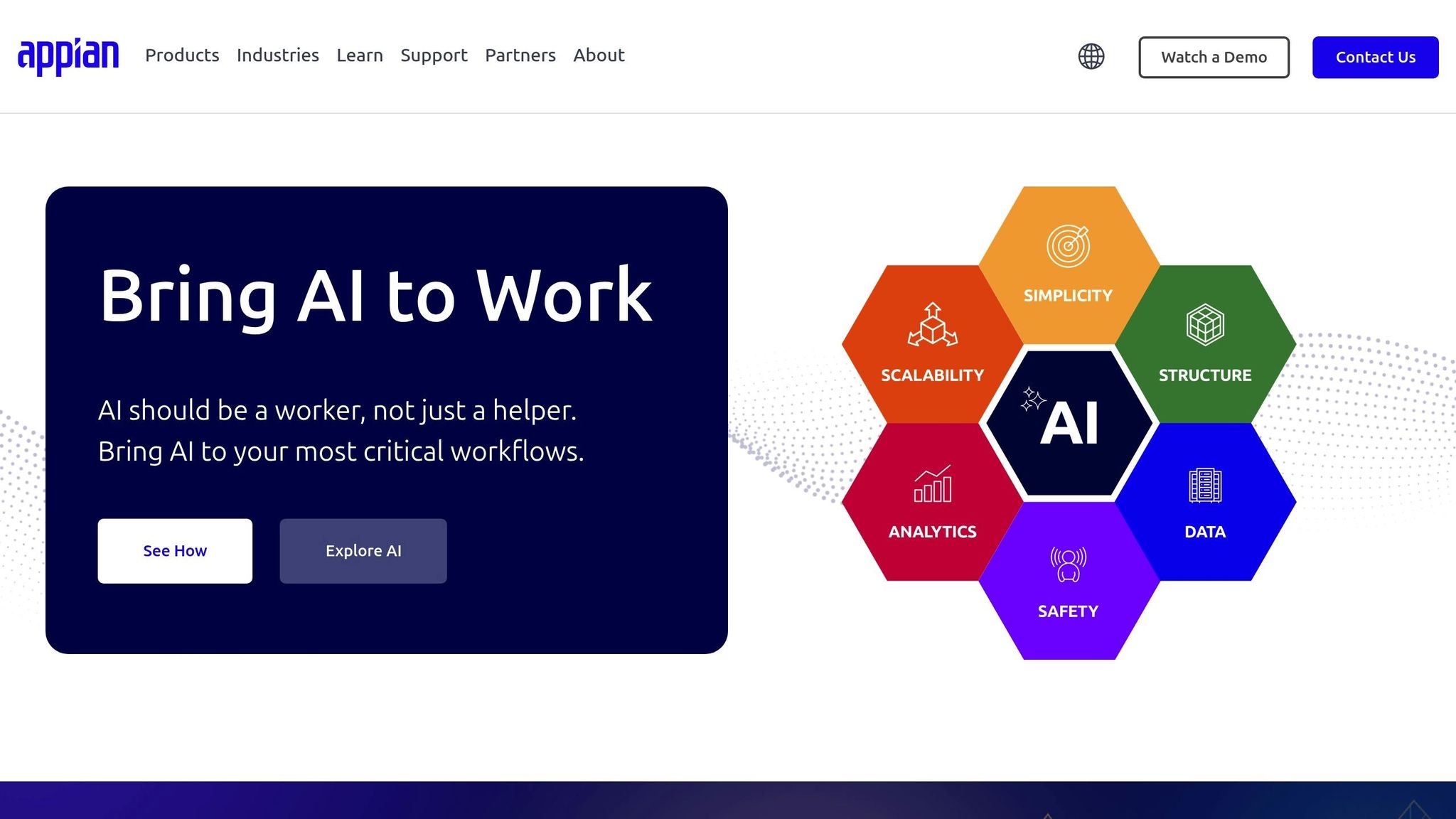
Appian stands out as a low-code automation platform that excels in business process management. Its focus on simplifying scenario planning and risk assessment makes it a valuable tool for organizations aiming to streamline complex processes.
Integration Capabilities
Appian connects seamlessly with ERP systems, compliance tools, and business intelligence (BI) platforms. This integration simplifies data collection and enables more efficient risk assessment. With its low-code environment, businesses can quickly link Appian to BI tools, making it easier to visualize and analyze scenario outcomes.
Multi-dimensional Modeling
Thanks to its integration features, Appian allows users to create dynamic scenarios that adapt in real time. This capability helps simulate and evaluate the impact of potential risks as they evolve, giving organizations a clearer picture of how disruptions could affect their operations.
Scalability
Appian is designed to grow with your business. Its multi-tenant deployment feature lets individual business units manage their specific risk scenarios while offering an enterprise-wide view when needed. This balance between localized management and overarching insights supports a proactive approach to risk mitigation.
Pricing
Appian operates on a user-based subscription model, with pricing tailored to the features and scale required by each enterprise. For detailed pricing information, reach out directly to Appian.
sbb-itb-97f6a47
6. Archer
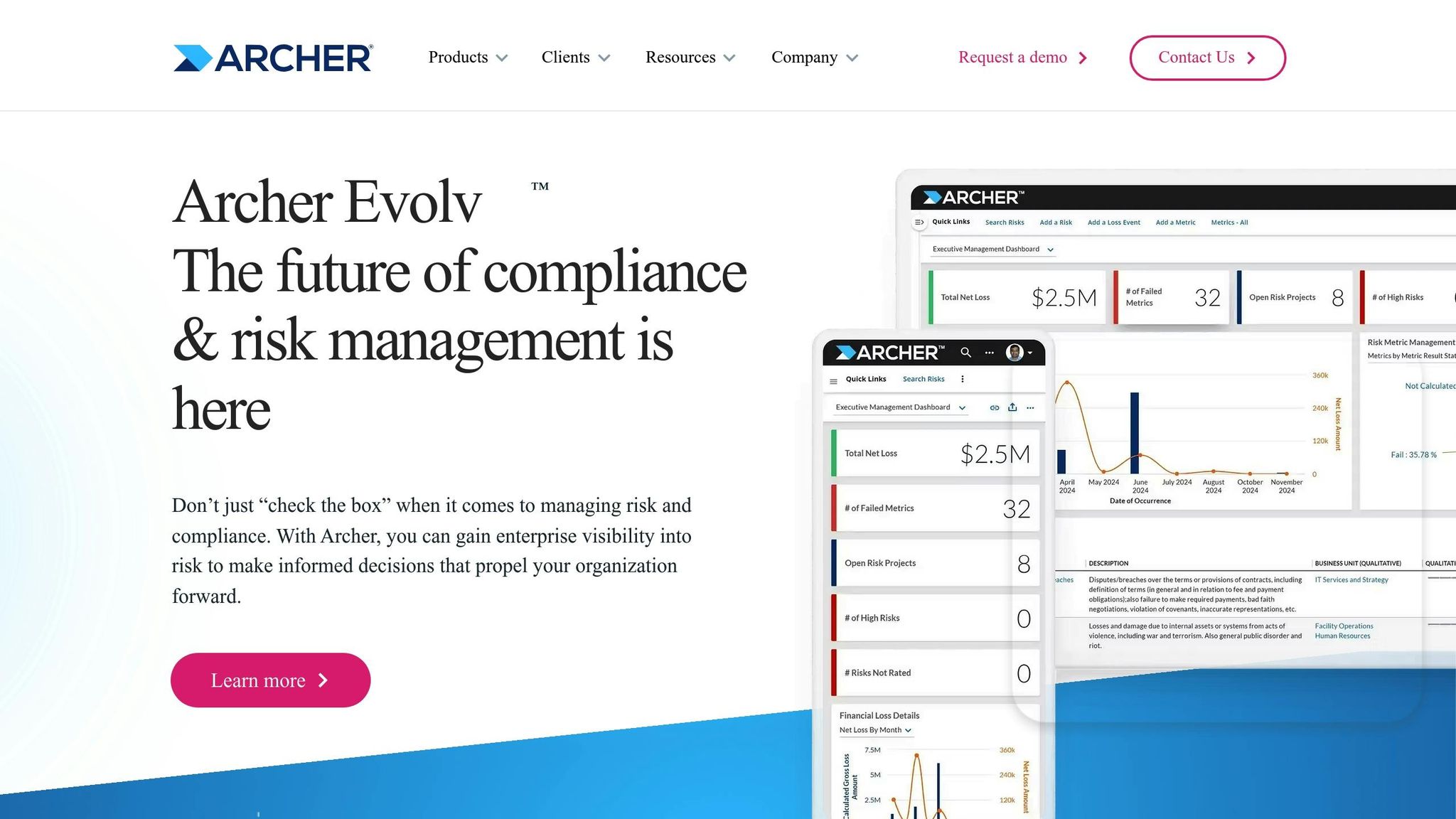
Archer stands out for its ability to bring all your risk data together into one clear, streamlined dashboard. By integrating seamlessly with your existing enterprise systems, it reduces the need for manual data entry and provides a comprehensive view of your organization's risk landscape.
Multi-dimensional Modeling
Archer takes a detailed approach to risk modeling. It evaluates factors like financial impact, the likelihood of occurrences, and regulatory considerations. Using visual tools, it simplifies complex datasets into clear, actionable insights, helping you focus on the most critical areas for risk mitigation.
Predictive Forecasting
With Archer, historical risk data isn't just stored - it's analyzed. The platform identifies patterns to predict emerging threats and flags key performance indicator (KPI) deviations early. This means you can address potential risks before they escalate.
Scalability
Whether your organization prefers an on-premises setup or a cloud-based solution, Archer's modular design adapts to your needs. It also ensures data security with role-based access, so only authorized personnel can access sensitive information.
Pricing
Archer operates on a subscription-based pricing model, which depends on the modules and deployment options you choose. For specific details, reach out to RSA Security directly.
7. Airtable
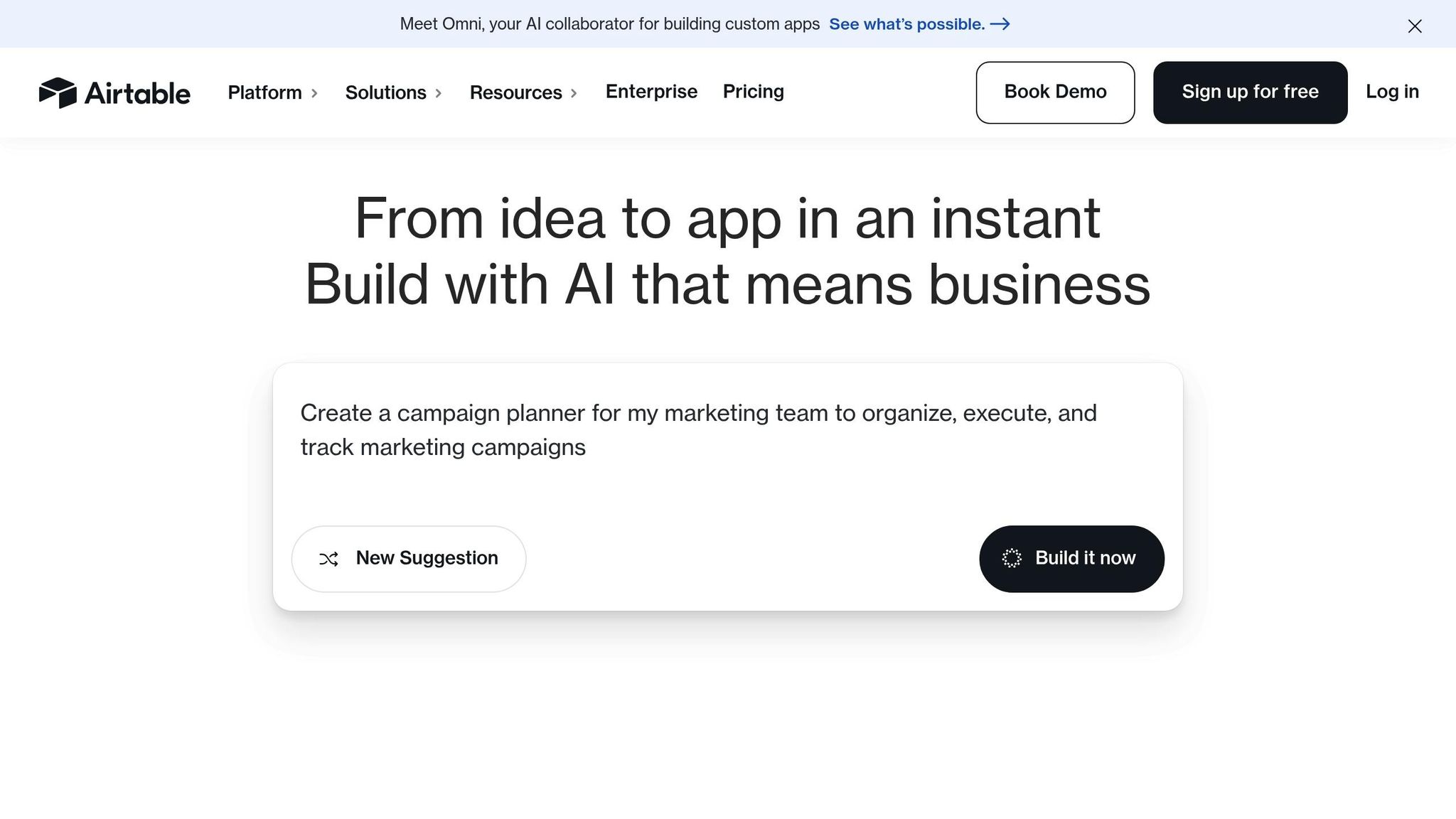
Airtable combines the simplicity of a spreadsheet with the advanced functionality of a database, making scenario planning more accessible for teams. Its intuitive design ensures that even those without technical expertise can use it effectively, while still offering powerful tools for risk assessment and scenario modeling.
Integration Capabilities
Airtable connects seamlessly with over 1,000 applications, allowing users to streamline workflows and centralize data. Common integrations include Slack for team updates, Google Workspace for managing documents, and Zapier for creating custom workflows. For more advanced needs, the platform’s REST API enables data integration from enterprise systems like ERP and CRM platforms, making it a central hub for risk-related information.
The sync feature keeps data up-to-date across different Airtable bases, ensuring that teams always work with the latest information. This is particularly helpful when multiple departments contribute to risk assessments, as it eliminates data silos and improves collaboration.
Multi-dimensional Modeling
Airtable’s linked records feature lets you create relationships between various risk factors, scenarios, and mitigation strategies. This interconnected structure helps visualize how changes in one variable can ripple through other areas, offering a clearer picture of potential outcomes.
The platform also supports formula fields for advanced calculations, such as probability assessments and impact scoring. Additionally, custom fields allow users to include different data types - like attachments, checkboxes, and dropdown menus - making it easy to combine quantitative metrics with qualitative insights in one workspace.
Scalability
Airtable’s tiered workspace system is designed to grow alongside your organization. Small teams can start with basic setups and expand to enterprise-level solutions that include advanced permissions and audit logs. Higher-tier plans support up to 50,000 records per base, making it suitable for handling large-scale scenario planning datasets.
To maintain security, Airtable offers role-based permissions, allowing administrators to control access at both the base and field levels. This ensures sensitive information is protected while still enabling team collaboration.
Pricing (USD)
Airtable provides a free tier for up to 5 users, allowing 1,000 records per base. For more features, the Plus plan costs $10 per user per month, offering 5,000 records, calendar syncing, and timeline views. The Pro plan, priced at $20 per user per month, includes advanced features like gantt charts and custom field types.
For larger organizations, the Enterprise plan starts at $45 per user per month and includes enhanced security, advanced integrations, and dedicated customer support. Opting for annual billing reduces the cost of all paid plans.
8. ProcessMaker
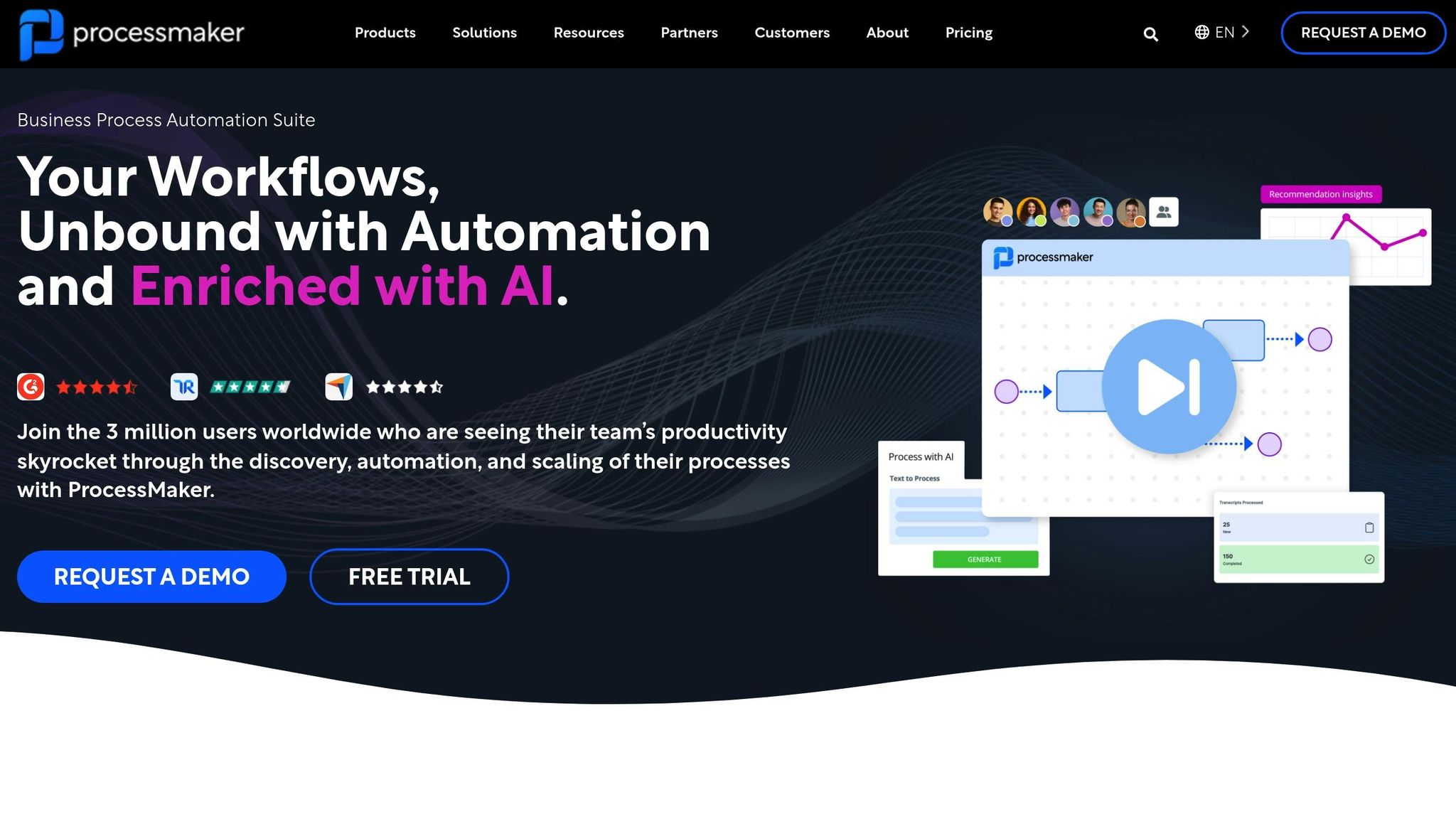
ProcessMaker is a business process management platform that stands out for its focus on enterprise-level risk management. It provides smart case management tools aimed at improving risk mitigation strategies, making it a solid choice for organizations looking to strengthen their approach to managing risks.
Scalability
ProcessMaker adapts effortlessly as businesses grow or introduce new processes. Whether starting with a pilot program or moving to a full-scale deployment, it ensures smooth scalability while maintaining best practices. For optimal performance in production environments, it’s recommended to run ProcessMaker on a dedicated server or virtual machine. The hardware requirements will depend on factors like the number of users accessing the system simultaneously and the size of the repository.
Advantages and Disadvantages
When evaluating scenario planning tools, it's essential to weigh their benefits and challenges carefully. These tools vary widely, so understanding the key factors can help identify the best fit for your organization’s needs.
- Ease of Use and Deployment: Some tools are designed for quick setup, allowing teams to dive into scenario planning right away. Others might require more time for onboarding and IT involvement, which could delay implementation.
- Features and Functionality: High-end enterprise tools often include advanced capabilities like detailed risk management and financial modeling. While these features can be powerful, they may also increase complexity and cost. On the other hand, simpler tools might be more accessible for smaller operations, offering quicker returns without overwhelming users.
- Cost vs. Value: Pricing can range from affordable subscription plans to substantial enterprise-level investments. It’s important to balance the tool’s cost with your budget and the potential return on investment it offers.
- Integration and Scalability: Some solutions work seamlessly with tools like Excel, while others provide extensive API options for broader integration. Consider how well the tool can scale with your organization’s growth and technological infrastructure.
Ultimately, the right tool should align with your operational needs and long-term goals, helping you manage risks effectively while staying within budget.
Conclusion
For small to mid-sized businesses, tools like Airtable and Datarails provide flexible and budget-friendly options for managing risks, with the added advantage of quick setup. On the other hand, larger enterprises often turn to comprehensive platforms like Archer and LogicManager. While these come with higher costs and longer deployment times, they deliver advanced integration and sophisticated risk analysis capabilities.
The choice of tools often depends on industry-specific needs. For example, financial firms might lean toward Pigment for its strong financial modeling features, manufacturers could prefer ProcessMaker for its workflow automation, and teams focused on visual collaboration may find Limelight to be the best fit. Running a pilot program is a smart way to test a tool’s effectiveness while keeping risks low.
Once you’ve assessed the unique benefits of each tool, the next step is to align your selection with your long-term goals. Clearly define your objectives and choose a solution that can grow alongside your organization. This ensures that the tool integrates smoothly with your current technology and supports your team’s capabilities, helping you tackle complex challenges more effectively.
If you’re looking for personalized advice, consider reaching out to experts through the Top Consulting Firms Directory. Whether your focus is on financial, operational, or strategic challenges, the right scenario planning tool can be a game-changer, enabling continuous planning and simulation to navigate today’s complex business landscape.
FAQs
How can scenario planning tools help businesses handle unexpected challenges like economic changes or cybersecurity risks?
Scenario planning tools give businesses the ability to look ahead and prepare for unexpected challenges by simulating different future possibilities. These tools allow organizations to pinpoint potential risks, evaluate their assumptions, and develop practical backup plans.
By examining a range of outcomes, companies gain a clearer view of their weak spots and opportunities. This proactive approach helps them stay ahead of the curve, whether they’re facing economic changes, cybersecurity threats, or other uncertainties. It’s all about building resilience and being ready to adapt when change comes knocking.
What should businesses consider when selecting a scenario planning tool to meet their unique needs and budget?
When picking a scenario planning tool, businesses should prioritize ease of use and how well it works with their current systems. This ensures it integrates seamlessly into existing workflows without unnecessary complications.
It's also crucial to assess whether the tool can effectively model scenarios that reflect the specific risks and uncertainties unique to your industry.
Another factor to weigh is the tool's adaptability - can it handle shifting variables as your business needs evolve? And, of course, consider the overall cost to make sure it fits comfortably within your budget. By keeping these points in mind, you can select a tool that helps you make smarter decisions and aligns with your long-term goals.
Can scenario planning tools work with my current business systems, and how does this improve risk management?
Yes, scenario planning tools can connect with your current business systems, like ERP and CRM platforms. This connection provides real-time data access and a comprehensive view of your operations, helping to make risk assessments sharper and more practical.
With data flowing from these systems, companies can run more precise simulations of future scenarios, spot potential risks early, and create strategies to address them ahead of time. This integration doesn’t just improve decision-making - it also boosts flexibility, allowing businesses to respond swiftly to changes and manage risks more effectively.


