Managing access in cloud environments can be challenging, but Role-Based Access Control (RBAC) simplifies it. Here's a quick breakdown of how to design and implement RBAC for your cloud Identity and Access Management (IAM):
- Step 1: Assess Needs – Identify your organization's goals, catalog cloud services, classify sensitive data, and ensure regulatory compliance.
- Step 2: Define Roles – Create clear role hierarchies based on job responsibilities, apply least privilege principles, and document everything.
- Step 3: Assign Users – Align user access with roles, automate onboarding/offboarding, and integrate cloud IAM tools for efficiency.
- Step 4: Implement and Test – Configure policies across platforms, start with small pilot groups, and refine using troubleshooting tools.
- Step 5: Monitor and Audit – Use automated tools for monitoring, conduct regular audits, and update roles to align with evolving needs.
Why it matters: RBAC reduces access risks, supports compliance, and streamlines cloud security. By following these steps, you'll build a secure, scalable system that ensures users only access what they need.
For a detailed guide on each step, keep reading.
Implementing Role-Based Access Control (RBAC) in AWS IAM
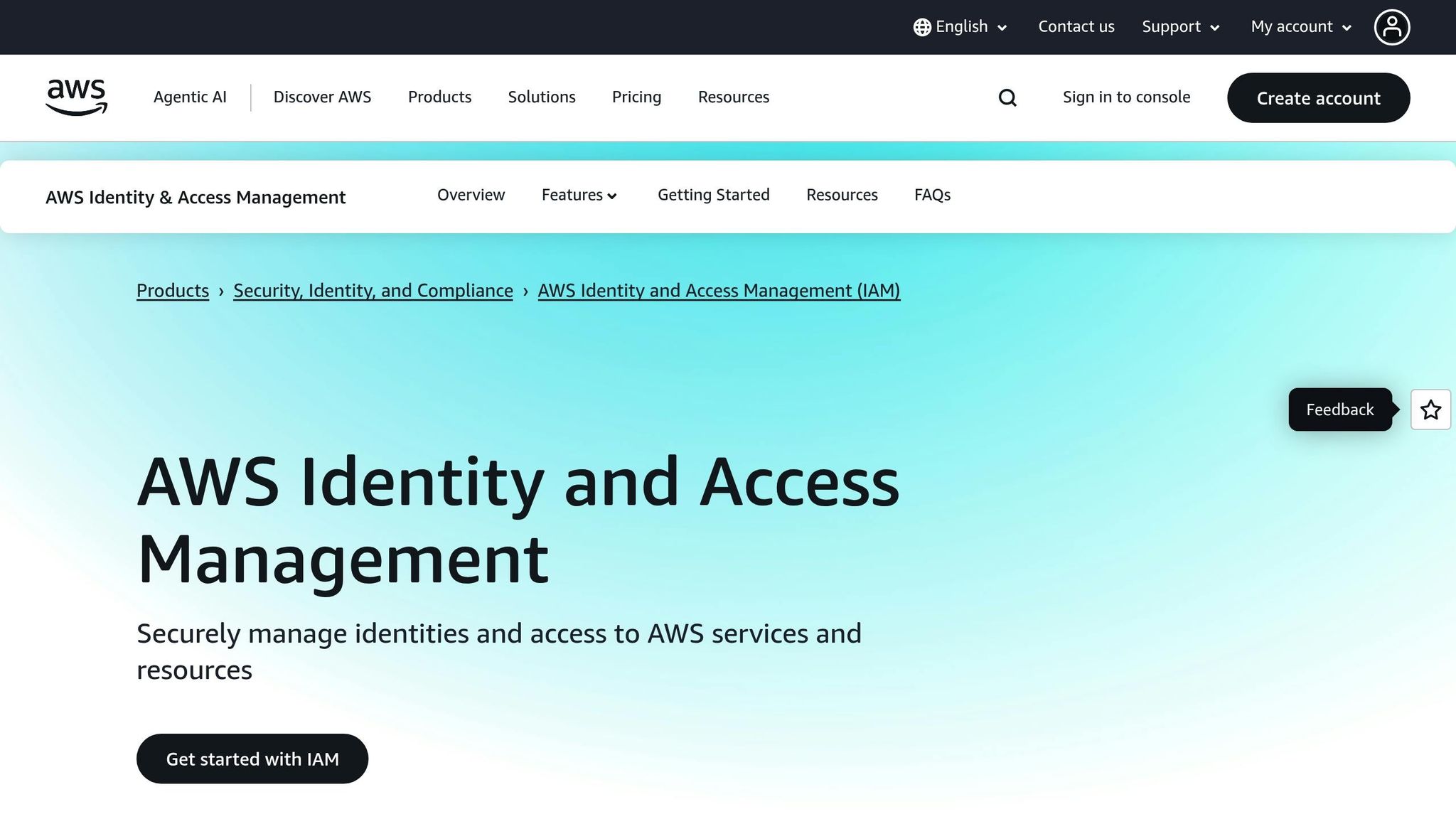
Step 1: Assess Your Organization's Needs and Cloud Environment
Before diving into RBAC (Role-Based Access Control) design, take a step back and evaluate your organization’s specific needs and the current state of your cloud environment. This initial assessment lays the groundwork for a successful RBAC implementation.
Identify Business Goals and Key Stakeholders
Your RBAC strategy should directly support your business goals, not just generic security objectives. Start by defining what you aim to achieve, such as:
- Strengthening security measures
- Reducing audit complexities
- Simplifying compliance efforts
- Minimizing IT workload
- Automating user provisioning and de-provisioning
Each of these priorities will shape different aspects of how your RBAC system is structured.
Engage key stakeholders early in the process. This includes teams from IT, compliance, security, and other business units. Their input helps ensure that the RBAC framework aligns with organizational needs and avoids potential conflicts later.
It's also crucial to assess the risks tied to your current access control systems. For instance, if employees have excessive access or manual processes are causing delays, these issues should take center stage in your RBAC design. Document inefficiencies and security gaps that stakeholders want resolved.
Real-world examples highlight the importance of aligning RBAC with business needs. For instance, a large healthcare provider automated user account provisioning and de-provisioning to restrict access to sensitive patient data, ensuring compliance with HIPAA. Similarly, a major financial institution implemented Privileged Access Management (PAM) to meet SOX and GDPR requirements, safeguarding sensitive financial information by limiting access to authorized users only.
Once your goals are clear, move on to cataloging your cloud assets and classifying sensitive data.
Catalog Cloud Services and Sensitive Data
To protect your assets effectively, create a comprehensive inventory of all cloud services, applications, and data repositories. This includes:
- SaaS (Software-as-a-Service) applications
- IaaS (Infrastructure-as-a-Service) resources
- PaaS (Platform-as-a-Service) environments
- Any hybrid cloud configurations
Data classification is critical to RBAC success. Categorize your data into levels such as public, internal, confidential, and restricted, since each classification demands different access controls. Document where sensitive information is stored, how it moves between systems, and who currently has access to it.
Using a data catalog can centralize this information, serving as a single reference point for managing and governing data access. These tools often include features like encryption for sensitive data (both in transit and at rest) to guard against breaches. They may also offer data lineage capabilities, helping you track the origin and transformations of your data.
Don’t forget to account for external users like contractors, partners, vendors, and temporary workers. Each group has unique access needs. For instance, contractors might require limited, project-specific access with a defined expiration date, while partners may need ongoing access to shared resources.
A great example of this approach comes from North American Bancard (NAB), which uses Atlan to boost security by automating how sensitive data is identified and masked, applying appropriate sensitivity tags in the process.
With a complete inventory of your data and cloud services, the next step is to ensure your framework complies with regulatory standards.
Align with U.S. Regulatory Requirements
Regulatory compliance is a key factor that influences every aspect of RBAC design. Different industries and data types are governed by specific regulations, so understanding these requirements early can save you from costly redesigns later.
Some major regulations include:
- HIPAA: Focuses on protecting patient health information for healthcare providers, insurers, and billing services. Regular risk assessments are required to identify vulnerabilities in handling PHI within cloud environments.
- SOX: Applies to publicly traded companies, addressing financial reporting and IT controls such as log monitoring and audit trails.
- GDPR: Governs the processing of personal data from individuals in the European Economic Area, with steep penalties for noncompliance - up to €20 million or 4% of annual global turnover.
Noncompliance can be costly. For example, HIPAA violations can result in fines of up to $50,000 per violation, with a maximum annual penalty of $1.5 million for repeated breaches.
| Regulation | Applies To | Primary Focus | Maximum Penalties |
|---|---|---|---|
| HIPAA | Healthcare providers, insurers, billing services | Patient health information protection | $50,000 per violation, $1.5M annual max |
| SOX | Publicly traded companies | Financial reporting and IT controls | Criminal charges, significant fines |
| GDPR | Organizations processing EU resident data | Personal data protection and privacy | €20M or 4% global turnover |
| PCI DSS | Organizations processing card payments | Payment card data security | Contractual penalties, card processing restrictions |
Federal agencies and contractors should also consider frameworks like FedRAMP and NIST SP 800-53. For example, a government agency adopted a Zero Trust security model to meet NIST and FISMA compliance, ensuring only authorized users could access sensitive information.
To stay compliant, develop policies that address cloud-specific challenges like data residency, encryption standards, and access controls. Train employees on these requirements and best practices for securing sensitive data. Finally, continuously monitor and audit your RBAC implementation to maintain compliance over time.
Step 2: Define Roles and Permissions
Once you've assessed your organization's needs and regulatory requirements, the next step is to clearly define roles and permissions that align with your business structure. This step is crucial for ensuring your RBAC system protects your assets while maintaining productivity.
Create Role Hierarchies
Start by analyzing existing job responsibilities and grouping them into logical roles. Focus on actual job functions rather than just job titles. For example, roles like HR Manager, IT Helpdesk, Sales Representative, or Marketing Coordinator should reflect real responsibilities. When defining roles, consider factors like authority levels, responsibilities, and required skills. Roles can either align with job titles or represent a set of permissions assigned based on specific conditions.
Take healthcare systems as an example, where roles are defined based on functional needs:
| Role | Users | Specific Permissions |
|---|---|---|
| Nurse Role | Susan | View Patient Data, Record Patient Vitals |
| Doctor Role | Harrison | Read/Write Patient Data, Prescribe Medication |
| Admission Clerk Role | Dana | Create Patient Registration, Schedule Appointments |
Your role hierarchy should mirror your organizational structure and support permissions inheritance. For instance, senior roles should inherit permissions from junior roles while adding additional capabilities. A Department Manager role, for example, might inherit all permissions from a Team Lead role but also include tasks like budget approvals and performance reviews.
Use business-friendly, descriptive names for roles. Avoid technical terms that might confuse non-IT employees. Instead of "Database Admin Level 2", use names like Senior Database Administrator or Lead Data Analyst to make roles easier to understand across departments.
Apply the Principle of Least Privilege
The principle of least privilege is essential for secure cloud operations. Assign each role only the permissions necessary to perform its tasks. Start with broader permissions and then refine them to meet the least privilege standard.
Instead of assigning permissions to individual user accounts, prioritize using IAM roles, especially for applications and services. Define roles with specific scopes and attach them to appropriate entities. For example, instead of granting access to all S3 buckets, limit access to only the buckets a role requires.
You can also enhance security by applying condition keys like aws:SourceIp to restrict access based on location or aws:RequestTag to control actions based on resource tags. Tools like IAM Access Analyzer and the IAM Policy Simulator can help you identify unused permissions and test policy changes. Using permission boundaries ensures that roles stay within defined limits.
Here’s a practical example: if you’re creating an IAM role for DynamoDB access, you can configure it to allow only the GetItem and PutItem actions on a specific employee table. This ensures users can read and write employee data without deleting records or accessing other tables.
To maintain security, regularly monitor and audit permissions using tools like AWS CloudTrail and Amazon CloudWatch. Schedule periodic access reviews to ensure roles are correctly configured and adjust permissions based on actual usage patterns.
Document Roles and Permissions
Thorough documentation is the backbone of your RBAC system. It’s not just helpful for internal clarity but also crucial for audits and compliance with regulations like GDPR and HIPAA.
For each role, document details such as its name, purpose, permissions, inheritance relationships, business justification, approval requirements, and review schedule. Use consistent naming conventions and standardized templates to ensure uniformity. This approach simplifies audits and ensures your team can easily understand and manage the system.
Given that 94.7% of companies have used RBAC at some point, and 86.6% currently rely on it as their platform model, maintaining accurate documentation is critical. Regularly update your RBAC documentation to reflect changes in personnel or organizational structure. For organizations with custom in-house authorization solutions - used by 62.2% of businesses - well-maintained documentation becomes even more important for scaling and adapting the system.
Store this documentation in a centralized, version-controlled system that tracks changes over time. This creates an audit trail, showing how your RBAC system has evolved and providing accountability for any permission changes. With roles clearly defined and documented, you’ll be ready to assign users to these roles in the next step.
Step 3: Assign Users to Roles
Once you've defined and documented your roles, the next step is to assign users to these roles based on their job responsibilities and access needs. This is where your RBAC framework moves from being a theoretical model to an active security system that protects your cloud resources while supporting productivity.
Set Up Onboarding and Role Assignment Processes
With roles in place, you can align user access with their job functions. A well-structured onboarding process ensures that new employees have the right access from their very first day. Start by creating workflows that connect HR processes with IT provisioning, enabling automated and consistent role assignments.
When designing your onboarding workflow, focus on matching access permissions to specific job functions. For instance, a new marketing coordinator might require access to tools like social media platforms, content management systems, and analytics dashboards - but they likely don’t need permissions for financial or HR systems. These needs should align directly with the roles you’ve already defined.
Cloud IAM solutions can help automate this process. For example, Google Cloud IAM supports standard Google Accounts and allows you to create policies that assign permissions to Google groups, domains, or individual accounts using Cloud Identity. By adding a new hire to a "Marketing Team" group, they automatically inherit the permissions tied to that role.
"IAM will give Snapchat the ability to grant fine-grained access control to resources within a project. This allows us to compartmentalize access based on workgroups and to manage sensitive resources around individual access needs." - Subhash Sankuratripati, Security Engineer, Snapchat
You can also explore automated role suggestions powered by machine learning. Tools like Google Cloud’s Recommender analyze user behavior and access patterns to suggest adjustments, helping administrators refine permissions and remove unnecessary access.
In larger organizations, employees may need multiple roles across different levels of the resource hierarchy. For example, a department manager might require "Team Lead" permissions for managing direct reports and "Budget Approver" permissions for handling departmental expenses.
Manage Role Changes and Employee Departures
Changes in an employee's lifecycle - such as promotions, transfers, or departures - can pose significant security risks. Without automated processes, employees might retain outdated access rights, creating vulnerabilities.
To address this, ensure that role updates and access revocations are automated. Coordinate HR and IT systems to update roles based on changes in employee status. For example, when a sales representative is promoted to a sales manager, they should lose access to individual customer records but gain permissions for team dashboards and commission management tools.
A streamlined offboarding process is equally critical. When someone leaves the company, all access - whether tied to primary accounts, service accounts, or temporary credentials - should be promptly disabled or reassigned. Incorporate verification steps into the offboarding workflow to ensure no accounts are overlooked.
RBAC simplifies these transitions by focusing on roles instead of individual permissions. When an employee no longer holds a specific role, removing their role assignment automatically revokes all associated permissions, eliminating the need for manual updates.
Integrate with Cloud IAM Solutions
Modern cloud platforms offer advanced IAM tools to automate user-to-role assignments. These tools provide a framework for managing digital identities, controlling access, and enforcing security policies.
For example, AWS IAM allows you to establish trust relationships between your account and other trusted AWS accounts. Using the AWS Security Token Service (STS) AssumeRole API, users or applications from trusted accounts can securely access resources. Similarly, Microsoft Entra ID (formerly Azure Active Directory) offers features like single sign-on, multifactor authentication, and access management for both Microsoft and third-party applications.
Automation plays a key role in maintaining consistency and reducing errors. Tools like Terraform or Google’s Deployment Manager let you codify IAM policies and automate their deployment. By integrating these policies into your CI/CD pipelines, you can ensure that role assignments are consistently applied during new deployments. Regular monitoring and auditing of these automated processes help maintain security and operational standards.
Additionally, service accounts can be used to delegate specific permissions without granting broad user access, further enhancing security. With users assigned to roles and integrated into your cloud IAM, you’re ready to move forward with implementing and testing your RBAC policies.
sbb-itb-97f6a47
Step 4: Implement and Test RBAC Policies
Now that you’ve assigned user roles in Step 3, it’s time to put those plans into action. This step is where your role-based access control (RBAC) policies come to life, turning theoretical safeguards into real-world security measures for your cloud resources.
Configuring RBAC Policies Across Cloud Platforms
Different cloud platforms handle RBAC in unique ways, so let’s break it down:
-
AWS: Permissions and resources are combined in a single JSON file using IAM Policy documents. For Kubernetes clusters on AWS EKS, you’ll need both cloud-level permissions (like
ViewOnlyAccess,eks:DescribeCluster, andeks:ListClusters) and cluster-level access. Configuring theaws-authConfigMap is essential for Kubernetes RBAC integration. - Azure: Permissions and scopes are managed separately, requiring independent setup of role definitions and assignments. For Azure Kubernetes Service (AKS), enabling AKS-Entra integration through Azure AD simplifies authentication and streamlines access.
-
Google Cloud Platform (GCP): GCP provides a more seamless integration between cloud IAM and Kubernetes. Users need the Viewer role and the
container.clusters.getCredentialspermission. Unlike AWS and Azure, GCP doesn’t require an additional Kubernetes RBAC setup when using Google Kubernetes Engine (GKE).
The key takeaway? No matter which platform you’re using, it’s crucial to align cloud IAM roles with Kubernetes access effectively.
Start Small: Phased Implementation and Pilot Testing
Rolling out RBAC policies all at once can be risky. Instead, take a phased approach. Begin with a small pilot group to test your policies and verify they work as intended before expanding their reach.
Here’s how to do it:
- Develop a test plan that compares expected results with actual outcomes.
- Pilot the rollout in stages. For example, in Microsoft environments, organizations often start with Global Administrator roles or test one Azure subscription at a time.
- Monitor and refine as needed. For instance, a manufacturing company used a phased approach to centralize authentication with Azure AD, implement role-based policies, and automate provisioning. The results? Faster user onboarding, no orphaned accounts, and full compliance readiness.
During testing, communicate with users about upcoming changes. Offer clear documentation and support to address issues. Running new RBAC policies alongside existing systems, when possible, gives you a safety net to compare behaviors before making a full transition. Once the pilot phase proves successful, gradually expand the implementation to cover more systems and departments, keeping an eye out for any unexpected issues.
Comparing RBAC Across Cloud Platforms
Understanding how RBAC works on each platform can refine your strategy. Here’s a quick comparison:
| Cloud Platform | Cloud Role Requirements | Kubernetes RBAC Required | Authentication Method |
|---|---|---|---|
| AWS | ViewOnlyAccess, eks:DescribeCluster, eks:ListClusters | Yes | IAM role + aws-auth ConfigMap |
| Google Cloud | Viewer, container.clusters.getCredentials | No | IAM role + getCredentials |
| Azure | Reader + AKS Cluster User | Yes | Cluster User Role + AKS-Entra integration |
AWS and Azure require both cloud and Kubernetes RBAC configurations, while GCP simplifies the process by integrating cloud identity directly with cluster access. These differences can influence how quickly you can implement RBAC and the level of ongoing maintenance required.
Troubleshooting Tools for Testing
Each cloud provider offers tools to help you troubleshoot RBAC during testing:
- Azure: If you’re unable to add role assignments, check that the user has the
Microsoft.Authorization/roleAssignments/writepermission through a Role Based Access Control Administrator role. - Google Cloud: The Policy Troubleshooter tool helps identify why a user does or doesn’t have access by analyzing allow and deny policies.
- AWS: IAM Access Analyzer reviews permissions on roles to detect unused or overly permissive access.
Step 5: Monitor, Audit, and Improve Access Controls
Implementing RBAC isn't a "set it and forget it" process. Once you've tested your policies in Step 4, the real work begins: continuously monitoring, auditing, and refining your access controls. This ensures they remain effective, secure, and compliant as your organization grows and evolves. Automated tools play a critical role here, laying the groundwork for thorough audits, which we’ll explore further in the next subsection.
Set Up Monitoring and Automated Tools
As your organization scales, manual monitoring becomes impractical. This is where automated tools step in, offering an efficient way to manage RBAC analytics and maintain oversight. Modern IAM platforms simplify tasks like role management, access reviews, and audit logging. These tools often include features such as:
- Continuous access reviews
- Pattern analysis to refine roles
- Compliance monitoring tied to security policies
When choosing a monitoring solution, look for capabilities like real-time alerts, detailed audit logs, automated provisioning and de-provisioning of roles, and compatibility across platforms. These features not only reduce manual effort but also enhance security by providing immediate notifications of unauthorized access attempts.
Your monitoring system should track changes to roles, analyze access patterns, and manage temporary permissions. With automation, you’ll have consistent oversight and faster responses to potential security breaches.
Conduct Regular Audits and Compliance Checks
Regular audits are the backbone of maintaining an effective RBAC system. They ensure your access controls align with current business needs and security policies. Schedule periodic reviews of roles and permissions, and involve key stakeholders - like team leaders, compliance officers, and security personnel - in the process. Automated tools can generate detailed reports on role assignments and permissions, while access logs and SIEM tools help identify suspicious activity.
A thorough audit should cover:
- Permission and role assignments
- Segregation of duties policies
- Documentation of any changes to roles and permissions
This systematic approach ensures users have the right level of access and provides a clear audit trail, which is invaluable for compliance and onboarding new team members.
Update and Optimize RBAC Assignments
To maintain strong security and compliance, RBAC assignments must be regularly reviewed and updated. Start by revisiting role definitions to ensure they match current access needs. Use lifecycle management practices for creating, modifying, and retiring roles, and consider integrating risk-based controls to dynamically adjust privileges based on context.
For a balanced approach, adopt user-centric policies that prioritize both security and usability. Advanced analytics and role-mining techniques can help identify areas for improvement, while collaboration with IT teams, security professionals, and business stakeholders ensures access controls align with organizational goals.
In more complex environments, consider enhancing RBAC with attribute-based access control (ABAC) for greater flexibility. Adding separation of duties (SoD) constraints can also help prevent conflicts and limit excessive access. Regular audits and automated reviews will keep your roles and permissions current, reducing risks and maintaining compliance over time.
Conclusion and Key Takeaways
A Quick Recap of the 5 Steps
Building a strong cloud IAM RBAC system involves five key steps: assessing needs, defining roles and permissions, assigning users, implementing policies, and continuously monitoring controls. Each step lays the groundwork for a secure and efficient system. Start with a thorough assessment to align your RBAC framework with your business goals and U.S. regulatory requirements. Then, define roles clearly to set access boundaries. Assigning users to roles creates the operational structure, while implementation ensures policies are functional. Lastly, regular monitoring keeps your system secure and adaptable. By adhering to the principle of least privilege, you ensure users only access what they need to perform their jobs.
Why Effective RBAC Matters in Cloud IAM
A well-structured RBAC system can significantly enhance both security and operational efficiency for U.S. organizations. Studies show that RBAC can cut down security incidents by as much as 75%, largely by restricting access to sensitive resources and limiting exposure to unauthorized users. This system not only reduces the risk of breaches but also minimizes their potential impact.
Additionally, RBAC simplifies compliance with industry regulations and reduces insider threats. By managing access effectively in complex, multi-user environments, organizations can streamline operations while maintaining high security standards.
Moving Forward: Next Steps and Resources
To fully reap the benefits of RBAC, continuous refinement is essential. The threat landscape is always changing, so regular testing and policy updates are critical to staying secure and compliant. Establish metrics like login success rates, time-to-revoke privileges, and the number of access violations to measure the effectiveness of your IAM strategy.
Start with a phased rollout of your RBAC system, beginning with a pilot program. This allows you to test policies and gather feedback from users and application owners, identifying any potential access issues early. Training administrators on role management is equally important to ensure the system operates smoothly.
For additional support, check out the Top Consulting Firms Directory (https://allconsultingfirms.com). This resource connects you with experts in IT security, compliance, and cloud architecture who can help accelerate your RBAC implementation.
Finally, consider automating identity lifecycle processes like user provisioning, de-provisioning, and auditing. Automation reduces manual errors, ensures consistent enforcement of policies, and helps maintain a secure cloud environment. Regular audits and automated reviews will further confirm that your RBAC system remains effective against new and evolving threats.
FAQs
How does Role-Based Access Control (RBAC) improve security and compliance in cloud IAM systems?
Implementing RBAC (Role-Based Access Control) in cloud Identity and Access Management (IAM) strengthens security by ensuring users can only access the resources necessary for their specific roles. This approach aligns with the principle of least privilege, reducing the chances of unauthorized access and potential data breaches.
In addition to improving security, RBAC aids compliance by enforcing clear and strict access controls that meet regulatory standards. Clearly defined roles and permissions not only enhance accountability but also simplify audits, making it easier for organizations to demonstrate compliance and avoid penalties.
What challenges do organizations commonly face when setting up roles and permissions for RBAC in cloud environments?
Organizations face several hurdles when implementing Role-Based Access Control (RBAC) in cloud environments. One of the most common issues is role explosion. This happens when too many roles are created, making the system overly complex and difficult to manage. Another frequent challenge is permission creep, where users gradually accumulate permissions they don’t actually need, which can lead to potential security vulnerabilities.
On top of that, managing fine-grained permissions without creating overlapping roles can be a daunting task, especially in large environments with varying access requirements. Ensuring that access policies remain consistent across teams and systems adds another layer of complexity, as it demands careful planning to avoid both gaps and redundancies. Tackling these challenges head-on is essential for building an RBAC system that is both secure and scalable.
How do automated tools and regular audits enhance RBAC effectiveness in cloud environments?
Automated tools are essential for keeping an RBAC system running smoothly. They allow for continuous monitoring and real-time access reviews, which help minimize human errors, ensure adherence to security policies, and quickly detect any unauthorized access.
On the other hand, regular audits add another layer of protection. They can identify outdated permissions, misconfigurations, or roles that grant excessive access. By fixing these problems, audits strengthen access controls, tighten security, and make sure users only have the access they genuinely need in cloud settings.


