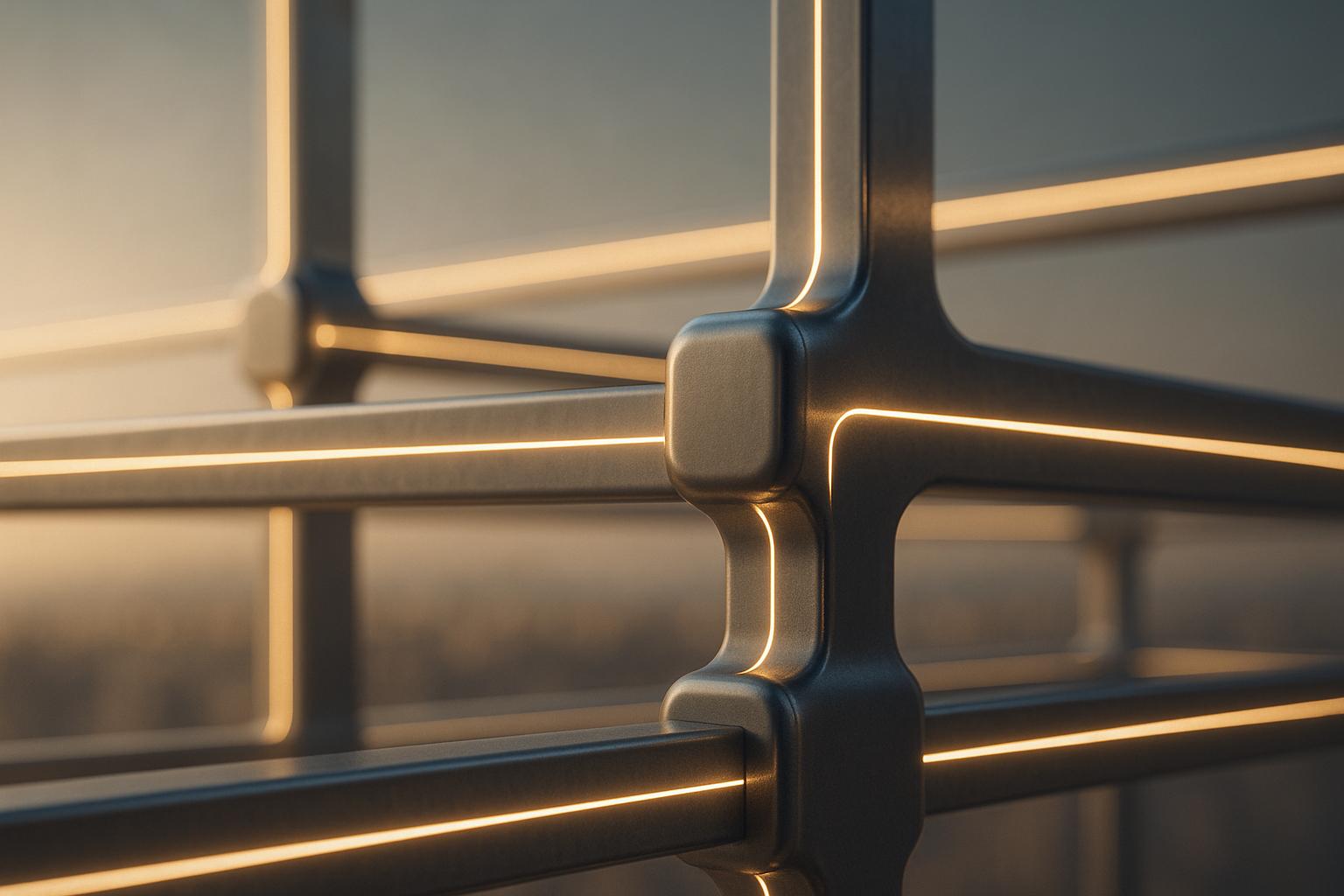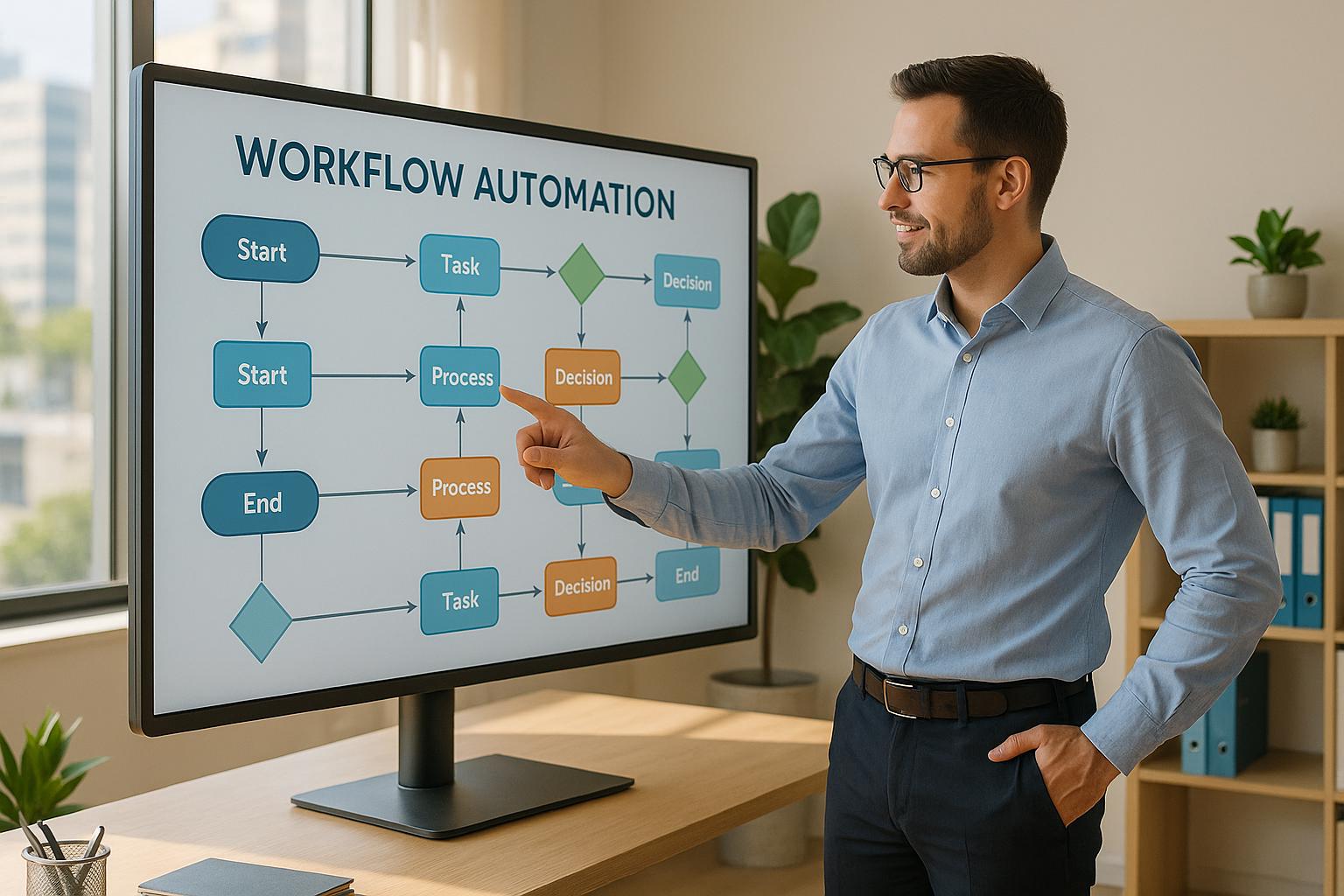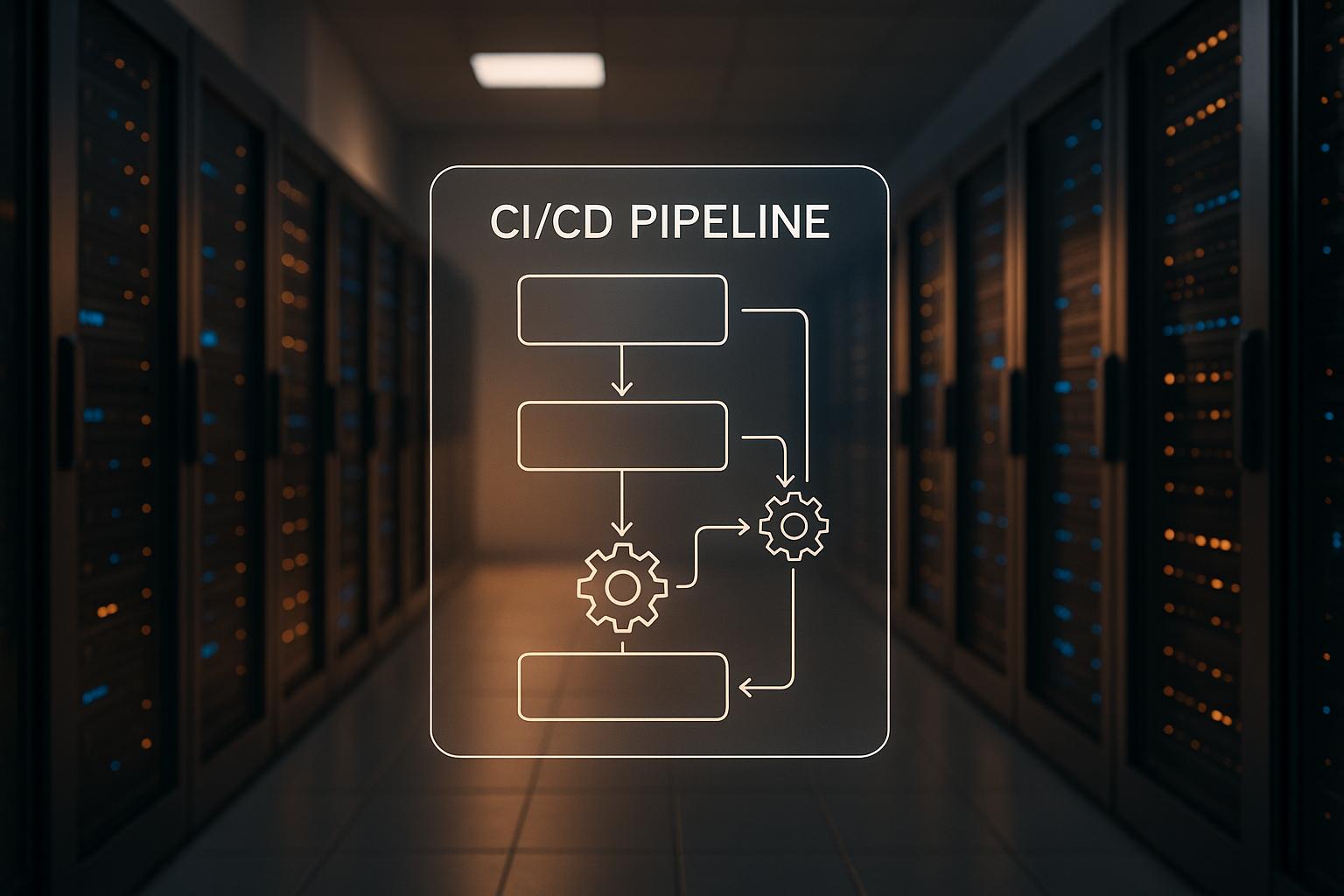Bottlenecks slow down your business, increase costs, and hurt customer satisfaction. Here’s a quick guide to spotting and solving them:
- Create Process Maps: Visualize workflows to identify where tasks pile up or slow down.
- Measure Time and Output: Track how long tasks take and compare output to capacity.
- Find Root Problems: Use tools like Fishbone Diagrams and the 5 Whys to uncover the real causes.
- Check Workload Balance: Ensure resources and workloads are aligned, avoiding overuse or underuse.
- Set Up Process Monitoring: Use real-time data and alerts to catch issues early.
Key metrics to watch: Cycle time, throughput, and resource utilization. Fixing bottlenecks can cut cycle times by up to 30%!
Want to dive deeper? Read on for detailed steps, tools, and examples to optimize your processes.
How to Identify Bottlenecks in Your Business Workflow
Step 1: Create Process Maps
To pinpoint bottlenecks, you need a clear picture of how your workflows operate. Process mapping turns these workflows into visual diagrams, making inefficiencies and roadblocks easier to spot.
Value Stream Mapping Basics
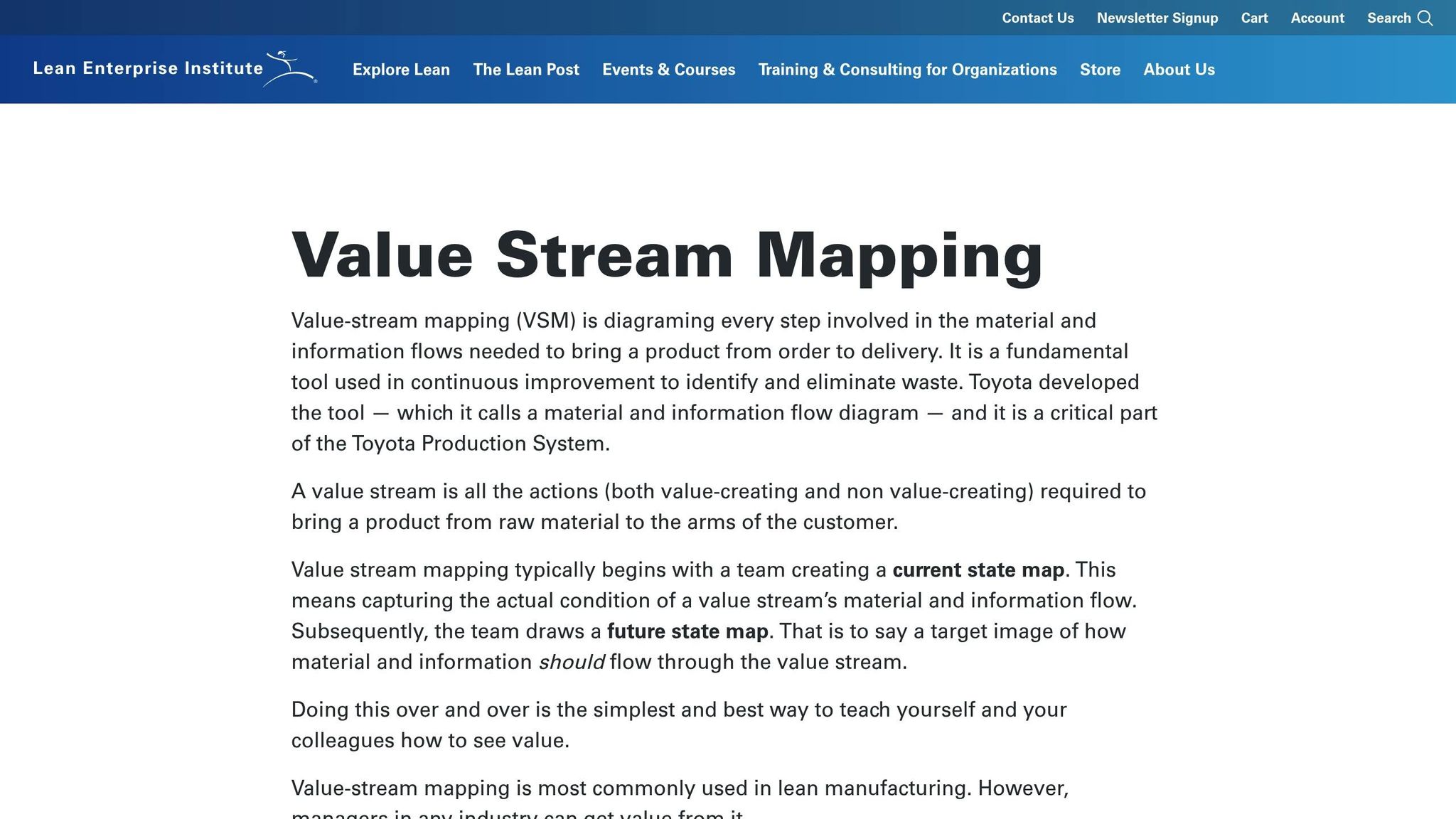
Value Stream Mapping (VSM) is a tool that gives you a detailed look at your process flow. It captures both the time spent actively working on tasks and the waiting periods in between. Here are the key elements to focus on when using VSM:
| VSM Component | What to Measure | Why It Matters |
|---|---|---|
| Process Time | Active time | Shows where value-adding work happens |
| Lead Time | Total elapsed time | Exposes delays and waiting periods |
| WIP Levels | Tasks in progress | Highlights areas that may be overloaded |
| Quality Metrics | Error and rework rates | Points out quality-related issues |
Start by mapping out your process exactly as it currently operates. Pay close attention to the time spent at each stage and where work tends to pile up. These insights can reveal where tasks are stuck waiting, a critical indicator of inefficiency.
Once your process map is ready, analyze it closely to uncover signs of bottlenecks.
Warning Signs in Process Maps
As you review your process map, keep an eye out for these common red flags:
- Queue Buildup: Stages where tasks pile up quickly are often bottlenecks.
- Elongated Cycle Times: Look for stages that take significantly longer than others, which could point to resource shortages.
- Resource Concentration: When multiple workflows depend on a single resource, it can create a choke point.
- Handoff Complexity: Transitions between teams or departments can cause delays, especially if there are multiple handoffs in a row.
Using Business Process Management (BPM) tools can make this process even more effective. These tools provide real-time data to help you pinpoint bottlenecks with greater accuracy and take actionable steps to address them.
Step 2: Measure Time and Output
To identify bottlenecks in your processes, you need to measure time and output at every stage. This data-driven approach helps you pinpoint exactly where slowdowns occur and understand how they affect overall efficiency.
Track Time Per Process Stage
Start by measuring how long tasks spend in each stage of the process. Tools like Kanban boards can automatically log this data, making it easier to analyze. Focus on these key time metrics:
| Time Metric | What to Track | Why It Matters |
|---|---|---|
| Processing Time | Active work duration | Identifies value-adding steps |
| Wait Time | Delays between stages | Highlights hidden periods of inactivity |
| Total Cycle Time | Start-to-finish duration | Shows overall process efficiency |
| Transfer Time | Handoff duration | Reveals coordination challenges |
It's crucial to distinguish processing time (active work) from wait time (delays). For example, if a document approval process takes 48 hours in total but only 2 hours involve active work, the remaining 46 hours are likely due to delays. These delays should be investigated further to uncover their causes.
Once you've tracked time, compare these metrics against the capacity of each stage to identify additional inefficiencies.
Compare Output vs. Capacity
Understanding how actual output compares to process capacity helps you spot performance gaps. Start by defining baseline capacity metrics for each stage, then measure throughput (the amount of work completed) against these benchmarks.
Here are some indicators to monitor:
- Utilization Rate: Compares actual output to the maximum capacity of a stage.
- Work-in-Progress (WIP) Levels: Tracks the number of tasks currently being worked on.
- Queue Length: Measures the backlog of tasks waiting to enter the process.
Process mining tools can simplify this analysis by collecting data and visualizing it with heat maps, which highlight underperforming stages.
To guide your analysis, focus on two critical metrics:
"The most critical metrics for identifying process bottlenecks are cycle time (the total time it takes for a task to move through a process stage) and throughput (the amount of work completed in a given timeframe). Cycle time highlights which stages are slowest, while throughput reveals how much work is actually being processed. Together, these metrics help pinpoint where delays occur and how they impact overall efficiency."
When comparing output to capacity, watch for these red flags:
- A specific stage consistently showing long cycle times.
- Backlogs of tasks growing larger over time.
- Actual output consistently falling short of the stage’s capacity.
These indicators signal where your processes need attention to improve flow and reduce delays.
Step 3: Find Root Problems
Once you've collected and reviewed time and output data, it's time to dig deeper and figure out what’s really causing delays. By focusing on the root causes, you can address the actual problems rather than just treating the symptoms.
Create a Fishbone Diagram
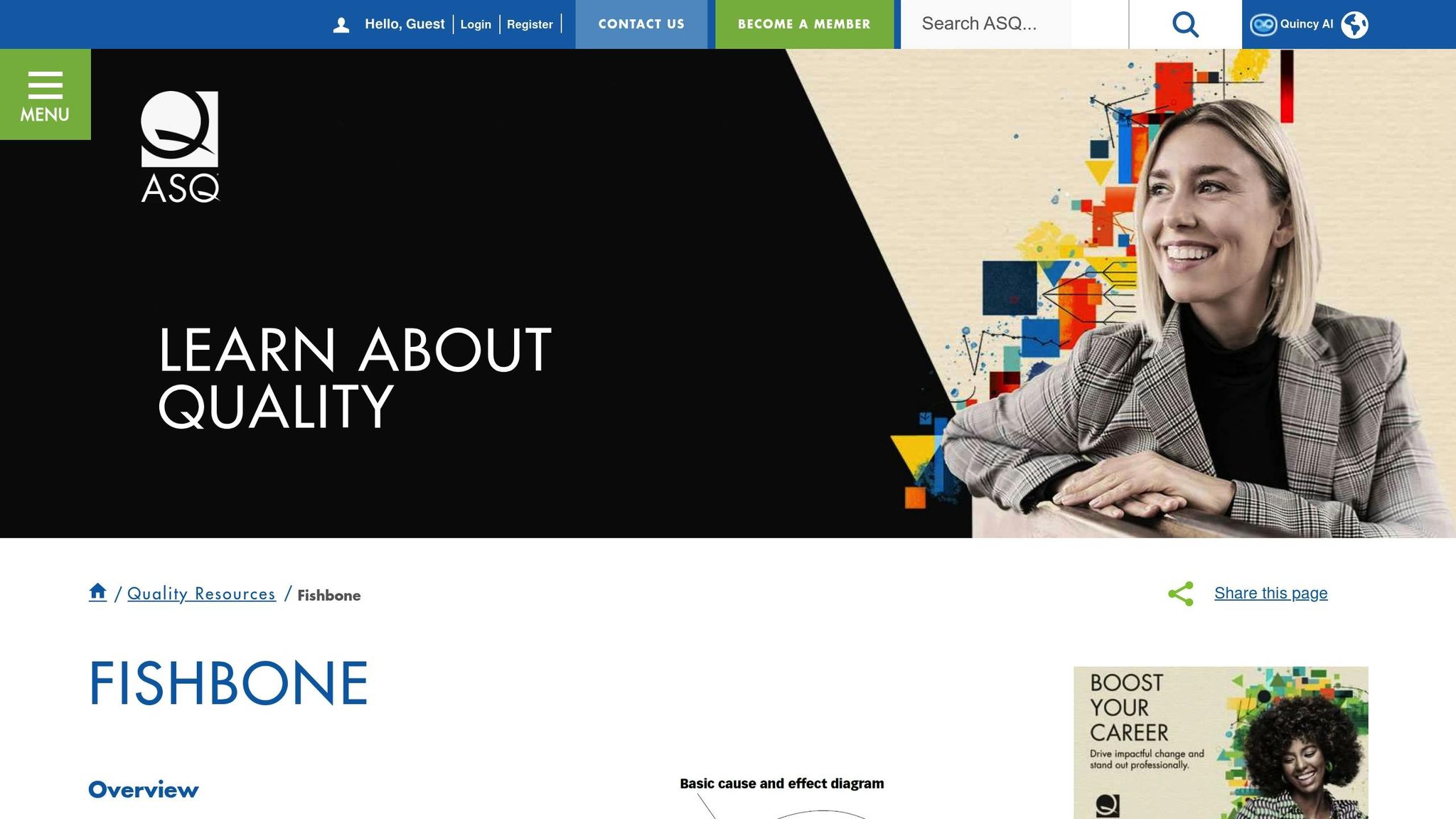
A Fishbone Diagram, also called a cause-and-effect diagram, helps organize potential causes into clear categories. This structure makes it easier to analyze and pinpoint areas that need attention.
| Category | What to Analyze | Common Issues to Look For |
|---|---|---|
| People | Staff capabilities and resources | Training gaps, understaffing, skill mismatches |
| Methods | Process workflows and procedures | Outdated procedures, unclear handoffs, redundant steps |
| Machines | Equipment and technology | System downtime, outdated software, insufficient capacity |
| Materials | Input resources and supplies | Stock shortages, quality issues, delayed deliveries |
| Measurement | Performance tracking | Inaccurate metrics, missing data points, poor visibility |
| Environment | External factors | Workspace constraints, regulatory requirements |
Including input from frontline employees is crucial here. They often have firsthand insights into problems that might not show up in the data.
Apply the 5 Whys Method
The 5 Whys technique is a straightforward way to drill down to the heart of a problem by repeatedly asking "why." It’s all about peeling back the layers until you reach the core issue.
Here’s how to use it:
- Start with the problem: Clearly define what’s happening and base your questions on factual evidence.
- Ask "Why?" repeatedly: For each answer, ask "Why?" again to dig deeper.
- Keep going until the root cause is clear: Typically, five rounds of "Why?" will get you there, but it’s okay to stop sooner or go further if needed.
- Verify the root cause: Make sure addressing this issue will prevent the problem from recurring.
Be careful not to stop at surface-level causes, follow only one path, or make unsupported assumptions. Also, avoid focusing on assigning blame - this method is about fixing problems, not pointing fingers.
Combine Both Methods for Better Results
Start with the Fishbone Diagram to map out all potential causes across categories, then use the 5 Whys to zero in on the most critical factors. This combination ensures you’re solving the real problem instead of applying quick fixes that won’t last.
Once you’ve pinpointed the root causes, you’ll be ready to move on to Step 4, where you’ll assess your resource workload balance to create lasting improvements.
sbb-itb-97f6a47
Step 4: Check Workload Balance
Evaluate workflows and resource usage to ensure capacity aligns with workload and to identify potential bottlenecks.
Measure Resource Usage
Keep an eye on how resources - whether people, equipment, or systems - are being utilized. The sweet spot for utilization rates is between 70% and 85%. Going beyond 85% can reduce flexibility, making it harder to handle unexpected surges in demand or variations.
Here are some key metrics to track:
| Metric | What to Track | Target Range |
|---|---|---|
| Utilization Rate | Percentage of time resources are actively working | 70-85% |
| Queue Time | How long work waits before processing | Minimal accumulation |
| Idle Time | Periods when resources are unused | 15-30% buffer |
You can monitor these using tools like system logs, direct time studies, equipment tracking, and work sampling. Once you have this data, compare it against the incoming workload to identify areas where adjustments might be needed.
Match Workload to Capacity
After assessing resource usage, compare the workload against capacity to uncover bottlenecks that may be slowing things down.
The Theory of Constraints (TOC) provides a structured way to approach this:
- Identify the Primary Constraint: Look for signs like growing backlogs, utilization rates above 85%, longer cycle times, or frequent overtime.
- Maximize Existing Capacity: Reduce inefficiencies by addressing downtime, rework, errors, and interruptions. Streamline handoffs to improve flow.
- Align Processes: Adjust upstream and downstream stages to match the pace of the bottleneck, avoiding overproduction that leads to further imbalances.
Some common patterns that create workload imbalances include:
- Over-reliance on specialized skills in certain areas
- Mismatches in batch processing between different stages
- Seasonal or periodic spikes in demand
- Strict sequential dependencies in workflows
- Gaps in skills or capacity for specialized tasks
Using tools like Kanban boards can help visualize these imbalances. For example, if tasks pile up before a specific stage, it’s a clear sign that capacity at that stage is insufficient to handle the workload.
Finally, don’t overlook the insights from frontline teams. They often spot workload issues long before they’re reflected in the data. By involving them in the analysis, you can gain valuable perspectives and practical solutions.
Now’s the time to align workload with capacity, applying the Theory of Constraints to keep things running smoothly.
Step 5: Set Up Process Monitoring
After gathering and analyzing your data, the next step is to keep a close eye on your processes in real time. By using monitoring tools, you can catch bottlenecks early - before they derail operations. In fact, organizations that implement real-time monitoring often experience up to a 30% reduction in process cycle times.
Leverage IoT and Process Data
Combining IoT sensors with process mining software gives you a clear, real-time view of your workflows. Placing sensors at key points in your process allows you to track critical metrics, such as:
| Metric Type | What to Monitor | Warning Signs |
|---|---|---|
| Production Rate | Units processed per hour | Sudden drops or fluctuations |
| Equipment Status | Machine uptime and usage | Extended downtime |
| Queue Length | Work-in-progress inventory | Spikes in real-time queue length |
| Cycle Time | Time per process step | Increasing completion times |
Using process mining tools, you can turn event logs into visual maps that highlight bottlenecks as they occur. According to a 2023 report from Appian, companies using process mining detected bottlenecks 40% faster than those relying on manual methods. This kind of real-time insight helps you move from reactive fixes to proactive problem-solving.
Set Up Early Warning Systems
Automated alerts are key to staying ahead of potential issues. Configure these alerts to notify you when metrics like utilization rates, queue lengths, or cycle times exceed acceptable thresholds.
To keep your monitoring systems effective, follow these best practices:
- Regularly update metrics and thresholds - ideally every quarter.
- Collaborate with frontline staff when setting thresholds to ensure they’re realistic.
- Integrate monitoring data into your business intelligence dashboards for a comprehensive view.
- Perform routine audits to confirm the accuracy of your monitoring systems.
For recurring problems, consider bringing in process optimization experts. The Top Consulting Firms Directory is a great resource for finding professionals who can help fine-tune your monitoring approach.
Conclusion: Next Steps for Process Improvement
Now that bottlenecks have been identified, it's time to act. Streamlining processes can shrink cycle times by up to 30%. By tackling these steps, you can achieve both immediate gains and long-term improvements.
Next Steps:
- Address immediate bottlenecks: Reallocate resources to resolve pressing issues and secure quick wins.
- Integrate automation: Streamline workflows with automation tools to boost efficiency.
- Adopt continuous monitoring: Build a proactive culture that identifies and solves problems as they arise.
Key Elements for Success:
- Data-Driven Decisions: Use monitoring data to focus on changes that offer the greatest impact and are feasible to implement.
- Employee Involvement: Engage frontline staff in brainstorming solutions - they often have the most practical insights.
- Technology Integration: Tools like IoT sensors and process mining software provide better visibility into operations, making it easier to spot inefficiencies.
"Organizations that combine employee feedback with data analytics in their process improvement initiatives are 40% more likely to achieve sustainable results".
Finally, to maintain momentum, consider collaborating with experts. The Top Consulting Firms Directory can connect you with professionals skilled in process optimization, digital transformation, and operational efficiency. Their expertise can help you fast-track improvements and apply proven strategies.
Take these steps to refine your processes and ensure lasting operational success.
FAQs
What’s the best way to use process mapping to find bottlenecks in my business operations?
Process Mapping: A Tool to Spot Bottlenecks
Process mapping is a practical way to pinpoint bottlenecks by visually breaking down your workflows step-by-step. Start by documenting every stage of your process - this includes inputs, outputs, and any decision points along the way. Be sure to focus on areas where tasks tend to pile up, delays are common, or resources seem stretched too thin. These are often clear indicators of bottlenecks.
Once you've created the map, take a closer look at the flow to identify inefficiencies or unnecessary steps. Don’t forget to involve your team in this analysis - they often have valuable firsthand insights into where things go wrong. Tackling these problem areas can help you simplify workflows and boost overall productivity.
It’s also smart to revisit and update your process map regularly. As your business grows or changes, keeping the map current ensures your operations stay efficient and aligned with your goals.
What key metrics should I track to identify bottlenecks in time and output efficiency?
To identify bottlenecks in your processes, keep an eye on three key metrics: cycle time, throughput, and queue length.
- Cycle time shows how long it takes to finish a task or process, making it easier to identify where delays happen.
- Throughput measures how much work gets done within a specific timeframe, helping you uncover inefficiencies in production or output.
- Queue length tracks the number of tasks waiting in line to be handled, signaling potential congestion points.
By digging into these metrics, you can locate problem areas and make adjustments to keep things running smoothly.
How can I balance workload and resources to avoid creating new bottlenecks?
To keep bottlenecks at bay, it’s important to routinely assess how work and resources are spread out across your teams. Start by keeping an eye on resource usage within departments to pinpoint any uneven distribution. If one team or individual is overloaded while others have capacity, it’s time to rebalance the workload.
You might also want to use tools like workflow management software. These tools allow you to track progress and resource allocation in real time, making it easier to catch and address issues before they grow. And don’t underestimate the power of communication - regularly checking in with your team can help you uncover challenges that might be slowing things down.